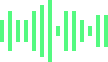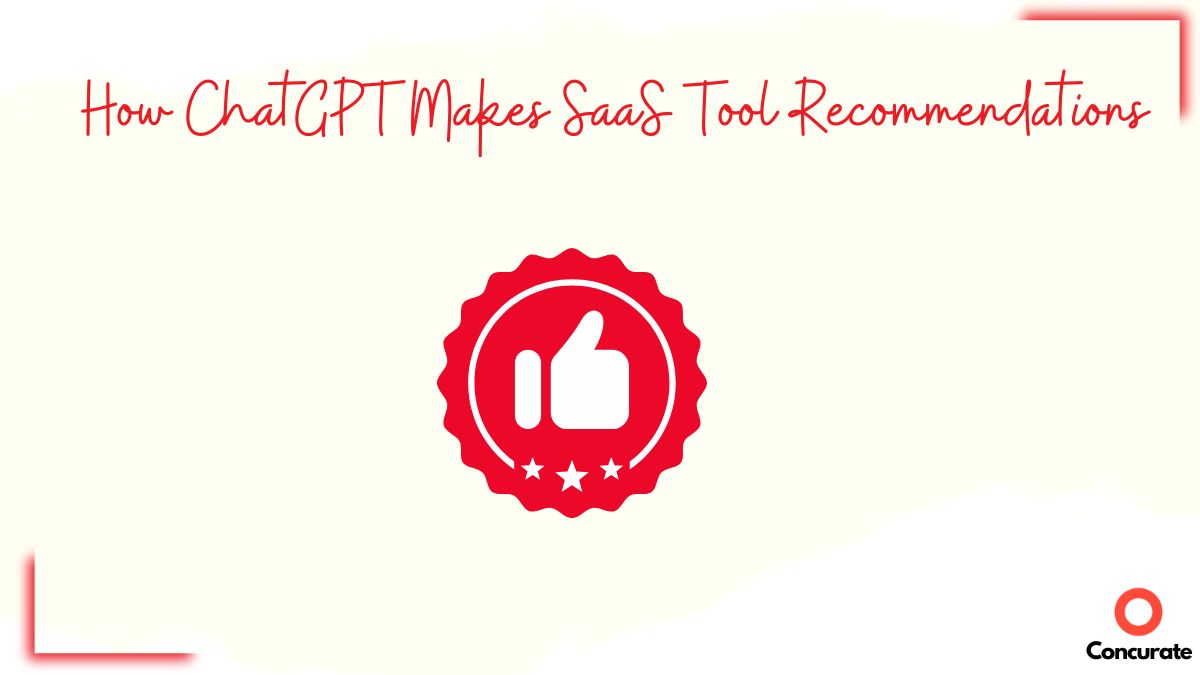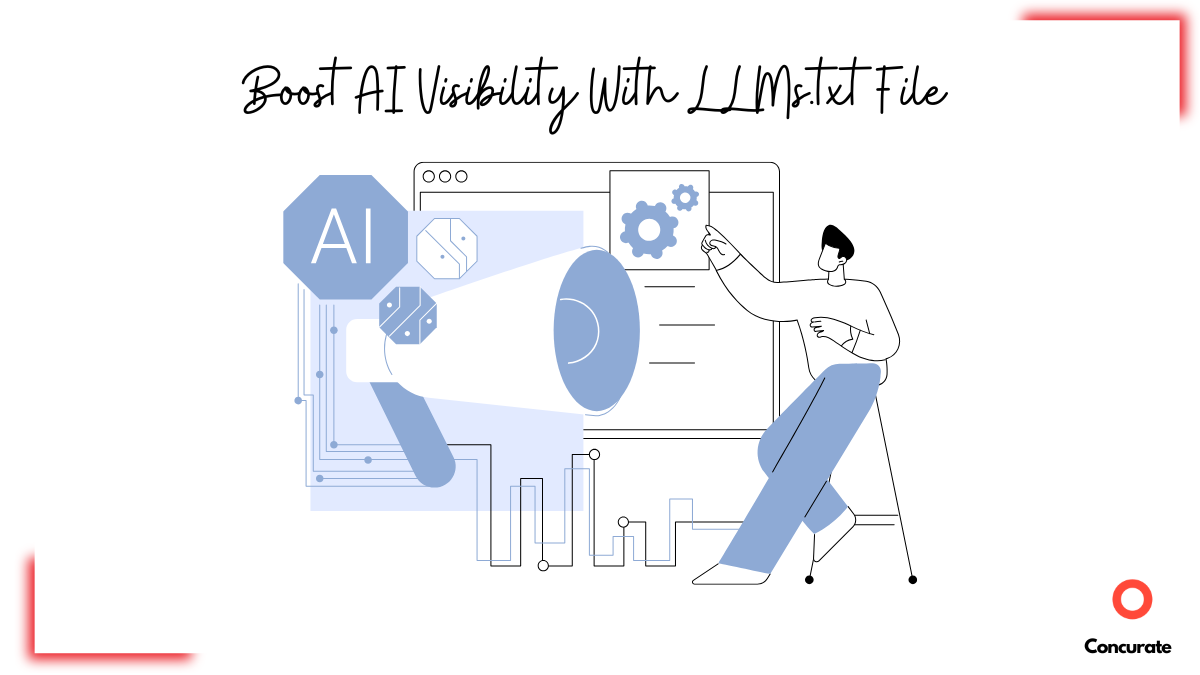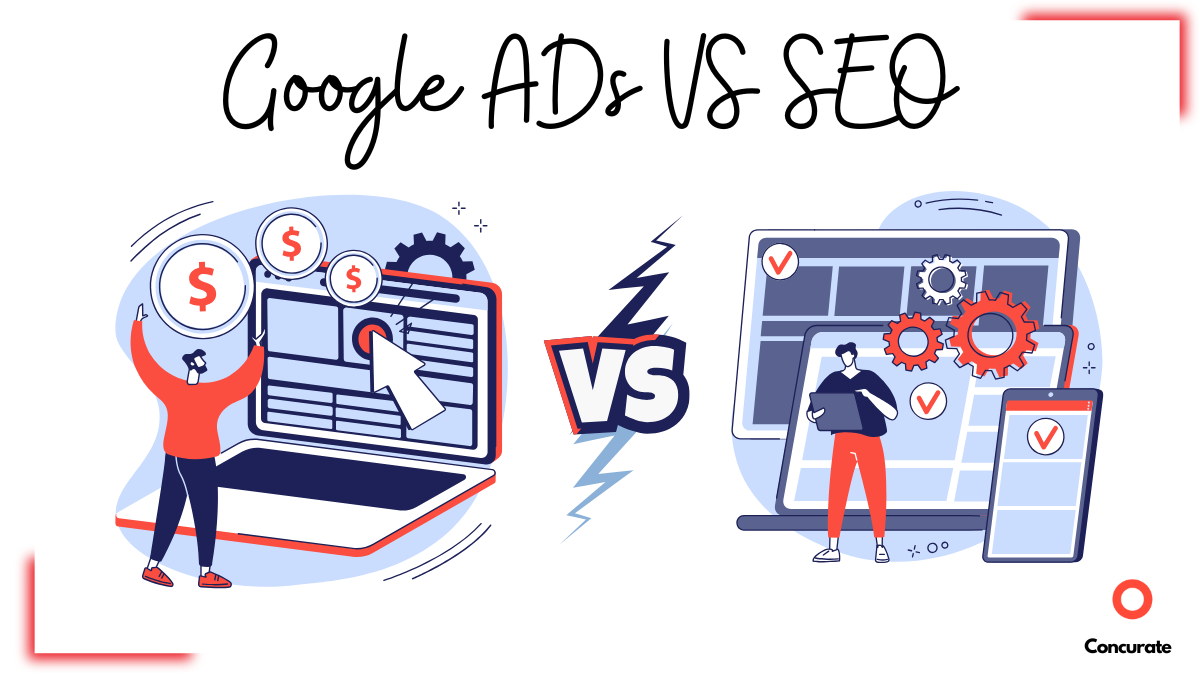Repurposing blogs, although a no-brainer, is hard!
But with ChatGPT, it seems pretty doable.
Ultimately, it is about munching the information and presenting it differently.
Right?
However, it may be more challenging than it sounds. After all, it is an AI; it requires training to prepare quality content.
Just like a seasoned writer trains to create quality content by accruing knowledge and practicing.
The advantage of ChatGPT is it can learn way too fast; all you need to do is – present ChatGPT with the correct prompts.
I brought in my social media expertise to create killer ChatGPT prompts for you.
Time to dive deep!
Best Practices for Utilizing ChatGPT to Create LinkedIn Posts & Twitter Posts
- Be more specific with inputs.
The quality of the outputs is directly related to the quality of the inputs. Garbage in, garbage out.
Being specific with your inputs when using ChatGPT is vital in ensuring that it produces satisfactory outputs.
The inputs you give to ChatGPT should:
- Define a clear goal for the output you want from ChatGPT
- Provide specific information related to your aim, like blog URL
- Use complete sentences or phrases in your inputs
- Provide context and additional information if needed
For example, if you need a short and crisp hook for your post with certain word limits, tone, and keywords. Mention it all.
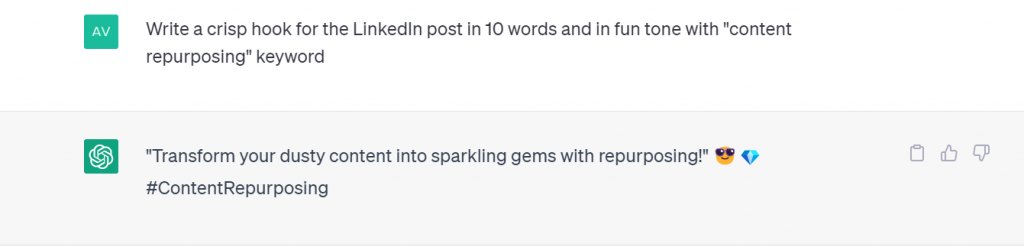
- Add sufficient context
ChatGPT undergoes training for text data but lacks human-like intuition.ChatGPT’s ability to interpret context is different from that of humans. Without context, ChatGPT may generate outputs that are not tailored to your specific needs and may not resonate with your audience.
Remember to,
- Define the purpose and goal of repurposing the old blog content
- Identify the target audience for the social media posts
- Specify the social media platform where you will share the posts
- Provide clear and specific instructions on the tone, style, and format of the social media posts
- Use relevant and precise keywords or phrases related to the repurposed content
- Provide additional context if necessary, such as the intended call-to-action or marketing message
- Verify the accuracy and relevance of the outputs and adjust the context as needed.
For example;
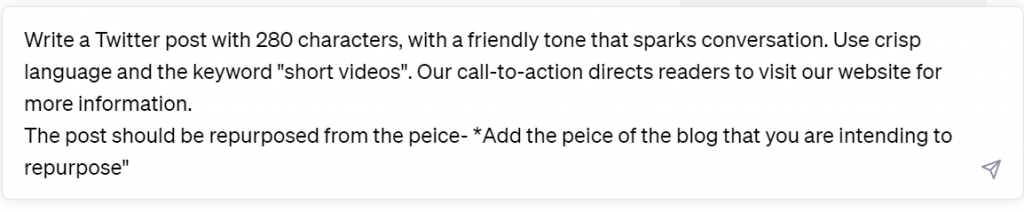
- Provide necessary information around tone and format
The style and structure of social media posts significantly impact how your audience perceives your brand and message.
Providing necessary information around tone and format can also ensure the generated outputs are consistent with your overall marketing strategy.
Using the same tone and format consistently can strengthen your brand message and make it simpler for your audience to identify and interact with your content.
For example,
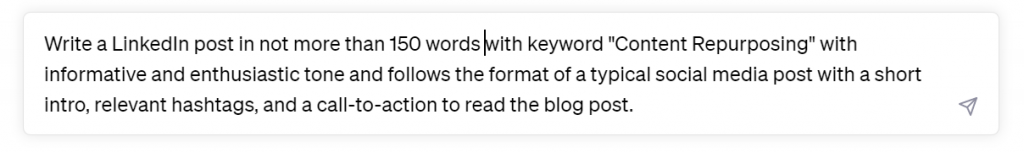
- Rewrite the content to eliminate generality.
The “Regenerate the Response” button on ChatGPT can help eliminate generality in the generated text. Sometimes, the model may produce too vague or broad responses creating difficulties in furnishing precise and valuable information.
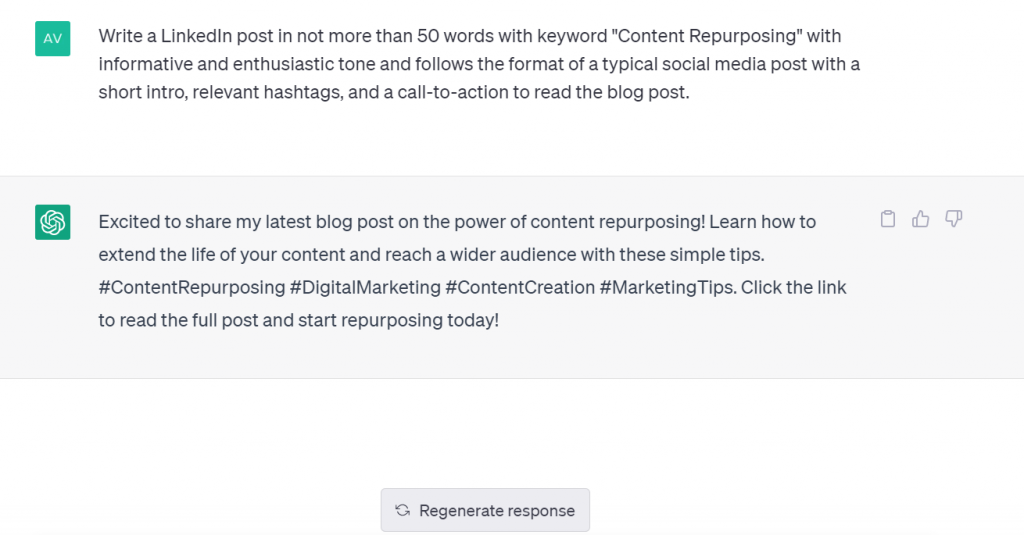
ChatGPT Prompt for LinkedIn Posts
Presented below are the best practices for preparing LinkedIn posts, the ones we gathered after studying these 5 Brands Acing LinkedIn B2B Marketing Strategies:
1. Write in the first person
2. Use short sentences of 3 to 10 words
3. Add a catchy hook that hits pain points or sparks curiosity
4. Write in a conversational tone
5. Use bullet points for better readability
6. Add emojis for better engagement
6. Add a clear call-to-action
7. Provide main actionable content within the post
8. For bonus information, direct the user to a blog
9. Restrict the word limit of the post to 150 words
10. Add a one-liner to find the link to the blog in the comments
11. Add relevant hashtags for better discoverability
I prepared a ChatGPT prompt using these best practices to repurpose this blog post – Three Content Ideas for Forbes to Fuel Your Thought Leadership Campaign, into a LinkedIn post. Although ChatGPT can take the URL as input, I recommend feeding the blog content as text to ChatGPT for better results.
Here is what the prompt looked like:
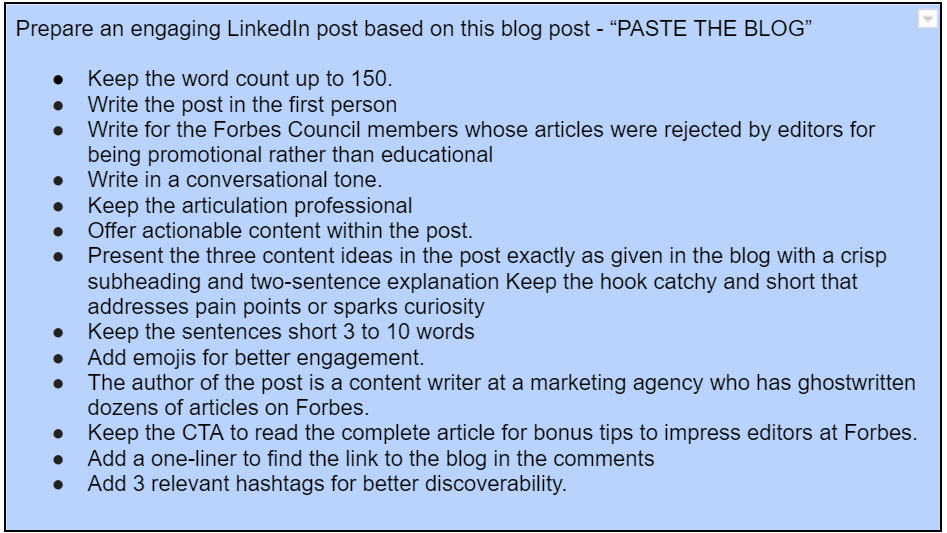
Prepare an engaging LinkedIn post based on this blog post – “<
> ”
- Keep the word count up to 150.
- Write the post in the first person
- Write for the Forbes Council members whose articles were rejected by editors for being promotional rather than educational
- Write in a conversational tone.
- Keep the articulation professional
- Offer actionable content within the post.
- Present the three content ideas in the post exactly as given in the blog with a crisp subheading and two-sentence explanation Keep the hook catchy and short that addresses pain points or sparks curiosity
- Keep the sentences short 3 to 10 words
- Add emojis for better engagement.
- The author of the post is a content writer at a marketing agency who has ghostwritten dozens of articles on Forbes.
- Keep the CTA to read the complete article for bonus tips to impress editors at Forbes.
- Add a one-liner to find the link to the blog in the comments
- Add 3 relevant hashtags for better discoverability.
Here is the LinkedIn post created by ChatGPT:
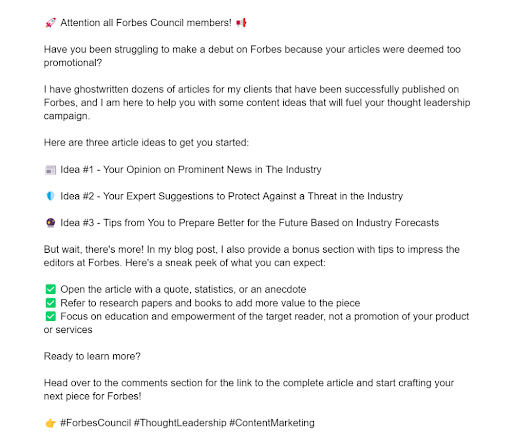
ChatGPT Prompt for Tweets
ChatGPT is quite good at creating Tweets. Here is a sample prompt and result for you:
Write an engaging tweet to distribute this blog post “https://concurate.com/saas-growth-hacks/”,
- Keep the hook catchy
- Hit the pain-point
- Add the blog link in the tweet
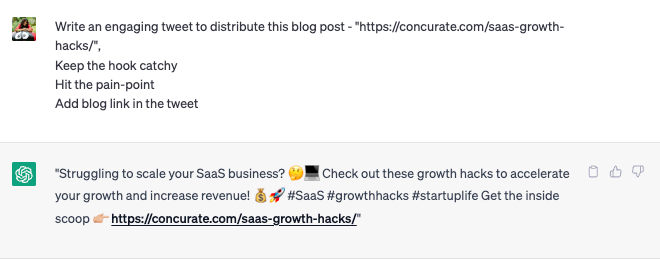
ChatGPT Prompts for Twitter Threads
In case you are not familiar, Twitter threads are a series of related tweets posted by a user on Twitter. The tweets are linked cohesively to create a coherent and sequential message, often used to share longer-form content, stories, or discussions that are unable to convey in a single tweet.
To make Twitter threads more engaging:
- When you start a Twitter thread, ensure that your first tweet hooks your audience’s attention because it will likely be the first one they see in their feeds and may retweet. Instead of revealing too much information, aim to create interest and intrigue using a teasing tone.
- While adding further tweets, make sure your tweets flow cohesively and lead to a satisfying conclusion. Break your content into bite-sized chunks that are easy to read and follow. Incorporate humor, storytelling, or personal anecdotes to make your content relatable and engaging.
- Use hashtags to increase the visibility of your tweets and reach a wider audience. Engage with your audience by asking questions, soliciting feedback, or encouraging them to share their stories.
Here is the ChatGPT prompt I used to prepare a Twitter thread for the same blog post I used for creating a LinkedIn post:
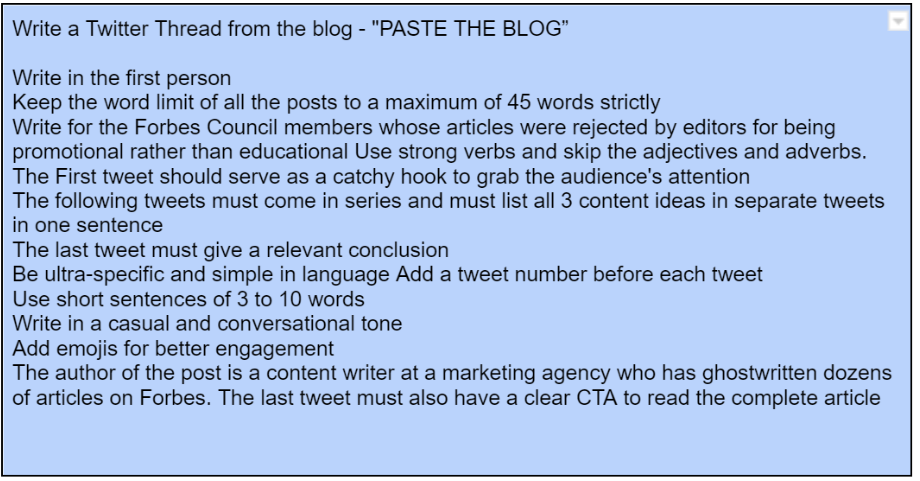
Write a Twitter Thread from the blog – “<
> “
- Write in the first person
- Keep the word limit of all the posts to a maximum of 45 words strictly
- Write for the Forbes Council members whose articles were rejected by editors for being
promotional rather than educational
- Use strong verbs and skip the adjectives and adverbs.
- The First tweet should serve as a catchy hook to grab the audience’s attention
- The following tweets must come in series and must list all 3 content ideas in separate tweets in one sentence
- The last tweet must give a relevant conclusion
- Be ultra-specific and simple in language Add a tweet number before each tweet
- Use short sentences of 3 to 10 words
- Write in a casual and conversational tone
- Add emojis for better engagement
- The author of the post is a content writer at a marketing agency who has ghostwritten dozens of articles on Forbes
- The last tweet must also have a clear CTA to read the complete article
Here is the Twitter thread created by ChatGPT:
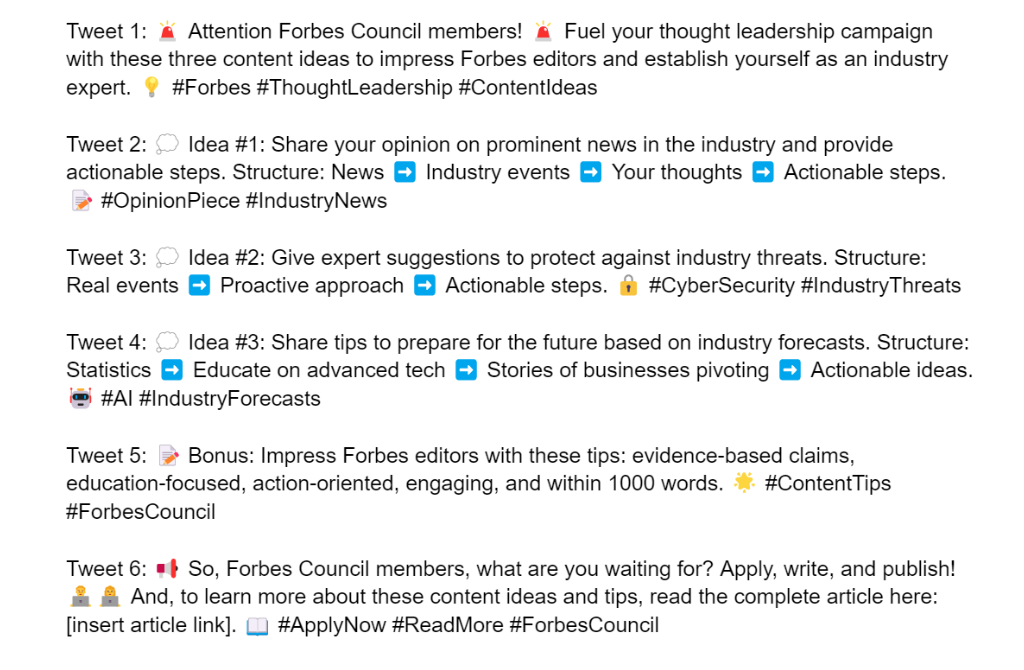
Bonus: Here is a video on how to craft compelling Twitter hooks.
Parting Thoughts
We need to craft the ChatGPT prompts cautiously; however, with more training, repurposing blog content into LinkedIn and Twitter posts would be possible with one-liner ChatGPT prompts. I am hopeful!
To err is human; to err is AI too :). So, it is better to review the posts created by ChatGPT carefully before publishing.
Are you looking for a convenient way to fuel marketing for your business? Subscribe to our newsletter and get the latest news and insights sent to your inbox only once in 15 days.