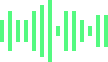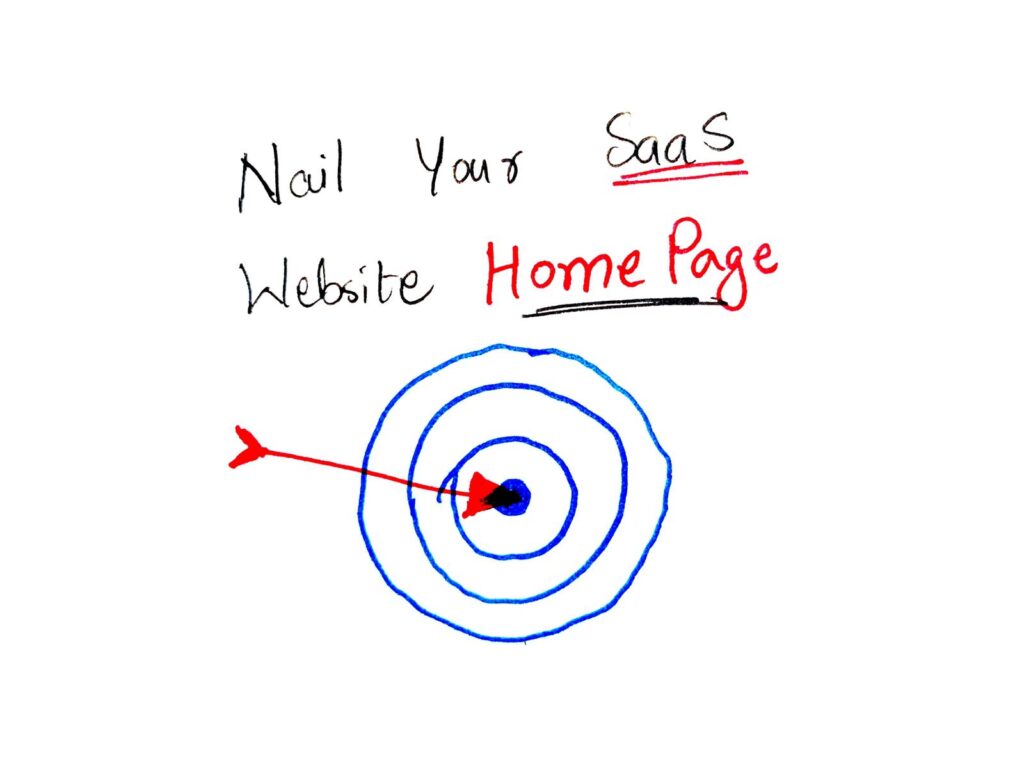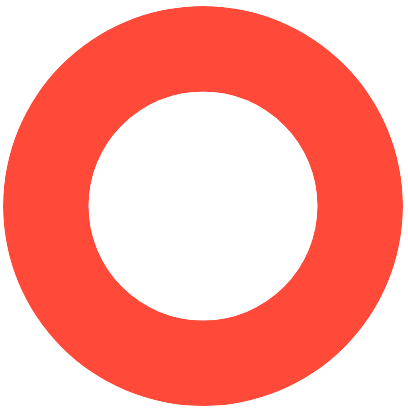Your website can reach the largest audience. Make it your best 24X7 salesperson – it sells on your behalf even when you are asleep.
A good website doesn’t necessarily tell you about what product or service it’s selling. It’s about the benefits your target audience can get by using your solution. So, sell the benefit, not the product.
- Grammarly sells great writing, simplified.
- Google Workspace sells real-time collaboration and efficiency.
- Hootsuite sells time management and convenience.
Get the drift?
The Basic Rule of Website Development
The basic rule of website development is to make the website more about your visitor (or potential customer) and less about you.
Walk the customer through your home, that is your website, making them feel comfortable and wanted in that space. All of that starts with the home page.
The Home Page: Don’t Let Visitors Have to Ring the Bell
50 milliseconds is all it takes for us to make up our minds.
That’s all the time you have to capture your audience’s attention. The people who say that they don’t judge a book by its cover are lying. We are wired to pass judgment on first impressions. That’s just how the human mind works.
Your website landing page is the cover of that book which people are silently judging. It is your chance to make the best first impression.
Here’s an Overview of the Sections You Must Have on Your Home Page:
- The Headline, Sub-Headline, and Call to Action
- Challenges
- Solutions with Features
- Benefits
- Answers to Objections
- Social Proof and Testimonials
- Plans and Pricing
- Visitor Details Capture
Pro tip: If you need 30 standout SaaS growth hacks to attain double the growth for your SaaS business, fill out the form below!
Section #1: The Headline, Sub-Headline, and Call to Action (Must Be Designed to Hook)
This is where you hook your customers or lose them. Using the right words to act as bait is a science.
While there are different approaches to a great headline, there are some tips and tricks that can help you hook more, and lose less.
#1 Headline – Identify the problem to form a connection with your visitor
You are using your website to sell solutions to people’s problems through your product. The purpose of your product is to alleviate pain points. Your headline must identify this pain point, ideally in under 10 words.
# 2 Use a sub headline to show your product has a solution
If your headline states the problem, use a subtitle to highlight the solution. The purpose of the sub-headline is to let users know how your product can help solve their problem, and what it can help them do.
#3 Design a Call to Action button to maximize entry into your funnel
A CTA button is an invitation to the user. Depending on your offer, it could be something simple like a free trial or immediate access to your service.
ProTip #1 Continually test so you know your audience.
There are tools available (like Crazyegg) that help you assess the performance of your headline and landing page. Markets change from time to time as do customer expectations and choices. So, keep testing your headline to ensure that it continues to hook and convert.
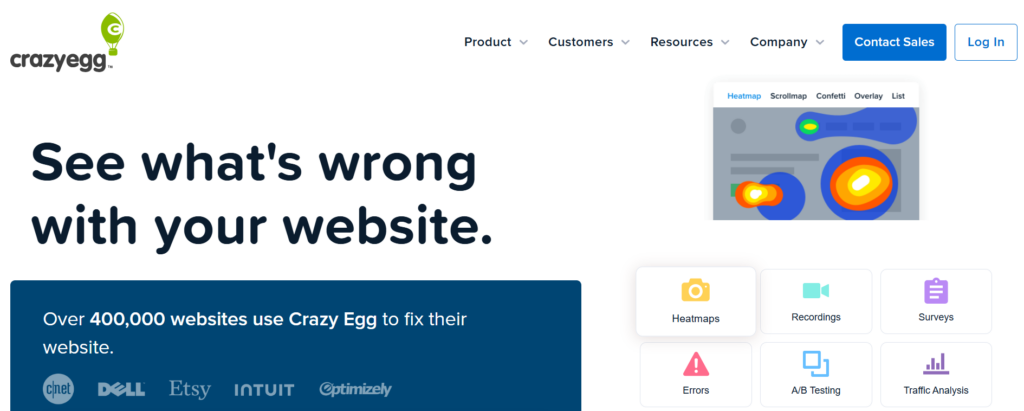
Source: Crazyegg
ProTip #2 Clever is cute, but clarity increases engagement.
Keep your headline as simple, straight and to the point as possible. The most impactful headlines don’t need to be witty or clever or complex. Simple is good. Simple sells.
The user is not always interested to know how good you are. What concerns them is only if you can solve their problem. So, make it personal. Put the user first.
Section #2: List Out Challenges (Show the User You Understand What They’re Looking For)
By listing challenges your users face, you establish relatability. This section helps the user feel like you “get them.”
Many times, a user may not even be aware of the challenges they face. But if you can list these pain points, it’ll resonate with them.
Section #3: Introduce Solutions with Benefits (Make Them Feel Like They Can’t Do Without Your Product)
This section showcases how your product solves problems. Write about everything your product can do and all the ways it can add value to the user’s life.
Instead of listing just features, show how your product solves pain points.
Listing out benefits that are not particularly feature-driven but value-driven is the perfect way to approach this. For example:
- Is it a time-saver?
- Can it help your user achieve results quicker?
- Is it easily integratable?
- Can the user use it across multiple devices?
Tell the reader everything you possibly can about what your product can deliver, and how.
Head to Google Workspace to see more!
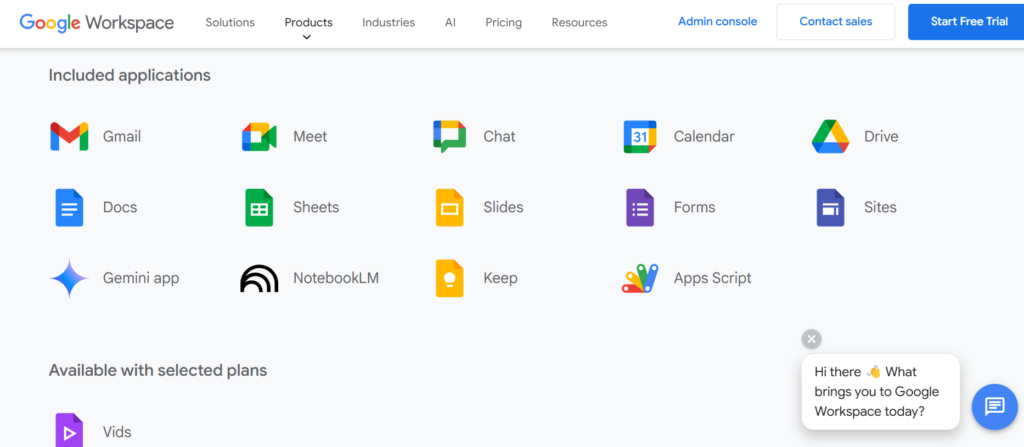
Source: Google Workspace
Section #4: List All the Benefits of Your Product
We think MailChimp has done an absolutely brilliant job of laying out its benefits.
It clearly communicates how the product benefits the user in a way that’s easy to digest.
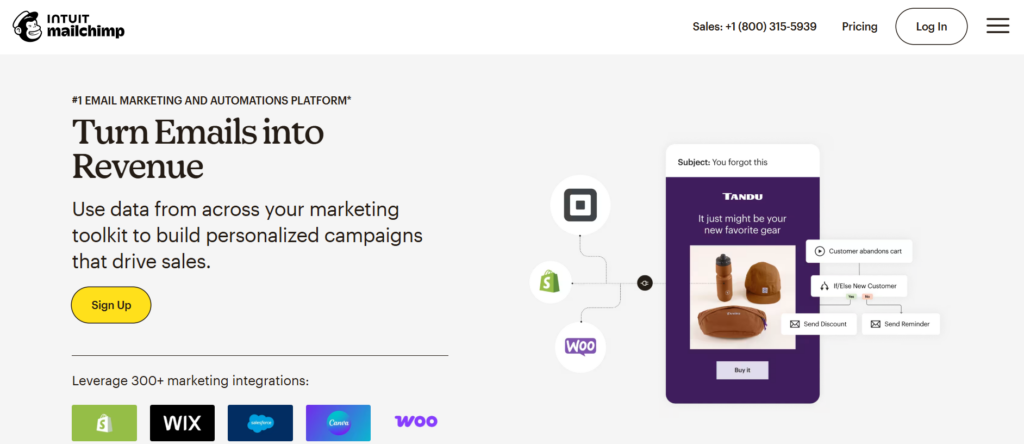
Source: Mailchimp
Section #5: Proactively Handle Objections (Bring the Visitor Closer to Exploring Your Offering)
This section anticipates objections the visitor may have. When reading about the solutions, the visitor might imagine how the product fits into their use case. Objections might arise like:
- Will this product fit into my use case?
- Can I integrate it with my existing software?
- Will my team need special training?
BaseCamp addresses such objections by listing all third-party tools it works with.
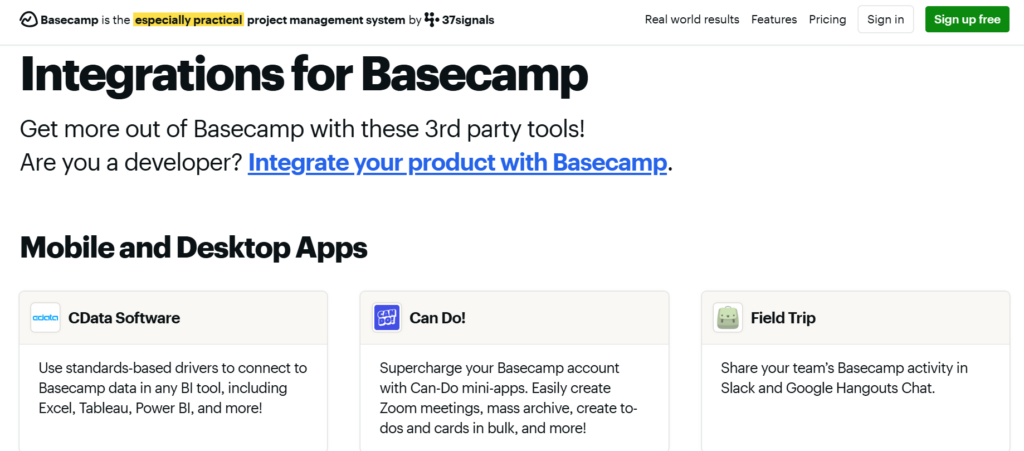
Source: Basecamp
Section #6: Use Social Proof and Testimonials (Show That You Walk the Talk)
Word of mouth drives sales. It’s the oldest trick in the marketing book and the most effective too. Social proof on your website is the next best thing.
When potential customers see other people using and benefiting from your services, it makes them that much more likely to want to use it too.
If you can get happy customers to leave you testimonials, it’s a big bonus because it helps accord authenticity to your claims. Figuring out how you can portray your social proof in a manner that is easily digestible and attractive, is a bonus.
Section #7: Clearly State Your Plans and Pricing (Increase Buying Possibility)
If your site visitor has reached this section, congratulations! You’ve done a great job of having them enter your customer funnel.
By stating the services you offer along with the prices and plans you offer them at, you may be expediting buying decisions. Don’t be afraid to put all of the options available to the user out there.
But remember to keep it clear!
Section #8: Capture the Visitor’s Email Address (So You Can Nurture Them)
Not every visitor will be a guaranteed customer. There will always be some who are looking around to compare and analyze to find a product that is the best fit for them.
This section is your chance to collect data from those warm leads so you can turn them into customers.
One way of doing this is sharing a resource. It could be a free trial of your product, an e-book, a case study or a free pass to your next webinar.
Another way is to offer a free demo that the visitor can book with you for your product.
Checklist for a Killer SaaS Home Page:
- Use readable colors with classic contrasts (light on dark, or dark on light).
- Maintain a balanced image-to-text ratio.
- Clarify who your site is for and why your services are better than others, backed by testimonials.
- Include a clear call to action on the homepage.
- Avoid unnecessary widgets that slow down your site.
- Your landing page should answer what your software can do, how it integrates, and have a clear CTA.
Bonus Tips:
#1 – Use SEO (to get your website to reach more of the right people)
Have your SEO keywords listed and ready to be optimized. Focus on relevance and authority. A search engine will rank your website based on how closely your content matches the searched keyword (relevance). The number of backlinks, and their quality that point back to your website is another factor that will drive up the ranking of your site (authority).
For a website to sell, the website needs to be noticeable, visible and accessible. In the web that is the internet, optimizing your SEO is something that will help with visibility.
# 2 Content is king. Here’s how to put the king to work for you.
Another way to get your website noticed is to create content on it that adds value to the reader in the resources section – blogs, case-studies, templates, guides, e-books etc.
Website content has a very specific job – to answer the questions people are asking on the internet. If done right, this is a great way to get users to want to return to your website and consume what you have to offer. How do you create that kind of content? The answer lies in well-thought out content strategy. The data points for content strategy are derived from various data points like:
- Thorough buyer persona research
- Age, gender, designation, location
- His goals, pain points, motivation
- Where does (s)he hang out on internet etc
- Competitor content strategy
- Rare insights e.g. data driven content
- Scalability
- And much more, keeping the secret sauce for our next connect 🙂
Also check: How to Create a Buyer Persona?| Buyer Persona Template
Additional Action Pointers:
- Warm and Welcoming Tone: Make your content about the reader, not about you.
- Tell Engaging Stories: Create emotional connections with your audience using stories.
- Stay Relevant: Build content in your area of expertise to engage your audience.
- Derive Expert Content by Guest Interviews: Get insights from experts to add value to your users.
- Interactive Content: Look at how brands like Nike use interactive content to engage visitors.
- Use Media: Enhance your website with multimedia content like images, videos, audio.
- Share Resources: Provide content that makes visitors want to come back for more.
Also check: The Hero’s Journey Storytelling Framework in this post – “Decoding the Squid Game Global Phenomenon | A Virailty Tear Down”
Key takeaways
- Involve your customers throughout your website. Make it about them.
- You and your customer must work as a team. And your website must reflect that
- Quantify clearly the RoI for your customer – Why and how your SAAS product is their go-to solution? Substantiate it with customer testimonials/success stories/case studies
- Make your website a place where people want to keep coming back to get actionable takeaways to level up their work
- Give people a reason to explore your SAAS product by telling what other people are saying about you.
- And last but not the least, prefer “showing” over “telling”
Hope you enjoyed reading this post! Want to learn more about email marketing?
We are sure you would love to read – “The A B C of Persuasive Marketing Emails“
Final Thought
Making your website your best salesperson is the goal, and with the right strategy, it can give you the best ROI.
Crafting your site carefully, following these key takeaways, will ensure you’re well on your way to creating a high-converting SaaS home page. If you need help with your content strategy or want expert guidance, we’re here to assist.
If your organization wants its content marketing strategy designed by Concurate, let’s connect over a short call. Block our calendar today!