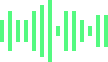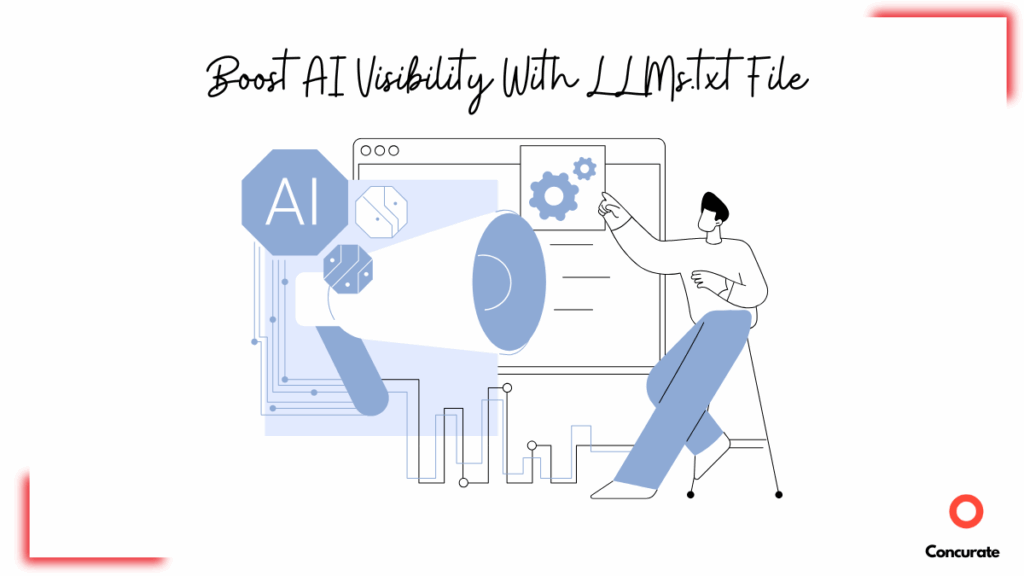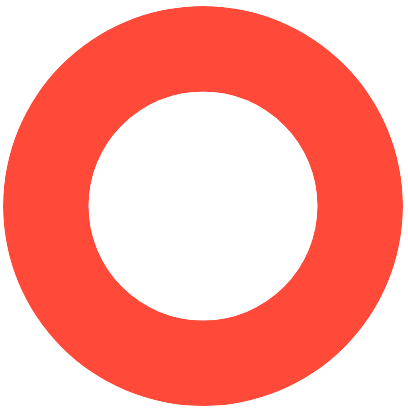How to Optimize a Website for AI Search Engines Using the LLMs.txt File
To improve SEO rankings, we submit a sitemap.xml to Google Search Console. That ensures the search engine displays the correct pages from our website for relevant user queries.
But today, brands also need to understand how to optimize websites for AI search engines like ChatGPT, Perplexity, Claude, and Gemini because that’s where modern SaaS discovery is shifting.
And your sitemap? It doesn’t help here.
So, what’s the AI-era equivalent of a sitemap? It’s a simple LLMs.txt file.
The file resides on your website and provides AI systems with a clear, structured summary of your most important content. It puts you in control of what AI models pick up about your brand.
This is how SaaS brands are shaping their narrative inside AI tools and driving AI search visibility. And we are here to help you ride this AI wave.
In this guide, we’ll show you exactly how to create, structure, and implement an llms.txt file for your SaaS website.
But first,
What Is the LLMs.txt File, and How Does It Help Optimize a Website for AI Search Engines?
The llms.txt file is a newly proposed web standard built for one single job: Help large language models (LLMs)–ChatGPT, Claude, Gemini, or Perplexity–understand your website better. It’s currently the most practical answer to how to optimize website for AI search engines.
Think of it as a custom guidebook for AI tools.
robots.txt tells crawlers what not to access. sitemap.xml lists everything on your site. The LLMs.txt file tells AI which pages matter and why.
CMO’s Note: If you’re exploring bigger-picture strategies beyond technical fixes, you may also want to see our list of generative engine optimization companies that are helping SaaS brands secure AI visibility.
What Does an LLMs.txt File Have?
It’s a simple, human-readable Markdown file placed at the root of your website. Inside, you include a list of high-value URLs—product documentation, onboarding guides, case studies, and explainers—with short summaries for each.
You can also add a short company overview at the top of the text to specify what your business actually does—this helps LLMs frame the rest of your content in the right context.
| 📌 What is a Markdown-Style Format? A Markdown-style format uses clean, minimal syntax to structure text in a way that’s easy for both humans and AI systems to read. It’s commonly used in readme files, documentation, and now, in LLMs.txt files. 💡 Example: – [Blog](https://concurate.com/blog/): Actionable insights on B2B SaaS content marketing. Using this format helps AI models interpret your site with more clarity and precision. |
This structure helps LLMs process your website faster, more accurately, and with real context. And if you’re figuring out how to optimize website for AI search engines, getting this structure right is a foundational step.
For SaaS companies and content-heavy sites, implementing an llms.txt file does three things:
- Improves visibility in AI-powered search tools.
- Enhances the likelihood of accurate citations in AI-generated responses.
- Reduces misrepresentation of your brand’s narrative.
In short, it teaches AI what your business is really about.
Let’s explore the best practices for the LLMs.txt file.
Also read: How to Check if AI Tools Are Sending Traffic to Your SaaS Website?
What Are the Best Practices for Optimizing the LLMs.txt File?
Good content alone won’t suffice. If you’re serious about how to optimize website for AI search engines, your LLMs.txt file needs to be clean, structured, and clear. If it looks like a messy desk, no AI is sticking around to figure it out.
Here’s how to keep it clean, helpful, and worth reading.
- Start with the essentials: Include only the pages that offer real value, demonstrate your expertise, or drive conversions. Skip thin, outdated, or irrelevant content that doesn’t add to revenue.
- Use clear and concise descriptions: Stick to one–to two–sentence summaries that tell the AI exactly what the page covers. Avoid filler or jargon unless it’s common in your industry.
- Organize with H2 sections: Break your file into logical sections, such as Docs, Blog, Case Studies, or Features. This helps AI categorize your content more efficiently and accurately.
- Keep it updated: Review and update your LLMs.txt file at least once a quarter. Or after any big content push, product release, or site revamp.
- Use the “Optional” section wisely: Secondary pages, such as Terms of Service or community forums, should be placed in a clearly marked Optional section. That way, core content stays in focus.
By following these best practices, you’ll keep your LLMs.txt file clean, practical, and aligned with how AI tools actually interpret your site.
Also read: How to Rank in Google AI Overviews in 5 Simple Ways!
Next, let’s walk through how to create and configure your llms.txt file.
How Do You Create an LLMs.txt File and Add It to WordPress or Webflow?
Setting up an llms.txt file is like curating your brand’s greatest hits album. Except the audience is AI, and the goal is citations, not streams.
Once you understand how to optimize website for AI search engines, building a clean and clear llms.txt file becomes the next logical step.
Step 1: Define Your Objective
Before you start listing links, get a clear idea of what you want AI to see and cite. Your llms.txt file should highlight the pages that best represent your product, expertise, or value.
A few examples:
- A SaaS platform might focus on guides, product pages, and documentation.
- A blog-first brand could highlight pillar articles, explainer pieces, or thought leadership content.
- An e-commerce company may spotlight best-selling product categories, gift guides, or high-converting landing pages.
Clarifying your objective is critical if you want to truly understand how to optimize website for AI search engines and influence what LLMs pick up and cite.
Step 2: Map Your Content
Group your content into clear sections like “Product,” “Use Cases,” “Docs,” or “Blog.”
Make a list of high-value URLs that you want AI tools to focus on. Skip pages like /login, /cart, or /privacy policy.
Example for a B2B SaaS company:
/docs/api
/tutorials
/pricing
/case-studies
Example for a content-heavy blog:
/blog/how-to-use-ai-in-content-development
/blog/seo-for-google-ai-overviews
/resources/checklists/content-brief-template
Keep it clean and focused.
Step 3: Write It in Markdown
Use a simple Markdown-style format that’s easy for AI models to read.
Each section should include:
- A section header (like Docs, Blog, Use Cases).
- A list of links with short descriptions—just one sentence each.
Here’s the basic structure:
| # Project Name > Short summary of your company or purpose. ## Section Name – [Page Title](url): 1-sentence summary of what the page offers |
Stick to a few key sections. Prioritize the pages that are most useful and important.
For Triangle IP, we set high priority for content pieces that are written to convert. Whenever the target audience is searching with AI assistants, those high-value pages surface.
These are the same blog posts that helped Triangle IP secure 500+ signups for their patent management tool.
Step 4: Save and Upload
Once your file is ready, save it as llms.txt.
Then upload it to the root directory of your website so it’s accessible at https://yourwebsite.com/llms.txt.
You can also create an optional extended version, llms-full.txt. This file can include detailed documentation or long-form pages for deeper context, which is especially useful for product-heavy SaaS platforms.
How to Add the LLMs.txt File to WordPress
Adding an LLMs.txt file to WordPress is simple with the right plugin. Here’s how:
#1 Install an LLMs.txt plugin:
- Choose a plugin like “LLMs.txt for WP” or “Website LLMs.txt” from the WordPress repository or GitHub.
- Go to Plugins > Add New > Upload Plugin.
- Upload the ZIP file and activate the plugin.
#2 Configure plugin settings:
- After activation, head to Settings > LLMs.txt Settings.
- Select the posts, pages, or custom content types to include.
You can also set post limits or filters.
#3 Generate and verify the file:
- The plugin auto-generates the file and places it at https://yourwebsite.com/llms.txt.
- Open the URL to confirm it’s formatted correctly and publicly accessible.
#4 (Optional) Enable Markdown support:
Some plugins let you serve Markdown versions of your content.
Example: https://yourwebsite.com/blog-post.md
With this setup, you can create and manage your LLMs.txt file directly inside WordPress. No code is required.
How to Add the LLMs.txt File to Webflow
Webflow doesn’t support direct file uploads to the site root, but there’s a simple workaround using the asset manager and a 301 redirect.
Here’s how to do it:
#1 Create and upload your llms.txt file:
- Write your file using the Markdown format and name it llms.txt.
- In Webflow Designer, open the Assets panel and upload the file.
#2 Get the file’s URL:
- Once uploaded, right-click on the file and choose “Open in browser.”
- Copy the full URL of the uploaded asset.
#3 Create a 301 redirect to mimic /llms.txt:
- Go to Project Settings > Hosting.
- Scroll to “301 Redirects” and click “Add Redirect.”
- Redirect from: /llms.txt to the URL generated in #2.
- Choose 301 Permanent Redirect, then save.
#4 Publish your site.
- Publish your Webflow site so the changes take effect.
- Visit yourwebsite.com/llms.txt to confirm it’s working.
With this workaround, you make sure LLM crawlers can still find and read your LLMs.txt file, even without root access.
Here’s a refined version of the **Alternative Approach** for adding `llms.txt` in Webflow, structured for clarity and actionability:
Alternative Method: Using a Text Link (Webflow)
If you’re not using the asset manager method, here’s another way to get your `llms.txt` file accessible via a redirect:
#1 Add a text link to a page:
- Insert a text link anywhere on your site (e.g., in the footer or a hidden page).
- Name it something like `llms.txt` for clarity.
#2 Attach the file:
- Upload the actual `llms.txt` file and link it to the text link.
- Make sure the file is hosted in your Webflow Assets, not an external site.
#3 Copy the file URL:
- Right-click on the text link in preview mode and copy its link address.
#4 Create a 301 redirect:
- Go to Project Settings > Hosting > 301 Redirects.
- Redirect from /llms.txt to \[Paste the copied link address from step 3].
- Save your changes and publish the site
Important Notes
- Webflow doesn’t allow root-level file uploads, so you need to use redirects to simulate /llms.txt.
- Ensure the file is uploaded to Webflow Assets, not just linked externally.
- After publishing, visit `yourwebsite.com/llms.txt` to test and confirm accessibility.
This approach is convenient if you want complete control over link placement or need a quick workaround without plugins or code.
Step 5. (Optional) Add an HTTP header
To clarify the file’s purpose, add
| X-Robots-Tag: llms-txt |
Step 6. Test it
Open `https://yourwebsite.com/llms.txt` to make sure it’s live and correctly formatted. Copy the contents into ChatGPT or Claude and ask, “What does this company do?” Check if the AI gives an accurate, clear description of your business.
If it does, you’ve done it right. If not, tweak the content, structure, or summaries until the model gets it. This step helps ensure your LLMs.txt file is actually doing its job.
What Does a Well-Structured LLMs.txt File Look Like for SaaS Brands?
As we saw, the llms.txt file is simple by design. It lists out the most critical pages on your website, along with short summaries that help AI models understand what each page is about.
For instance, here is a small part of the llms.txt file of our client, Triangle IP. It is a platform designed to simplify and streamline the patent management process for inventors, patent attorneys, and in-house IP teams.
Triangle IP’s LLMs.txt File
| # Triangle IP > Triangle IP offers an intuitive patent management platform that streamlines idea capture, evaluation, and prosecution for innovation management teams. ## High-Priority Content ### Blog – [Blog Hub](https://triangleip.com/blog/): Insights on patent workflows, IP management, and innovation best practices across the IP lifecycle.(…) ### Use Cases – [Shortlisting Promising Ideas](https://triangleip.com/how-can-you-shortlist-and-select-promising-ideas-for-patent/): Helps innovation teams identify and prioritize ideas worth patenting.(…) ### Pricing – [Pricing](https://triangleip.com/pricing/): Overview of Triangle IP’s Free, Professional, and Enterprise plans with feature breakdowns. ### Product – [Triangle IP Overview](https://triangleip.com/): Main product tour explaining how the TIP platform supports idea capture, collaboration, and patent management.(…) ## Supporting Content ### Docs – [Help Center](https://help.triangleip.com/): Public documentation covering how to use the TIP tool and troubleshoot common issues.(…) ### Expert Insights – [Thomas Franklin on Entrepreneur](https://www.entrepreneur.com/author/thomas-franklin): Founder-led thought leadership on innovation, patents, and startup IP strategy. |
While each section in this file has a clear purpose, the structure does three key things:
- Signals to AI which pages to cite when asked about patent management solutions.
- Clarifies Triangle IP’s ICPs and value propositions in a machine-readable way.
- Reduces ambiguity by explicitly defining which content represents the brand best.
After Triangle IP implemented the llms.txt file, we tracked a noticeable boost in traffic from AI tools.
For example, the blog titled “Beverage Packaging Innovation: 20 Examples from Around the World” saw 17 sessions and 16 events from AI tools. Post implementations, the same statistic rose to 23 sessions and 99 AI-driven events.
That’s a 5.5x jump in AI-triggered engagement simply by helping LLMs better understand and surface the right page for relevant queries.
This is what effective llms.txt optimization looks like in practice.
How Are SaaS Brands Using LLMs.txt to Optimize Websites for AI Search Engines?
LLMs.txt isn’t just some nerdy side project. It’s already supporting the content strategies of companies that want AI to cite them on the first try.
- Yoast SEO: Includes links to SEO plugin docs, blog posts, and academy pages to ensure trusted Yoast sources appear in ChatGPT and other AI tools.
- Mintlify: Lists developer docs, API references, and integration guides to increase AI citation of official technical documentation.
- HubSpot: Surfaces top-performing blog posts and Academy lessons across CRM, marketing, and sales topics for greater LLM visibility.
- Triangle IP implemented a highly curated LLMs.txt file spotlighting its conversion-focused blogs, product pages, and inventor-centric resources.
Once you implement LLMs.txt and start seeing a rise in AI-driven traffic, it’s important to track that growth accurately.
You can use Google Analytics to measure how much traffic you’re getting from AI tools.
Here’s a step-by-step guide to help you set it up.
Wondering How to Optimize Website for AI Search Engines? Talk to the Team That’s Already Done It
The LLMs.txt file might be small, but it packs a big punch. For SaaS companies trying to figure out how to optimize website for AI search engines, it’s one of the highest ROI actions you can take right now.
But the LLMs.txt file is just one piece of the puzzle.
To truly win visibility across AI systems, you need to think bigger. We’re talking about Google AI Overviews. AI tools like ChatGPT. Claude. Perplexity. And now, Google’s new AI Search Mode. Each platform comes with its own quirks, content preferences, and ranking behaviors.
And if you require support with this, you can connect with us.
We’ve spent time studying how these AI-driven platforms work, testing what sticks, and learning how SaaS brands can show up where it matters in this new generation of AI search.
We are trusted by B2B SaaS companies to increase AI-driven traffic and turn content into real sign-ups, free trials, and demo requests.
Read how we
- Generated 24 leads with just three blog posts for a FinTech SaaS.
- Helped a network training provider dominate 60+ markets and attract enterprise leads.
- Helped an AI voice cloning SaaS surpass Google Ads and high-authority domains to claim the #1 spot in the US, UK, and Canada.
Ready for improved AI visibility? Book your free consultation today!
What Should You Know Before Optimizing Website for AI Search
Still, wrapping your head around how the LLMs.txt file fits into AI-driven search and SEO? Well, you’re not alone.
These FAQs break down the buzzwords, tech talk, and real-world impact so you can spend less time decoding jargon and more time getting your content found by the right AI systems.
AI is reshaping SEO from both the search and creation sides. On the search side, AI-powered tools now value structure, clarity, and source trustworthiness. On the creation side, AI is enabling faster, more innovative content production. And bridging both worlds is the LLMs.txt file, which acts like a sitemap for AI models, helping them discover your best work and interpret it with the context you want.
To improve your brand’s visibility in AI search results, focus on strategies that help LLMs recognize and retrieve your content:
1. Earn brand mentions on high-authority sites, even without backlinks.
2. Get listed in directories, listicles, news sites, and forums, such as Reddit.
3. Build topical authority with in-depth content in your niche.
4. Use autocomplete suggestions from AI tools to shape your pages and headings.
5. Write subheadings as natural language questions to match real user queries.
These tactics help AI models surface your brand more reliably across tools like ChatGPT, Google AI, Perplexity, and even Google AI Mode.
Additionally, Nextiva has built comparison, pricing, and use-case pages that mirror exactly how buyers phrase their questions.
Absolutely. You can track AI-driven traffic using GA4 with custom dimensions and regex filters. We’ve broken it all down in this step-by-step guide: How to See If AI Tools Are Driving Traffic to Your SaaS Website.
Yes. Here are four effective ways to uncover what your audience is actually searching for.
1. Check Google AI Overviews and People Also Ask Boxes: Search for “keyword” and look at the People Also Ask section. You’ll see real, high-frequency questions. These reflect search behavior that AI tools are trained on.
2. Use Google Autocomplete: Start typing “keyword” in Google’s search bar. You’ll see predictive phrases that reveal current interest trends and help shape AI training data.
3. Use Ahrefs to Find “What Is” and “How To” Queries: Go to Ahrefs and use filters to surface informational keywords starting with “What is” and “How to.” This provides insight into the specific questions your audience asks and often appears in AI results.
4. Use the ChatGPT Autocomplete: Open a new ChatGPT window and type your keyword (e.g., “SaaS”). Then, wait a few seconds without pressing Enter. You’ll see autocomplete suggestions appear below the search bar, as shown below. These reflect high-interest prompts that users are asking ChatGPT to answer.