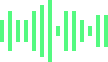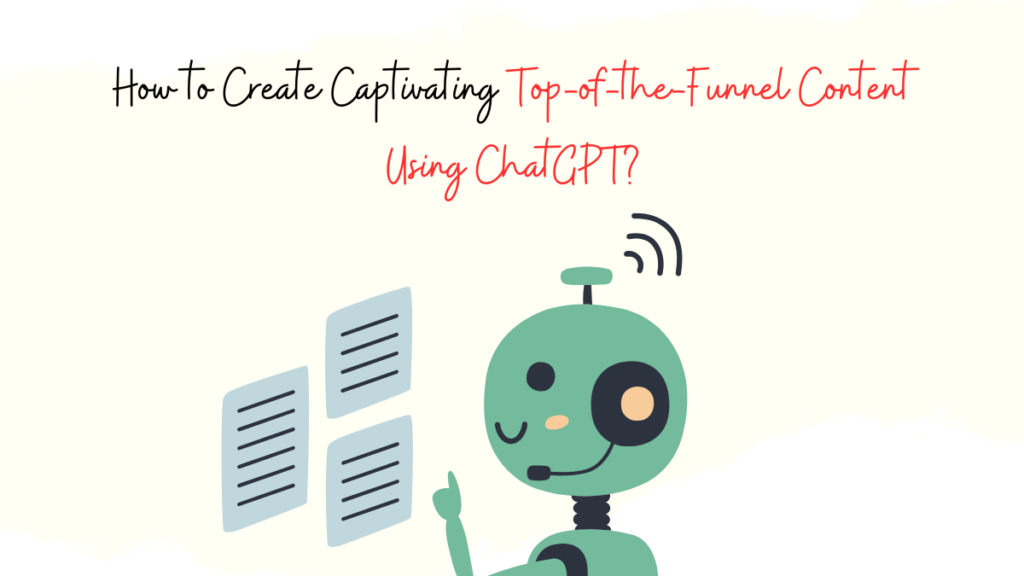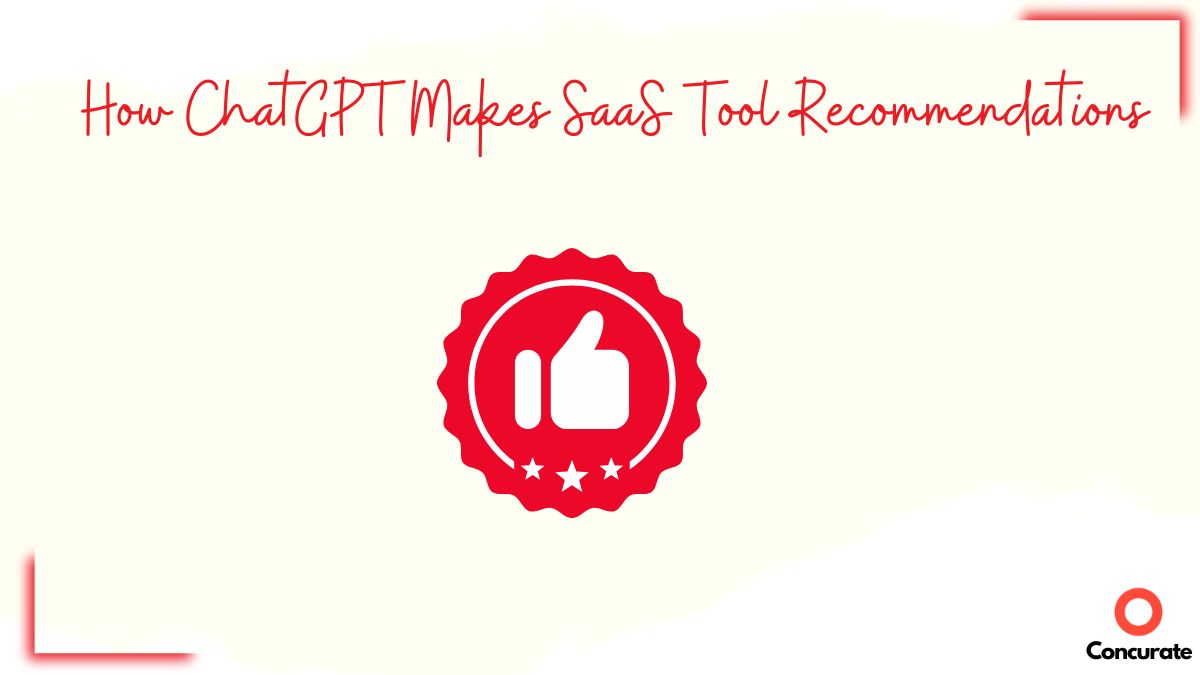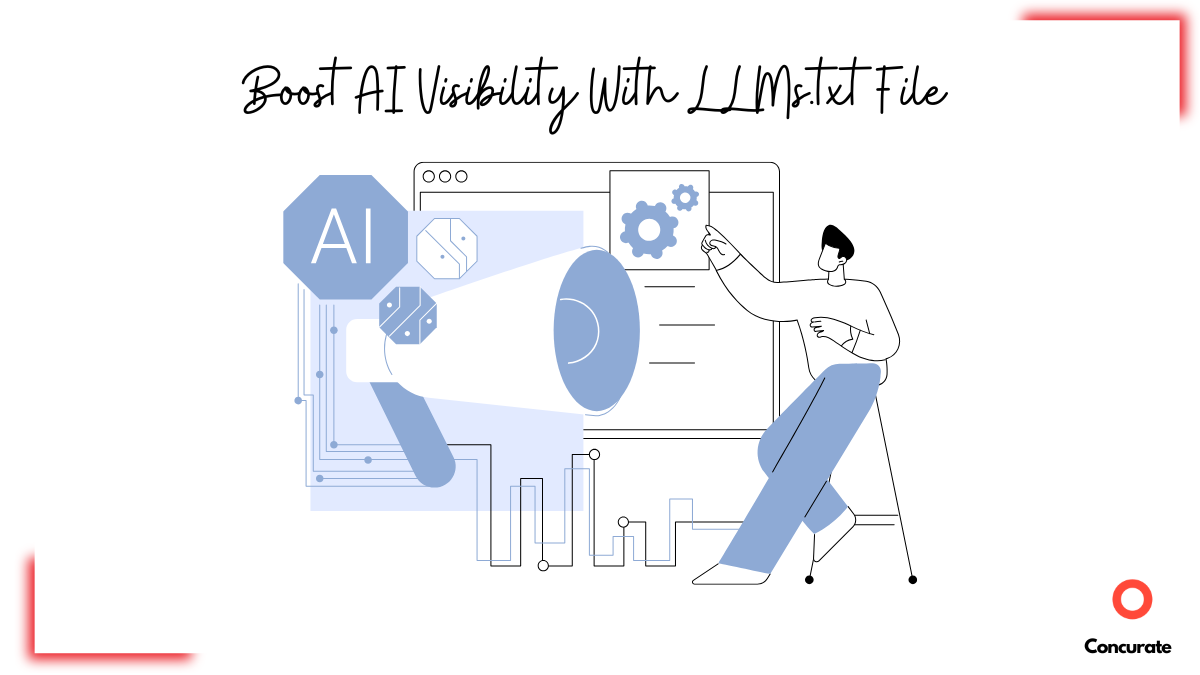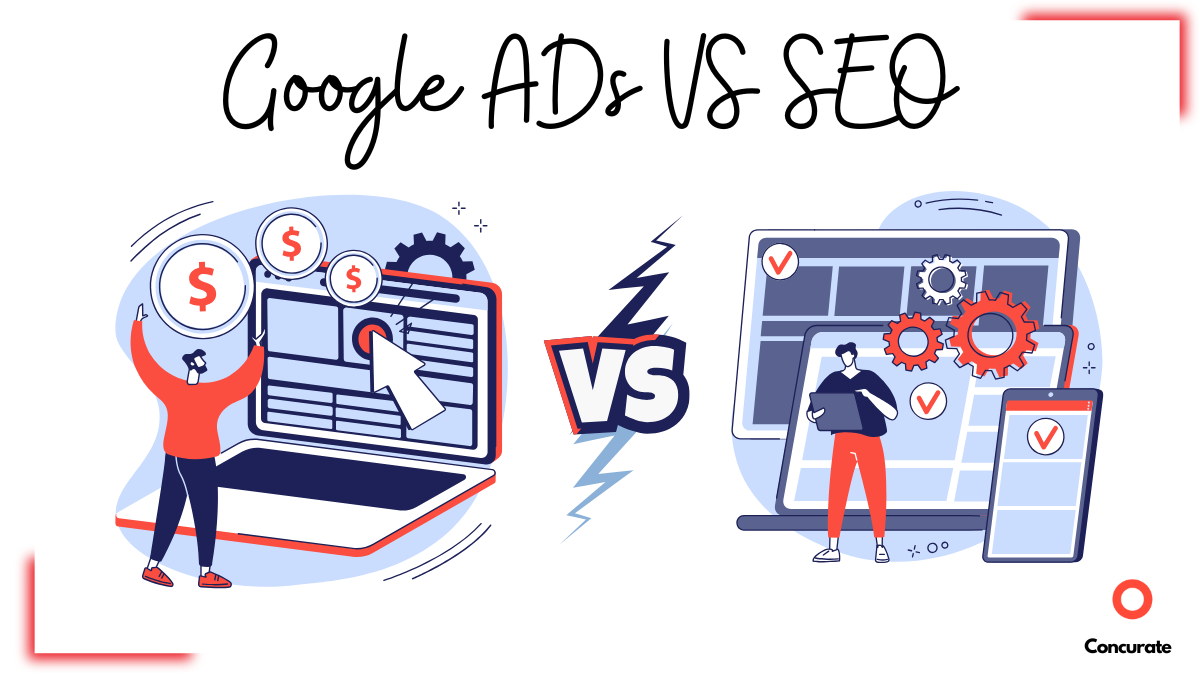Do you ever wish you had a more efficient and effective way to create top-of-funnel content that resonates with your audience? Many challenges exist, from identifying the right keywords and compelling titles to articulating thoughts that resonate with the readers.
In fact, only 30% of marketers succeed at curating engaging content that resonates with their brand’s values and audience. Crafting top-of-funnel content is essential for businesses seeking to create a lasting impression on potential prospects and increase search engine ranking. And that’s where ChatGPT for content creation comes in handy.
ChatGPT’s powerful AI algorithms make creating compelling content in seconds easy for content creators by providing SEO optimization and language structure assistance. In this post, we’ll walk you through how to use ChatGPT for content creation and cover all the essential information you need to get started.
ChatGPT for Creating Highly Engaging Top-of-Funnel Content
In this section, we’ll go over employing ChatGPT for writing blogs. Let’s start by preparing a content blueprint of a blog piece for an employee engagement SaaS, particularly for the field workforce. We will then proceed to generate the complete content with the assistance of ChatGPT.
Along the way, I’ll also cover important SEO essentials to ensure your blog ranks high on search engines.
Sign up for ChatGPT here before we begin.
Step 1: Creating a Blueprint
A detailed blueprint is necessary to curate engaging top-of-funnel content that satisfies search intent and addresses a problem statement. It serves as a roadmap that guides the entire content creation process, from ideation to publication. Content writers can leverage blueprints to streamline their content curation process, aiding with idea generation and structure and drastically boosting efficiency.
Let’s create one using ChatGPT.
Keyword Research
You’re not alone if you’re struggling to attract qualified traffic that can be converted into leads, even after optimizing your blog. Ranking for high-volume keywords with high keyword difficulty can be challenging, especially when you’re up against leading industry companies and lack a strong backlink profile. But there’s a solution that can help you gain traction and drive conversions: niche down your focus.
While targeting high-volume keywords may seem like the best approach, it’s important to remember that a high search volume doesn’t necessarily equate to a high conversion rate. By limiting your scope to a particular niche, even if the keyword volume is lower, you can create highly targeted content that addresses the specific needs of your ideal audience.
Generally, integrating a blend of short-tail and long-tail keywords work great for optimizing your content. If you’re wondering which keywords to prioritize, this post might help!
Here’s a prompt to help you leverage ChatGPT for content creation and SEO:
“Hi ChatGPT,
Can you suggest 5 long tail keywords to prepare top-of-the-funnel content for an employee engagement SaaS tool?
- The SaaS tool caters to small businesses like AC servicing companies, plumbing companies, IT services companies, etc., that need to manage an on-field workforce.
- The pain points of the target reader are inefficiencies in managing work hours, managing schedules and client appointments, etc.
- The keywords should have a high search volume and be easier to rank.
Thank you!”
ChatGPT Suggestions on 5 Long Tail Keywords:
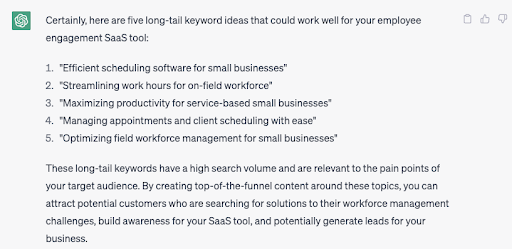
Verification of Search Volume and Keyword Difficulty
I could not get a search volume indication either from SemRush or Moz. Hence I could not verify that. However, looking at the keyword difficulty, I feel these are good to start with.
| Long Tail Keyword | Search Volume | Keyword Difficulty |
| Efficient scheduling software for small businesses | NA | 38 |
| Streamlining work hours for on-field workforce | NA | 24 |
| Maximizing productivity for service-based small businesses | NA | 46 |
| Managing appointments and client scheduling with ease | NA | 48 |
| Optimizing field workforce management for small businesses | NA | 34 |
Generating Catchy Titles
Crafting compelling titles is an art form. Here are some techniques that can help you master it:
- Use numbers: Titles with numbers tend to perform well because they are specific and promise a certain amount of information or tips. For example, “7 ways ChatGPT can transform your top-of-funnel content creation.”
- Make it relatable: Use language that your target audience will understand and relate to. For example, “How ChatGPT can help content creators save time and improve their top-of-funnel content.”
- Keep it concise: A shorter title is easier to read and remember. Keep your title to 10 words or less.
- Use strong verbs: Action-oriented and powerful verbs can make your title more compelling. For example, “ChatGPT for content creation: 10 seconds to better top-of-funnel content.”
- Ask a question: A question in the title can pique the reader’s curiosity and encourage them to click through to read more. For example, “ChatGPT for content creation: Is it the game-changer you’ve been looking for?”
- Use humor: Humorous titles can stand out and be memorable. Just make sure the humor is appropriate and relevant to your content. For example, “Laugh your way to better content: Using ChatGPT for the top-of-funnel content creation.”
Let’s discover how to generate clickable titles with ChatGPT while implementing these practices:
“Hi ChatGPT,
Can you suggest three catchy titles for a top-of-the-funnel blog on the topic- “Optimising Field WorkForce Management for Small Business” that:
- Use numbers
- Use power words
- Triggers Emotionally
- are less than 10 words
Thanks.”
ChatGPT’s Suggestions for Catchy Titles
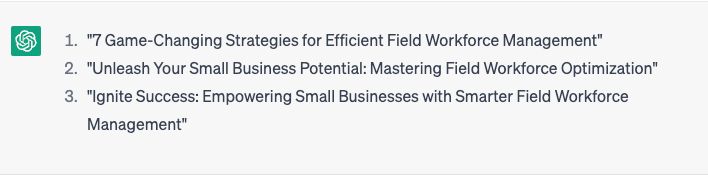
Crafting An Outline
Let me tell you about a common mistake I’ve noticed when using ChatGPT for content creation: not using accurate prompts. This can lead to generic outlines and subpar content.
I put ChatGPT to the test and requested a detailed outline in the following manner:
“Hi ChatGPT,
Can you generate an outline for a top-of-the-funnel 2000 words long blog on the topic- ‘7 Game-Changing Strategies for Efficient Field Workforce Management’ that:
- Follows AIDA framework
- Has the potential to outrank the top Google results
- Serves as the basis for writing well-researched, engaging, and actionable content
- That shows one of seven game-changing strategies using a SaaS tool called ‘Assembled’ for field workforce management.
- That has a CTA to request the demo for the SaaS tool ‘Assembled.’
This is what it came up with:
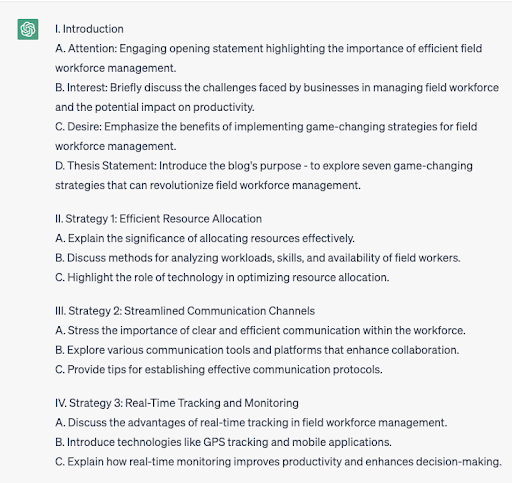
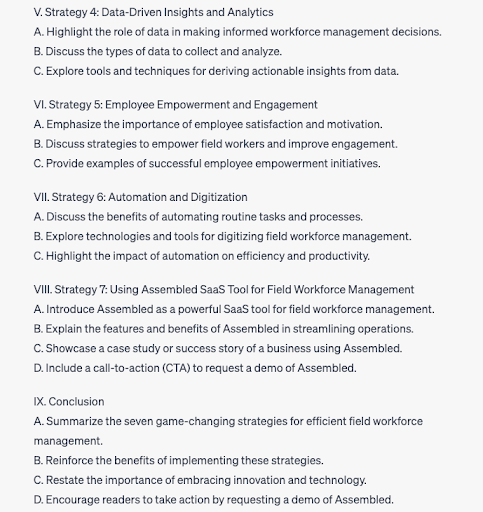
Notice how being more specific and clear with your ChatGPT prompts can benefit you?
Here is the bare-bone structure of the article:
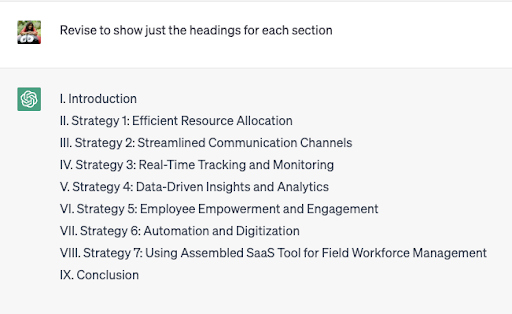
Thus you can leverage ChatGPT for content writing more efficiently and derive high-quality content by providing clear instructions.
Step 2: ChatGPT for Writing Blogs
Creating a compelling introduction
Several content writers struggle to craft a compelling introduction that addresses the reader’s problem statement while satisfying the search intent simultaneously. One of the reasons for this is lacking a clear idea of the reader’s problem, leading to a general introduction that doesn’t resonate with the audience.
The core idea of a remarkable introduction that piques a reader’s curiosity is:
- The introduction should be unconventional and different from how 90% of content writers would approach it.
- It should incorporate eye-opening statistics about the problem you are trying to solve to establish pain-point resonance.
- A compelling introduction should also incorporate a handful of actionable ways to tackle the pain point.
- Lastly, the introduction should have a bold promise of how your blog post will assist the reader with addressing and resolving the problem statement.
Check out this LinkedIn post for 3 bonus tips to prepare compelling intros.
Here’s how to use ChatGPT to create a compelling intro for the blog post:
“Hi ChatGPT,
Help me write an unconventional introduction for the topic – ‘7 Game-Changing Strategies for Efficient Field Workforce Management.’
Also, bring in some statistics about major reasons for employee attrition.
Add some research report insights for the most important things for employee engagement.
Also, give some actionable insight into what kind of non-negotiable features should be in the free options.
Thanks”
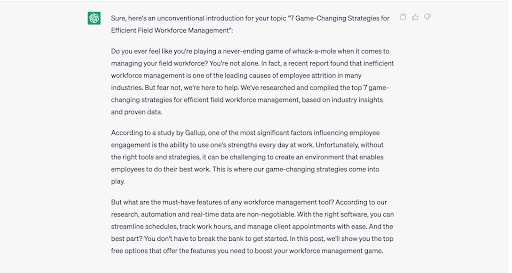
It’s important to note that ChatGPT mostly cooks up facts, and their sources aren’t authentic at all.
For instance, let’s ask ChatGPT for the source of the statistics/facts mentioned above:
“Could you share the sources for the statistics/facts you mentioned with their respective URLs?”
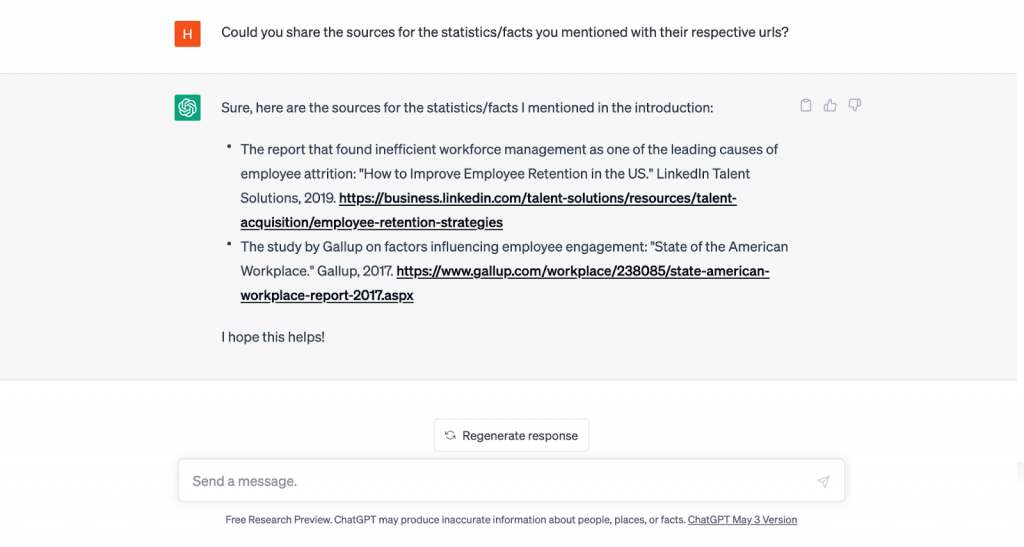
On cross-checking, I found that the source links shared by ChatGPT were invalid.
Therefore, I prefer covering the statistics and facts manually rather than depending on ChatGPT for the same, and I recommend fellow content writers do the same. But it’s good to get the intro structure generated using ChatGPT.
Using ChatGPT for Content Writing
To ask ChatGPT to generate the entire blog following the blueprint you have created, you can provide the outline as a prompt to the model. Let’s explore this in a step-by-step manner:
- Start by requesting ChatGPT to write a blog as per the outline it generated.
- Include specific details in your prompt to guide ChatGPT in creating your desired content.
- Mention the word range, tonality, and style you want.
- Mention how you want to tie in your product or service in the blog.
For instance, if I want to use ChatGPT for content creation of a blog serving as the basis to write well-researched, engaging, and actionable content for an employee engagement SaaS tool, here’s the prompt I’ll use:
“Hi ChatGPT,
Using the above outline, I want you to write a blog of 2000 words incorporating top-of-funnel content on the topic: ‘7 Game-Changing Strategies for Efficient Field Workforce Management’ that:
- Follows AIDA Framework
- Has an unconventional introduction with eye-opening stats/facts regarding major reasons for employee attrition and an actionable insight on what non-negotiable features should be in the free options.
- Each strategy is covered in-depth using actionable content.
- Originality nuggets are included throughout the blog to ensure uniqueness.
I want the content to be in UK English and follow a professional and informal tone and language style. Also, integrate the following keywords naturally throughout the blog: (insert keywords).
Thank you!”
Here’s the complete blog written by ChatGPT:
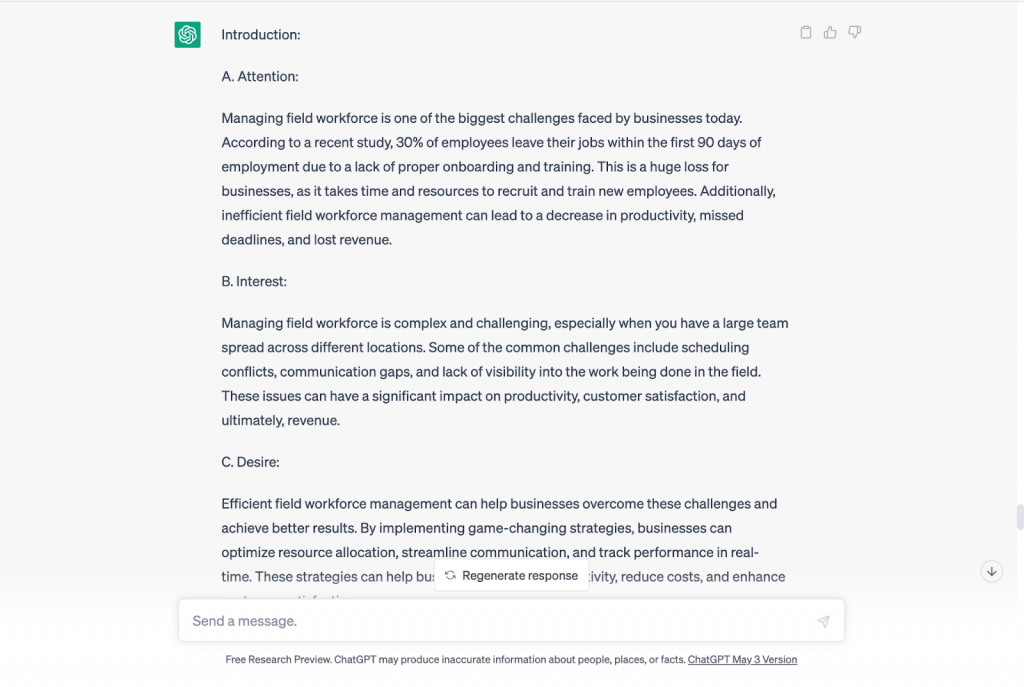
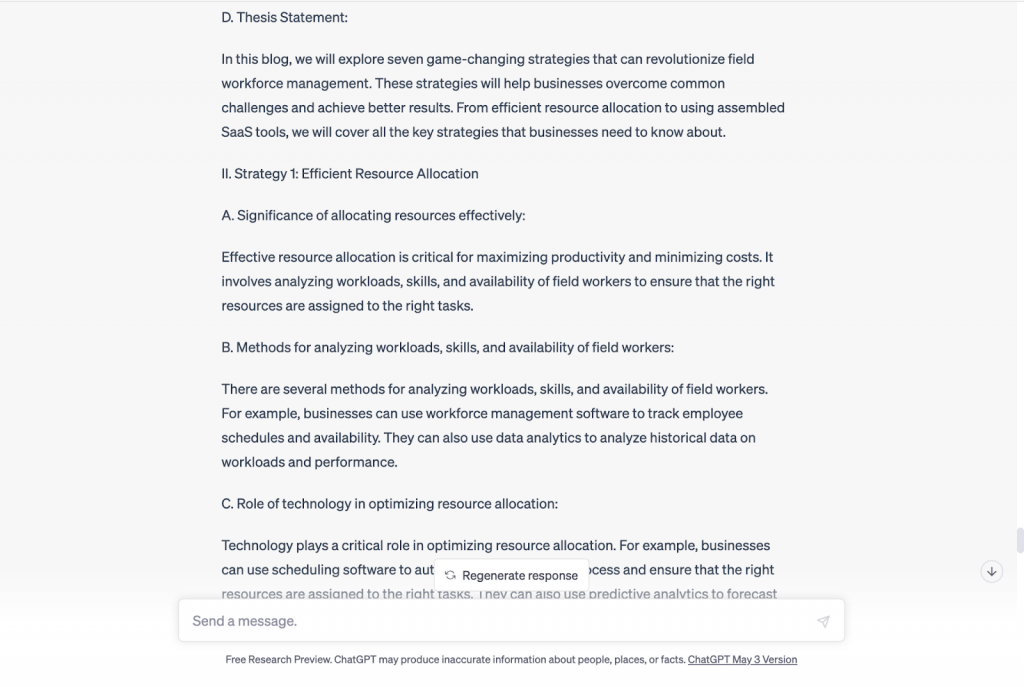
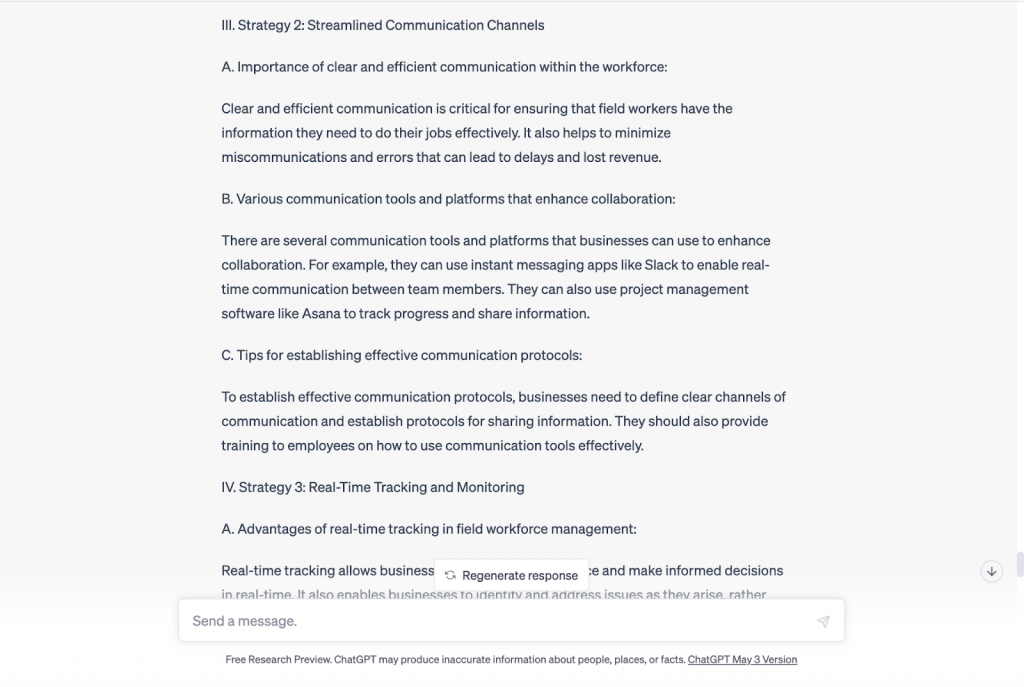
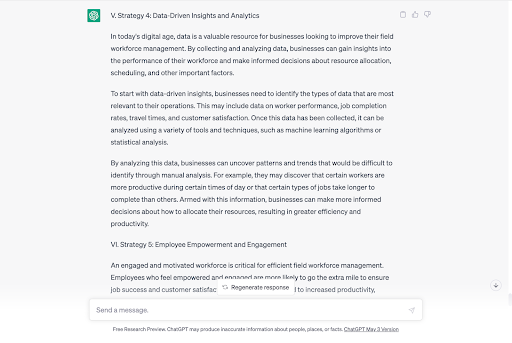
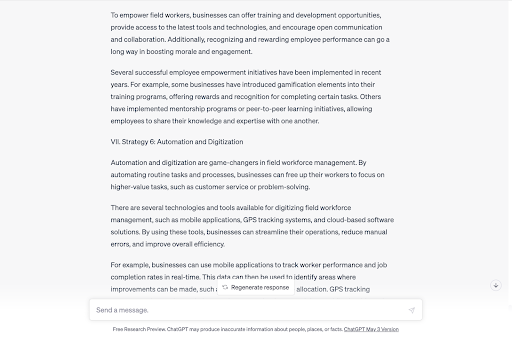
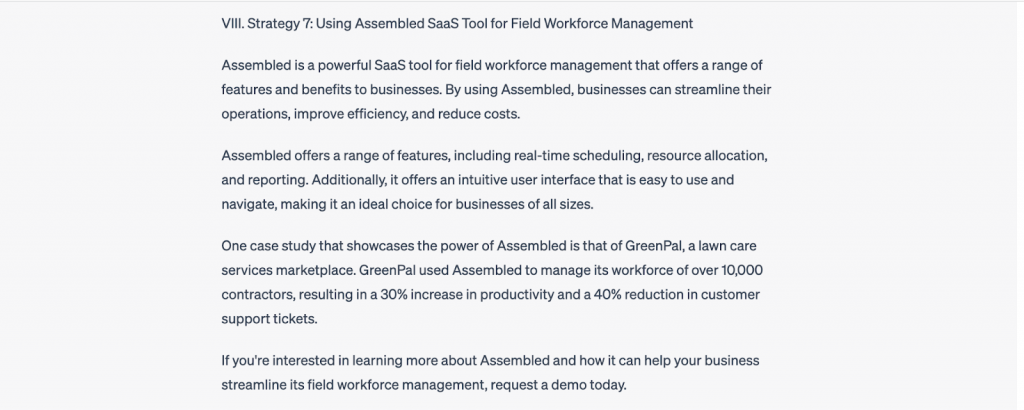
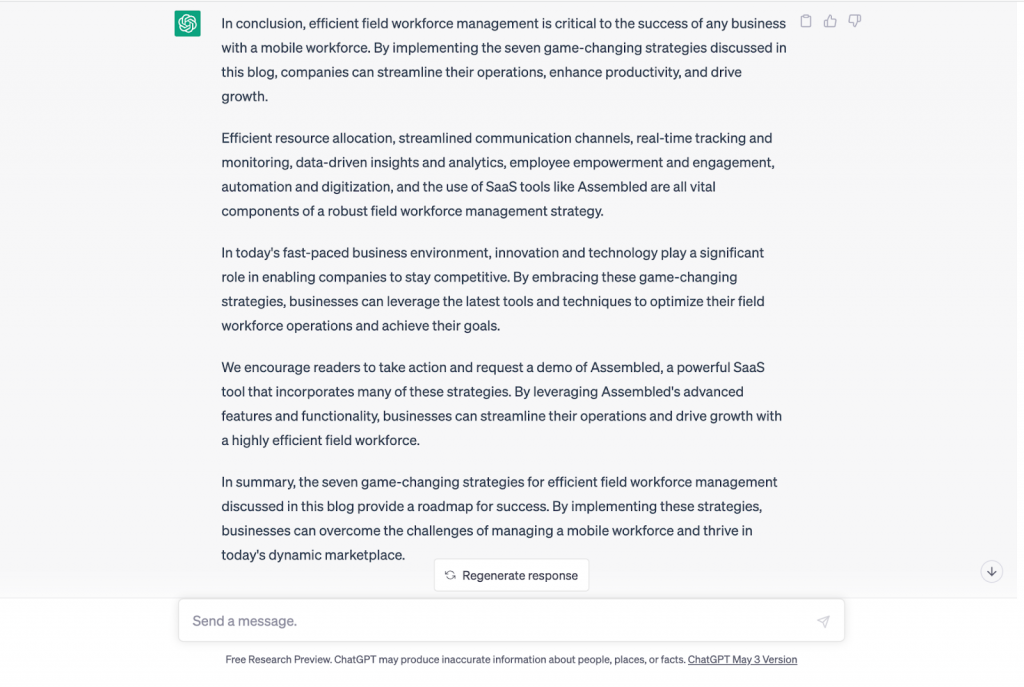
3. Crafting Compelling CTAs with ChatGPT
You may have written the perfect blog post, but it’s like leaving the deal on the table if you don’t have a clear call-to-action (CTA) or a brand message at the end. You might have provided your readers with valuable information. Still, you need to direct them toward the next step to ensure you’re taking advantage of an opportunity to turn them into leads or customers.
Consider this scenario: you’ve just finished reading a blog post on a product that interested you. You found it informative and engaging, and you’re considering buying the product. But then, you reach the end of the post, and there’s no clear direction or CTA.
You’re left wondering what to do next. Do you leave the website and search for the product elsewhere or contact the business for more information? The lack of a clear CTA can leave readers feeling lost and confused, resulting in missed business opportunities.
Here are some best practices and tips to help you create effective CTAs:
- Be specific: The CTA should be clear and specific about what the reader is expected to do. Instead of vague phrases like “click here” or “learn more,” use action-oriented verbs that convey the benefit, such as “download your free e-book,” “start your trial now,” or “get instant access.”
- Use urgency: Create a sense of urgency or scarcity to motivate the reader to act now rather than later. You can do this by using words like “limited time offer,” “act fast,” or “don’t miss out.” However, be genuine and avoid false or exaggerated claims.
- Offer value: The CTA should offer something of value to the reader, such as a free resource, a discount, a bonus, or a personalized experience. Ensure the value proposition is relevant to the reader’s needs and interests.
- Be visually appealing: The CTA should stand out visually and be easy to find on the page. Use contrasting colors, bold fonts, or visual cues such as arrows or buttons to draw attention to the CTA without overwhelming the readers.
- Test and optimize: The effectiveness of a CTA depends on many factors, such as the wording, the placement, the design, and the audience. Therefore, it’s essential to test different variations of the CTA and analyze the results to optimize for the best performance. You can use A/B testing or analytics tools to track clicks, conversions, and other metrics.
Let’s leverage ChatGPT to generate a few CTAs for our blog based on these practices:
“Hi ChatGPT,
Could you suggest five CTAs to include in my blog: 7 Game-Changing Strategies for Efficient Field Workforce Management?
The CTAs should request the demo for the SaaS tool called Assembled and:
- Use urgency
- Offer value
- Be specific
Thank you”
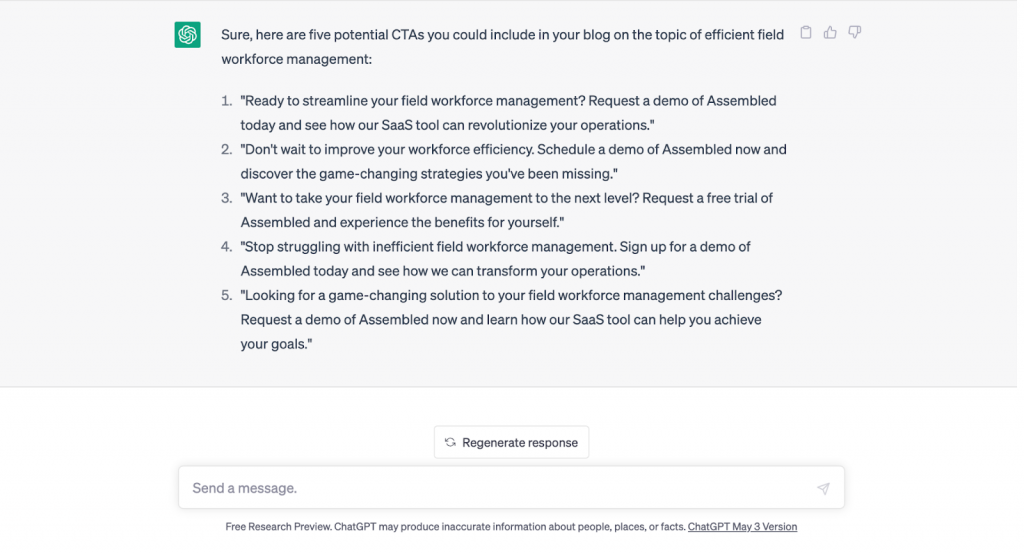
Step 3: Proofreading Your Draft
It’s quite common for content writers to sometimes overlook the importance of proofreading in haste to hit the publish button. When deep into the creative process, it’s natural to forget about the smaller details, but Dr. Seuss wisely said, “The writer who breeds more words than he needs is making a chore for the reader who reads.”
Grammatical errors, typos, and sentence fragments can detract from the overall quality of our content, making it more difficult for our audience to engage with our message. Here are a few tips to keep in mind while proofreading a blog:
- Take a break: After completing an article, take a break before proofreading it. This break allows you to get a fresh perspective on your work and approach it with a more critical eye.
- Use a checklist: Create a checklist of common errors and mistakes that you tend to make, and use it to guide your proofreading process. This checklist can include grammar, punctuation, spelling, and formatting.
- Read aloud: Read the article aloud to identify awkward phrasing and errors that may not be apparent when reading silently. This technique helps you hear how your writing sounds and makes it easier to spot mistakes.
- Use spell check: Use the spell check feature in your word processing software to identify any spelling errors you missed. Alternatively, using advanced tools like Grammarly is a better option as it suggests tonality, sentence construction, etc.
- Review formatting: Check that the formatting of your article is consistent and that headings, subheadings, and lists are properly formatted.
- Have someone else review it: Ask someone else to review your article for errors and mistakes. A fresh set of eyes can often catch errors you may need to catch.
- Edit and revise: Once you’ve completed the proofreading process, make any necessary edits and revisions to improve the clarity and flow of your article.
By simply prompting ChatGPT to proofread the blog, the AI text generator will analyze the text and identify spelling and grammar mistakes:
“Could you please proofread this article for any grammatical errors and highlight the necessary revisions: (copy-paste the blog).”
Although it’s ironic to ask ChatGPT to proofread the output, the AI itself generated. However, as humans are prone to errors, so is the AI. ChatGPT came up with some suggestions for improvements:
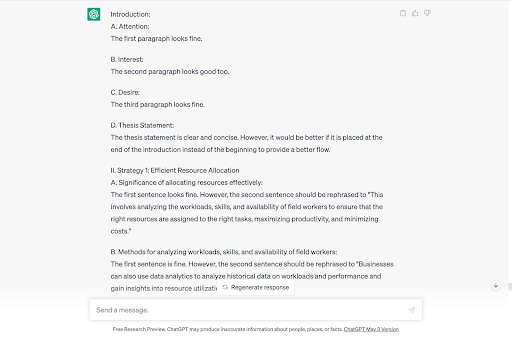
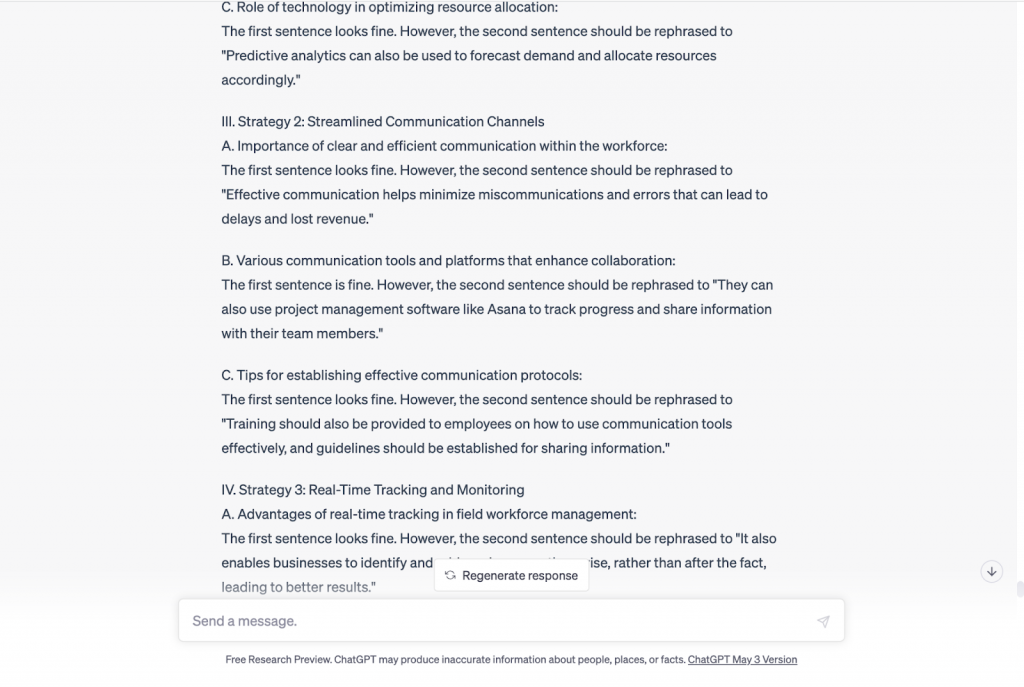
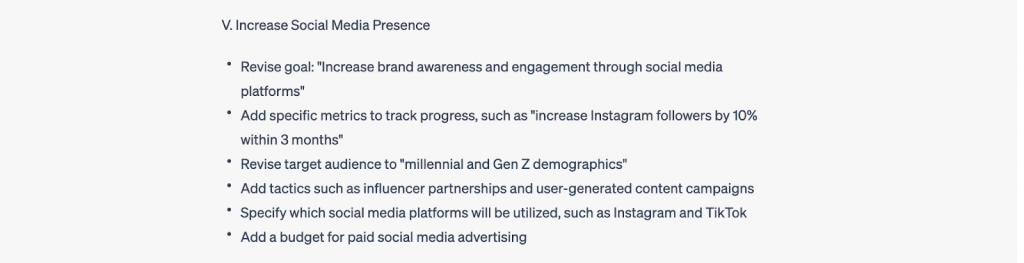
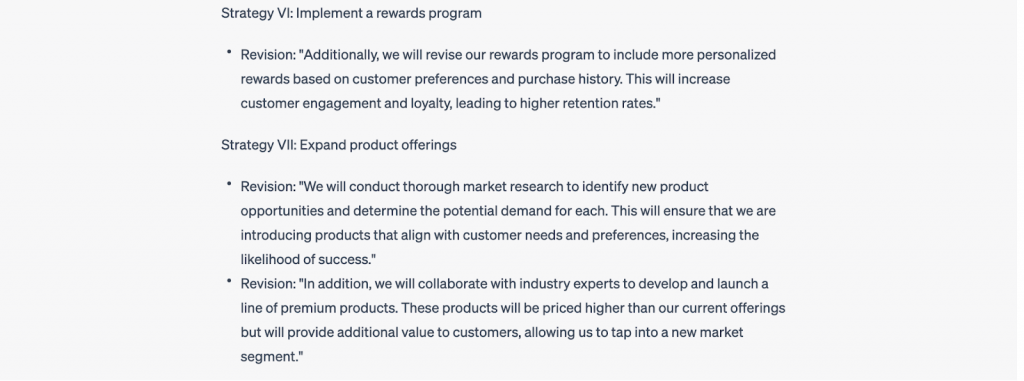
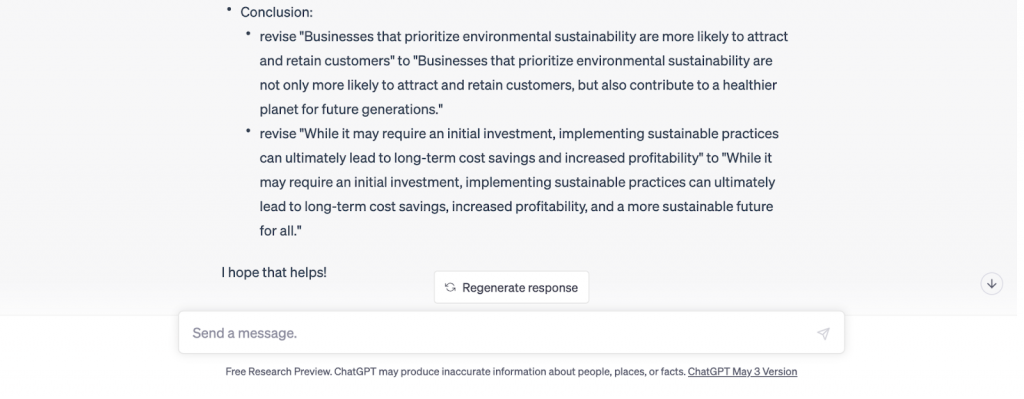
Step 4: Plagiarism Check
While ChatGPT can assist in creating unique and engaging content, it is not specifically designed to conduct plagiarism checks. However, it can be used to rewrite plagiarized content and make it unique. If you have content you suspect may be plagiarized, you can input it as a prompt into ChatGPT and ask it to rephrase the content uniquely.
For instance, let’s say you have a sentence you suspect may be plagiarized: “Digital marketing necessitates content creation.” ChatGPT can be used to rephrase this sentence uniquely without changing the context.
Inputting the sentence into ChatGPT and asking it to rephrase it may generate a result such as: “Creating valuable content is a crucial aspect of any digital marketing strategy.”
This sentence conveys the same message as the original, but it has been rephrased in a way that makes it unique and original.
Here’s a prompt I regularly refer to when leveraging ChatGPT for rewriting plagiarized content:
“Hi ChatGPT,
Can you please rewrite the following sentences to make them unique and avoid plagiarism?
Make sure you don’t change their original context and meaning: {insert your plagiarized content}
Thank you.”
Parting Thoughts
As a content creator who has used ChatGPT extensively, I can confidently say this AI tool is a game-changer. It has not only assisted me in generating informative and engaging content but has also helped me maintain consistency in tone and style. The ability to proofread my content has also been a huge help, ensuring that my final product is polished and error-free.
However, I do acknowledge that there are areas where ChatGPT can miss the mark. For instance, the suggested search volume keywords may only be sometimes accurate. But overall, the benefits of using ChatGPT far outweigh any shortcomings.
I see ChatGPT more as an assistant than as a threat. As a content creator, I believe this tool can enhance my creativity and efficiency rather than replace me entirely. That said, I anticipate a pivotal moment for the content marketing industry when ChatGPT will be ready to replace content writers. This is where Concurate comes in.
We can leverage ChatGPT and other tools to create compelling content that resonates with our client’s audiences. Ready to ride the wave of innovation in content creation? Subscribe to our newsletter to fuel your content marketing campaigns.