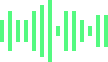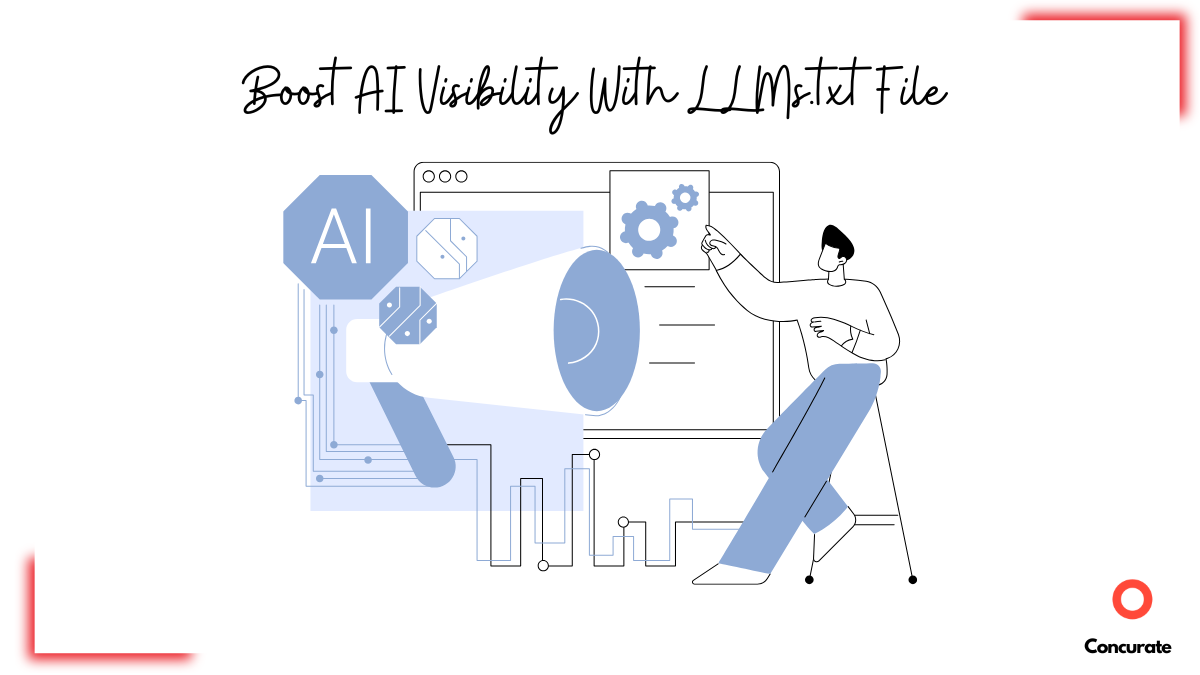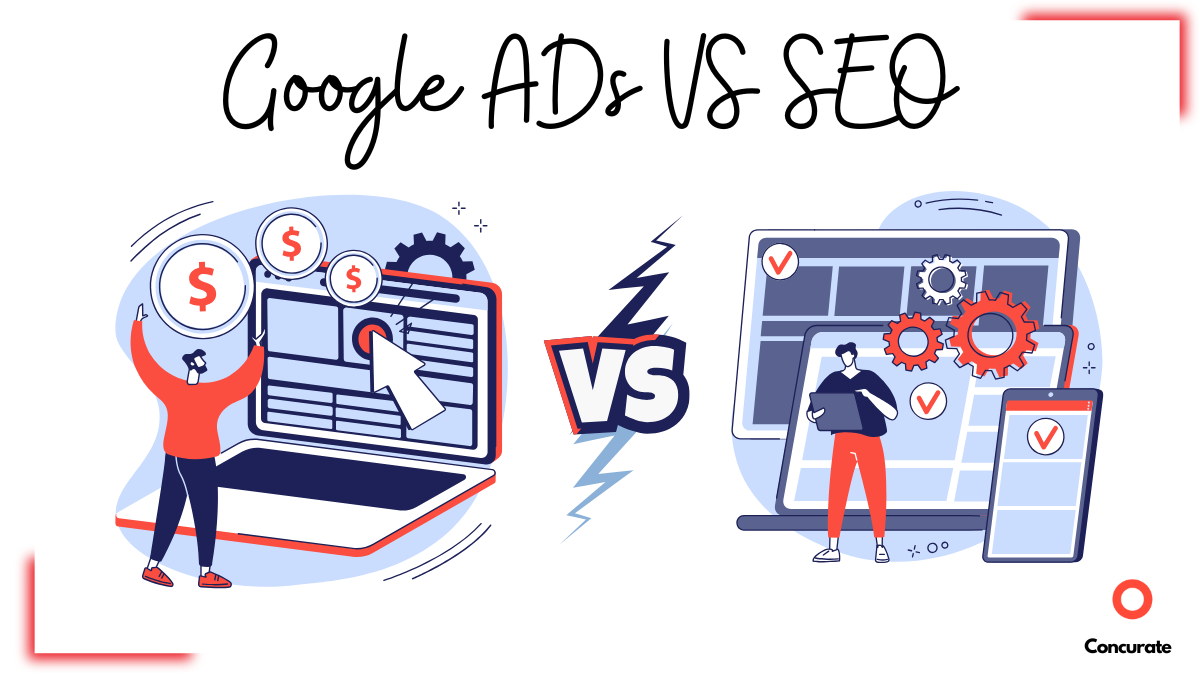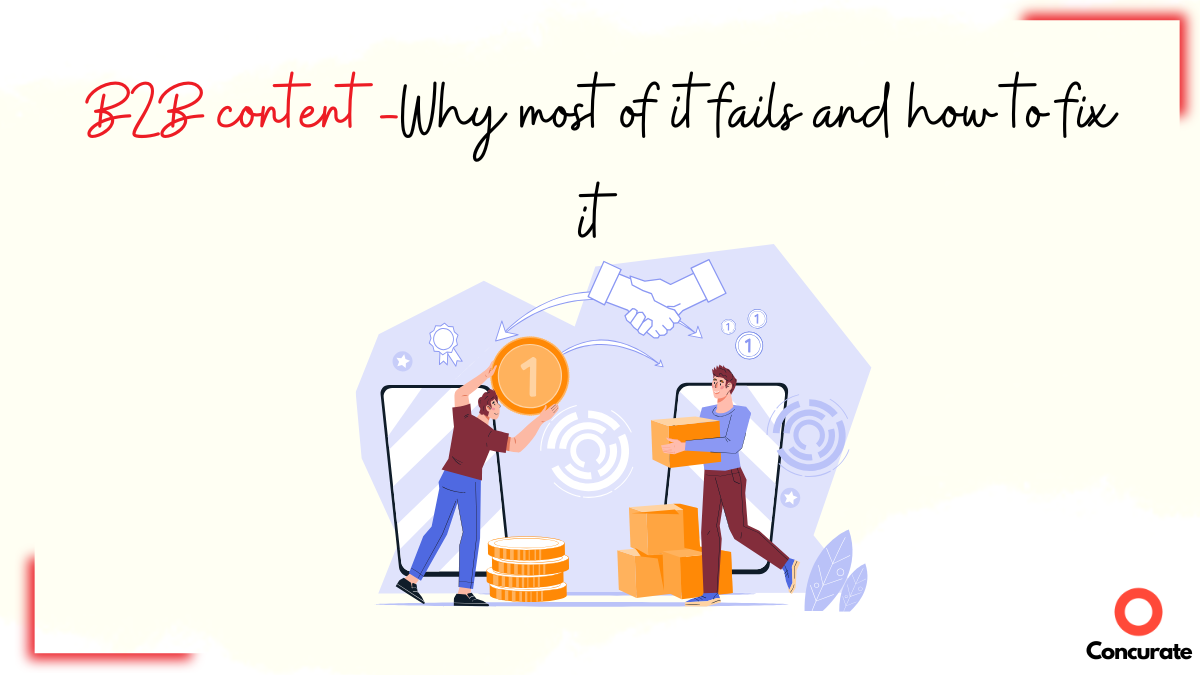ChatGPT is good, but plugins make it shine like a star!
They bring endless possibilities by addressing limitations and supercharging the system, making it more useful.
ChatGPT has a variety of plugins, from complex website development to casual restaurant recommendations.
But somewhere in the middle, there are impressive ChatGPT plugins distinctively tailored for SaaS marketers offering outstanding results with minimal effort.
Having worked closely with SaaS marketers for years, I understand their struggles firsthand. That’s why I’ve tested various plugins, focusing on relevant use cases, to compile the definitive list of the top 10 ChatGPT plus plugins every SaaS marketer needs to know.
If you’re eager to streamline the process of research, ad campaigns, customer feedback surveys, and extracting valuable data, the list of 10 game-changing plugins is here for you!
Web Browsing Plugin
The web browsing plugin is developed by ChatGPT itself, ensuring up-to-date results beyond 2021.
ChatGPT’s knowledge is limited to information available up until September 2021.
But with a web browser plugin, the results are fresh off the press.
Capabilities
- Enables ChatGPT to browse the internet and retrieve the latest information.
- Retrieves content using the Bing search API, inheriting source reliability and truthfulness checks.
- Operates within an isolated service, separating browsing activities from the rest of the infrastructure. This separation enables the plugin to have its own set of configurations, policies, and security measures specific to browsing activities.
- Respects websites’ robots.txt files and use the user-agent token “ChatGPT-User.”
- Provides transparency by showing websites visited and citing sources in responses.
- Implements rate-limiting measures to avoid excessive traffic to websites. This helps maintain the stability and performance of plugins, ensuring they can handle incoming traffic without becoming overloaded.
Use Cases
- Competitive analysis: The web browser plugin enables SaaS marketers to quickly browse competitor websites and their offerings, pricing, features, and marketing strategies, empowering them to make informed decisions and stay ahead in the market.
- Market research: You can explore industry trends, gather customer insights, study target audience behaviour, and identify potential opportunities for product development or marketing campaigns.
- Content discovery: You can discover relevant industry blogs, news articles, forums, and social media discussions, aiding in curation and generating ideas for engaging and valuable content.
- Lead generation: You can search and identify potential leads or prospects, explore their websites, gather information about their needs and pain points, and tailor their marketing approach.
- Stay updated on industry news: You can use the web browser plugin to stay updated on the latest industry news, product releases, partnerships, and events, enabling them to stay informed and adapt their strategies accordingly.
Prompt example
Among the mentioned use cases, here’s an example prompt for conducting a competitor analysis with the result:
| You are an expert researcher and a SaaS marketer for MailChimp, an email marketing and automation brand. The website for Mailchimp is- https://mailchimp.com/. Perform competitor analysis, i.e., Klaviyo (https://www.klavio.com/) by browsing the websites. Analyse their messaging and positioning, and present these two clearly and concisely in tabular view. |
Result
Key takeaway
When encountering time limits or incomplete results, regenerate the prompt or divide it into smaller parts to ensure optimal outcomes, avoiding excessive prompting. Create a series of prompts with different inquiries for better results.
Link Reader
Link reader helps ChatGPT extract and understand information from a web link or URL.
Capabilities
The ‘Link Reader plugin has several capabilities that allow it to interact with a wide range of digital content. Here are some of its key features:
- The plugin processes information from a given link, providing content from various sources like web pages, PDFs, images, and more.
- The plugin can translate text from linked resources, making it easy to understand content in different languages.
- It does not access or interpret content from password-protected or restricted-access resources unless appropriate permissions are provided.
Use Cases
- Competitor Analysis: Summarises competitor content from websites, blog posts, white papers, or case studies, providing insights into strategies, product features, and customer testimonials.
- Market Research: Summarises industry reports, research papers, and SaaS market articles, offering valuable insights into market trends, customer preferences, and emerging technologies.
- Content Creation: Summarises content for blog posts, social media, and newsletters, inspiring fresh ideas and ensuring relevance to the audience.
- Customer Feedback Analysis: Summarises online customer feedback (reviews, forum posts), helping marketers understand needs, preferences, and areas for improvement.
- Product Updates and Announcements: Summarising news from other SaaS companies, keeping marketers in the loop about new features and technologies, and sparking their product ideas.
- Translation: If the marketer operates in a global market, they can utilise the plugin to translate content from foreign websites, articles, or reports. This enables them to comprehend international market trends and customer needs.
How is this plugin different from a web browser plugin?
The Link Reader plugin opens and reads the contents of a specific URL, and the Web Browsing plugin allows for searching, navigating, storing, and citing information, making it more interactive and versatile for research and exploration.
Prompt example
Prompts for all use cases of this plugin will be short and direct, as the chief capability of this plugin is to summarise content for faster information consumption, bypassing the need to read lengthy text.
Here’s an example prompt for summarising a web page with the result:
Summarise the content in short bullet points of this link- h]tps://mailchimp.com/insights/
Result
Key takeaway
I suggest using the link reader plugin instead of the web browser plugin for scanning individual links. The link reader extracts content quickly, while web browsing can be time-consuming and occasionally fail to read the content.
Show Me
The show me plugin takes a description or a concept and translates it into a visual diagram using the Mermaid syntax.
This plugin is especially valuable for simplifying complicated ideas or systems by presenting them visually and in a way that is easy to understand.
The plugin also provides a link for users to edit the diagram online if they wish to make any changes themselves.
Use Cases
- Visualise SaaS product architecture.
- Explain data flow in the SaaS system.
- Demonstrate user journey through the SaaS platform.
- Showcase the onboarding process for new users.
- Illustrate user demographics or usage statistics.
- Map out product update timelines.
- Depict customer support request handling.
- Visualise SaaS product integration with other systems.
- Demonstrate security measures for user data protection.
- Illustrate SaaS company growth or expansion strategy.
Prompt example
Use this prompt for visualising the product’s functioning via the diagram.
Draw me a custom diagram of how Zapier product work for the users to understand. *Paste the working of Zapier in brief*
Result
Key takeaway
The plugin can’t browse the internet or access external links, so diagram generation relies solely on provided text.
Competitor PPC Ads
The “Competitor PPC Ads” plugin offers insights into the PPC ad history of a particular domain, requiring the domain name to retrieve the relevant information.
Capabilities
- Ad History Retrieval: The plugin fetches the most recent PPC ad history for a specific domain, including details like ad content, duration, target keywords, and more.
Use Cases
- Competitor Analysis: By examining a domain’s ad history, the plugin helps analyse competitor advertising strategies, enabling businesses to shape their marketing approaches.
- Keyword Analysis: The plugin provides insights into the targeted keywords used in a domain’s ads, assisting businesses in optimising their keyword strategies.
Prompt example
Provide information about the Pay-Per-Click (PPC) ad history of https://mailchimp.com/.
Result
Yay! Forms
The plugin automatically creates forms, surveys, quizzes, or questionnaires.
Capabilities
- Form Creation: The plugin helps you create various forms like surveys, quizzes, and questionnaires by specifying the subject.
- Import URL Generation: After creating the form, the plugin generates a unique URL that can be used to import it into your Yay! Forms account.
- Customisation: The plugin offers customisation options for forms, such as different question types (multiple choice, short answer, etc.), arranging question order, and potentially adjusting the form’s appearance.
Use Cases
- Survey for customer feedback collection
- Questionnaires for market research insights
- Forms for lead generation activities
- Quizzes for user onboarding education
- Forms for product testing feedback
- Registration forms for event management
- Surveys for customer satisfaction measurement
- Forms for content marketing strategy
- Internal surveys for employee feedback
Prompt example
Create a Product Development Survey for the website- https://mailchimp.com/
Result
Check the result from here.
Key takeaway
Note that you’ll need to customise the form to meet individual needs, which may include adding more specific questions and answer alternatives.
Robo Ad
The RoboAd plugin simplifies crafting impactful text ads for platforms like Google Ads.
Capabilities
It has two main capabilities:
- URL Analysis: The plugin examines a provided URL to extract vital details like the brand name, product/service name, call to action, languages used, and unique selling points. This helps understand the website’s content and offerings.
- Ad Creation: The plugin generates content for crafting Google Ads using the information gathered from URL analysis. It presents the information in a structured format, including sections for the brand name, product/service name, calls to action, and unique selling points.
Prompt example
Create a Google ad for the website- https://concurate.com/.
Write three headlines of 30 characters each.Write 90 characters for the first description. Use this space to highlight any benefits.In the second description, capitalise on a featureDestination URL- https://concurate.com/
Result
Key takeaway
It does not support the creation of image or video ads. Also, the ad quality and effectiveness depend on the website’s content. The plugin may struggle to create effective ads if the website lacks clear and compelling content.
ChatSpot
The ChatSpot plugin provides information about companies, search keywords, website domains, and funding round information.
Capabilities
- Company Information: It can provide detailed information about a specific company, including its founding date, founders, headquarters location, number of employees, key people, and more.
- Keyword Search: It can perform a search based on specific keywords and provide relevant information or companies related to those keywords.
- Website Domain Information: It can provide information about a specific website, such as the owner of the domain, the date it was registered, and its expiration date.
- Funding Round Information: It can give you information about a company’s funding rounds, like when they happened, how much money was raised, and who invested in them.
Prompt example
Provide information about the company, search keywords, and social media standing for the website- https://mailchimp.com/
Result
SEO Core AI
The SEO Core AI plugin provides valuable insights for SEO and content analysis.
Capabilities
SEO Analysis
This function allows the AI to analyse the SEO of a given URL. It can provide insights into how well a webpage is optimised for search engines.
Prompt example
Analyze the SEO of https://mailchimp.com/
Keyword Analysis
The plugin can analyze a specific keyword concerning a given URL. This can provide insights into how well a webpage is optimized for a particular keyword.
Prompt example
Analyze the keyword ‘Email marketing software for https://mailchimp.com/
SERP Results Analysis
The plugin can analyse the Search Engine Results Pages (SERP) for a specific keyword. This can provide insights into which websites rank highest for a particular keyword.
Prompt example
Analyze the SERP results for Email marketing software.
Content Assessment
The plugin can assess the content of a given URL. This can provide insights into the quality and relevance of the content on a webpage.
Prompt example
Assess the content of https://mailchimp.com/resources/how-to-repost-instagram/
Competition Analysis
The plugin can analyse the competition for a specific keyword. This can provide insights into which websites are the main competitors for a particular keyword.
Prompt example
Analyze the competition for ‘Email marketing software’.
Key takeaway
The plugin lacks a comprehensive SEO analysis, as it may not cover all aspects of SEO, such as on-page SEO, off-page SEO, technical SEO, and more. Also, the data provided by the plugin may not reflect the most current state of a website’s SEO.
Vox Script
The VoxScript plugin has extensive capabilities to provide real-time information from various data sources.
Capabilities
- Web Search: It can perform real-time web searches using search engines like Google and DuckDuckGo.
- YouTube Data: It can provide data about a specific YouTube video, including the transcript. It can also search for YouTube videos based on a search term.
Key Advantages
The VoxScript plugin is extremely valuable for YouTube in several ways:
- Video Data Retrieval: The plugin can provide data about a specific YouTube video, including the channel name, channel ID, video ID, video title, video description, upload date, duration, number of views, SEO tags, and even the video transcript.
Prompt example- Give the Video Data for the video https://youtu.be/TkskQD1Lt4A
- Transcript Retrieval: The plugin can retrieve the full transcript of a YouTube video in chunks.
Prompt example- Give me a full transcript of the video “https://youtu.be/TkskQD1Lt4A”
- Video Search: The plugin can search for YouTube videos based on a search term. This can be useful for finding videos on a particular topic or by a specific creator.
Prompt example- Find youtube videos for the keyword “email marketing software”.
Zapier ChatGPT Plugin
The Zapier ChatGPT plugin lets you connect with over 5,000 apps (like Google Sheets, Gmail, or Slack) and interact with them directly inside ChatGPT. The plugin is designed to automate tasks within ChatGPT’s interface, saving time and reducing the need for context switching.
Capabilities
- Task Automation: You can automate tasks from within ChatGPT’s interface. Instead of jumping between different tabs, you can ask ChatGPT to perform an activity in another app.
- Natural Language Actions: The plugin is powered by Zapier’s new Natural Language Actions API, which enables AI models like ChatGPT to use simple natural language to complete actions in other apps.
- Wide Range of Actions: You can ask ChatGPT to execute any of Zapier’s 50,000 actions (including search, update, and write) with Zapier’s 5,000+ supported apps.
- Versatility: It can write an email and then send it to you. Or find contacts in a CRM, then update them directly. Or add rows to a spreadsheet, then send them as a Slack message. The possibilities are endless.
Use Cases
Popular use cases include writing and sending chat messages to your team, writing and sending emails to prospects, and adding, updating, or searching for database items.
Parting thoughts
You can activate a maximum of 3 plugins simultaneously. This allows you to combine and maximise the functionality of compatible plugins, resulting in faster and more optimal outcomes.
Regularly assess the usefulness and relevance of installed plugins. Remove any unnecessary plugins that no longer meet your needs. This helps maintain a streamlined and optimised system.
Most of these plugins provide a feedback link along with their responses. Feel free to give your feedback or suggestions if you encounter any issues. Your input contributes to enhancing the user experience for everyone.
Stay in the loop with valuable updates! Subscribe to our newsletter today and receive them every 15 days.