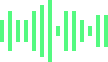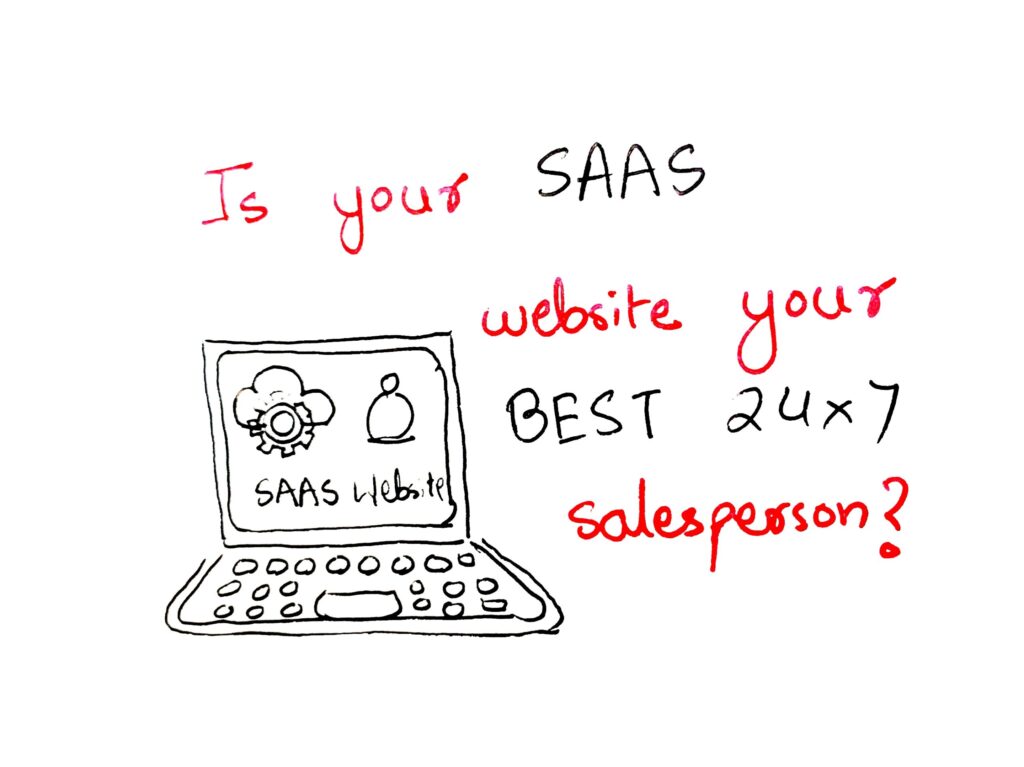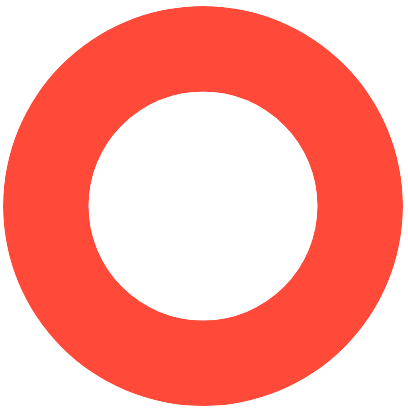Your website has the power to be your most effective 24×7 salesperson. All you need to do is build it well – with a little thought and a little heart.
Have questions and doubts? Don’t worry. We’ve brought you a go-to guide to help you do this right!
We’ve converted this entire blog in PDF form that you can download and save for later reading (or sharing with your friends). You can download it using the form below:
For your website to connect and stick, you need to nail two elements – the structure and the copy. Here’s a breakdown of what your website structure should look like, with tips thrown in to help you write effective copy. And if you need help to spin the right web of words, we got ya!
Bonus! ✨
Three copywriting tips
- Choose a voice and stick to it.
- Keep the sentences short and the language simple.
- Give SEO the respect it deserves
Pro tip: If you need 30 standout SaaS growth hacks to attain double the growth for your SaaS business, fill out the form below!
Before we get into the details, let’s quickly list out the pages your website must have:
🏡 Home
🛠 Resources
🗺 Product Tour
❓ Why Us
👜 Customers
💁🏻 Help Desk
💵 Pricing
☎️ Contact Us
ℹ️ About Us
‼️ 404 Error
📰 Press
We’ve converted this entire guide in PDF form that you can download and save for later reading (or sharing with your friends). You can download it using the form below:
Home Page
Your home page serves as a guide for your visitors. So use this space to let them know they are in the right place and set the tone for their journey.
This is a good place to showcase your brand’s vision and mission statement and have some bold, clear, and clickable CTA buttons.
Make sure that your homepage houses these sections:
- A Headline, Sub-Headline, and Call to Action
- Challenges
- Solutions with Features
- Benefits
- Answers to Objections
- Social Proof and Testimonials
- Plans and Pricing
- Visitor Details Capture
Resources
Create content that adds value to the visitor. There are multiple reasons you must have a resources section on your website.
- It shows visitors that you want to help
- It drives more traffic to your website
- It makes your website more socially share-able
- It encourages the visitor to spend more time on your website
Resources are good, no doubt. But what kind of resources can and should you put out there?
- Blogs
- Case-studies
- Templates
- Guides or Training Videos
- E-books
Product Tour
Having a product tour on your website gives you a chance to convert visitors to customers. With customers being able to experience the tool firsthand, the chances of them wanting to buy it increase manifold. This is also a way for you to tease the best features you have and make visitors feel like they’re missing out if they don’t jump on the bandwagon.
There are different ways in which you may want to show off your product. You can either choose to
- Take the visitor through it feature by feature – This works great if you have a tool that’s heavy on features, serves many purposes, or has a lot to unpack. Or,
- Conduct an easy walk-through set up revealing your product in an interactive, inviting manner.
Why Us
This is where you convince your customers that you and they are a match made in heaven. Emotion is a strong influencer. In this section of your website, tell the reader how your product can solve their problems, make their lives easier and how your company ethos aligns with what they are looking for.
Customers
It’s a good idea to talk about the various kinds of customers your product can be used by. Detailing customer personas and how your product can serve each person and solve their problems is a great way to encourage sales. Use your website as a magnet to attract even those who are not entirely sure of whether they want to use your product or not.
Help Desk
A product tour will take a visitor across the basic features that your product offers. Setting up a help desk page on your website will help answer more specific, detailed questions that your product tour may not have been able to cover. Resources around specific features, fun blogs and how to-s, and cheat sheets are great inclusions in this section of your website.
Pricing
Being forthright and transparent about what you offer and at what price creates an instant trust between you and a potential customer. If you have a clear, defined model for your services, prefer to keep your sales budgets tight, and can attribute fixed figures to structured services, this is a no-brainer.
Contact Us
Having a contact page on a website is pretty basic. Stating the obvious here, please plug in your address pinned on a map widget, phone number, email id, and any other contact information you may want to share. Yes, it must contain the essential contact information. But increase chances of people actually reaching out to you by having active CTAs and meeting or call links built-in which make it easy for them to reach out to you. Adding in a message box where visitors could leave a message within the site to request a reach out is also a good idea.
About Us
This website is yours, yes. But the visitor or potential customer is the hero. Your website must lay out the path to success that you can walk the visitor down with the help of your product. Some ways to up your content game in this section are:
- Share your journey as a story. Draw the visitor in
- Add a human touch by getting personal
- A blueprint of how your product can help the visitor build his/her dream future
Custom Error Page
Being lost on a website can be quite similar to being lost in a new city in a time where GPS didn’t exist. Your Custom Error Page acts as a navigation compass in case someone loses their way around your website, in case of broken links or similar situations. Your Custom Error Page should be warm so the visitor doesn’t feel lost, and always point back to your homepage like the North Star.
Press
There’s a difference between promoting yourself as opposed to the work that you do. A Press Section allows you to share what other people are saying about you and your product, and what you may have published in the media. This builds credibility, reliability, and trust. When a visitor sees that you know what you’re talking about and sees that there are others who trust you and your product, he becomes more comfortable with the idea of investing in it.
Website Building Best Practices
- Use a service like WordPress to build your website. It’s easy, pocket-friendly, and allows you easy edits without necessarily asking for professional help. What’s more? These sites are trusted more easily by search engines and rank higher as search results.
- Choose from the plenty of ready themes available to build on. These make your decisions easier and quicker, and ensure that your website has everything you need it to have. Some of our favorite WordPress themes are Jupiter, [*]
- Keep your website engaging but not unnecessarily heavy on the UI. Unless it’s doing something for you by leaps and bounds, cut it out. The less heavy, the faster your website. And every second matters.
- The ratio of text to image in your website must be healthy. Overuse of either tip the balance and makes the website uninviting and difficult to navigate.
- Have a sitemap or a prominent menu bar to make the website experience easy.
- Keep the content customer-focused. Make it all about the customer, less about you. Let your work speak for you.
Concurate | Who we are
We are a content creation and marketing agency that works with you to convert visitors to revenue. Our team specializes in charting a course of action that begins with identifying your brand voice and creating no-frills content that speaks to your audience and makes them want to engage with your services. Feel free to reach out to book a meeting with us to see how best we can work together.
If you wish to read more goodness, subscribe to our newsletter.
We send value to your inbox only once in 15 days.