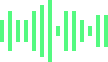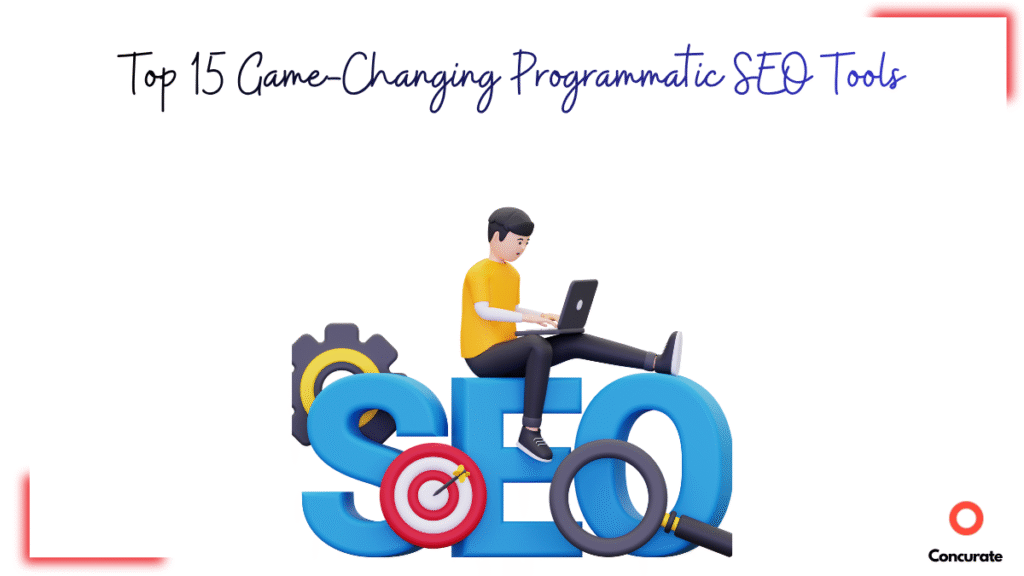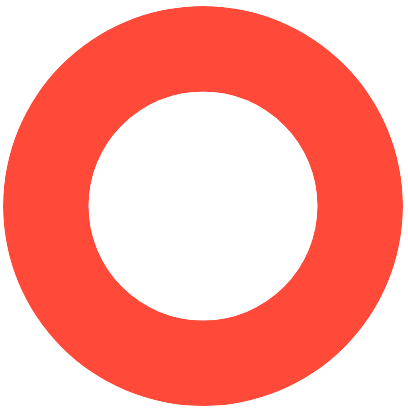| TL;DR: Programmatic SEO helps you turn structured data into thousands of ranking pages automatically. This guide highlights 15 tools that make it possible, from content generation to automation and publishing. |
Imagine you’re running a travel brand. You want people searching for the best hotels in Paris or things to do in Tokyo to find you first. But writing a page for every city? That would take forever.
So, you build one smart template, plug in the city data, and watch thousands of optimized pages go live, each one crafted to match a unique search.
That’s what programmatic SEO makes possible. It’s how smart brands turn data into discoverable pages and traffic into growth.
We’ve seen it work in action too. When ElevenLabs used this approach, their organic visibility skyrocketed without an army of writers or endless manual effort.
In this guide, we’ve curated the 15 tools that help you do the same. The ones that make scaling SEO feel effortless, repeatable, and real.
So, let’s get started.
Top Programmatic SEO Tools Every Marketer Should Know in 2026
You see, programmatic SEO isn’t about finding one perfect tool. It’s about finding the right mix of platforms that help you scale. The right stack can turn data into content, automate publishing, and help you dominate long-tail search effortlessly.
But not every tool is built the same way. Some are great for keyword research, and others for bulk content generation or page automation. The smartest teams combine them to create a system that scales on its own.
We’ve rounded up 15 tools that make programmatic SEO practical and powerful in 2026. For each, you’ll find a quick overview, what it specializes in, its pricing, pros and cons, and real user reviews from trusted sources.
Let’s explore them one by one.
1. Surfer SEO
Surfer SEO brings structure and data into what’s usually a guessing game, i.e., on-page optimization. It studies what Google already rewards, compares your pages against the top results, and shows exactly what to change to climb higher.
For programmatic SEO teams, that means you can build hundreds of pages that are optimized from the start instead of rewriting them later.
The platform blends AI-powered writing, live content scoring, and automated linking so you can move from keyword list to optimized draft without leaving your workspace.
Whether you are scaling travel pages, product listings, or blog clusters, Surfer helps ensure every page is built to rank and ready to be discovered by both Google and AI search systems.
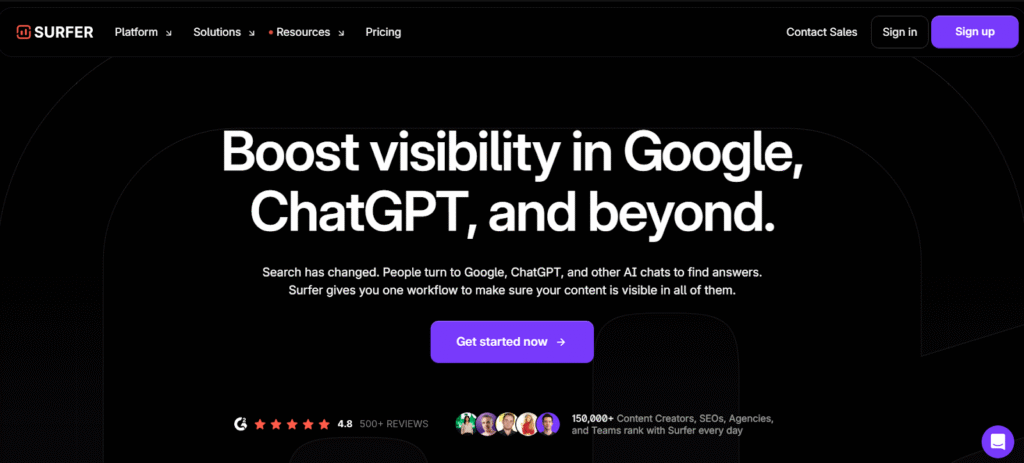
Source – Surfer SEO
Key Features
- Content Editor: Gives real-time feedback on keyword density, structure, and readability as you write.
- SERP Analyzer: Breaks down what top-ranking pages do right, from word count to entity coverage.
- AI Writer: Generates ready-to-rank drafts using the same optimization engine behind Surfer’s Content Score.
- Content Audit: Reviews existing pages and flags missing terms, links, or sections that competitors already use.
- Auto Internal Links: Scans your site and inserts contextual links automatically to strengthen topic clusters.
- AI Detector and Humanizer: Identifies AI-written text and helps rewrite it to sound authentic.
- Integrations: Works smoothly with Google Docs, WordPress, and ChatGPT to keep the workflow seamless.
Pros
- Transforms team workflows: Users say Surfer completely changed how their teams create and manage content, helping freelancers and in-house writers stay aligned and productive.
- Powerful optimization engine: The keyword mapping, entity optimization, and audit tools are consistently praised for making on-page SEO more data-driven and effective.
Cons
- High cost for the value delivered: Several users mention that Surfer AI feels overpriced compared to alternatives, offering limited differentiation for its premium pricing.
- Not ideal for transactional SEO: One e-commerce user reported significant ranking losses after applying Surfer’s recommendations, stating that its optimization framework is better suited for informational content than product or category pages.
Pricing
Plans start at $99 per month for the Essential plan, while the Scale AI plan goes up to $219 per month, and the enterprise plan goes even higher.
2. Airtable
Airtable turns spreadsheets into living databases that power entire content systems.
For programmatic SEO teams, it’s often the brain behind every automated page. You can store thousands of keywords, URLs, titles, and metadata in one place, then connect that data directly to content templates in Webflow or WordPress.
Once the setup is done, Airtable quietly runs the show: syncing updates, triggering new page builds, and keeping everything consistent across scale.
The latest version of Airtable goes beyond data storage. Its new AI features and agent-based automations help teams generate ideas, summarize insights, or even build full apps using plain language prompts.
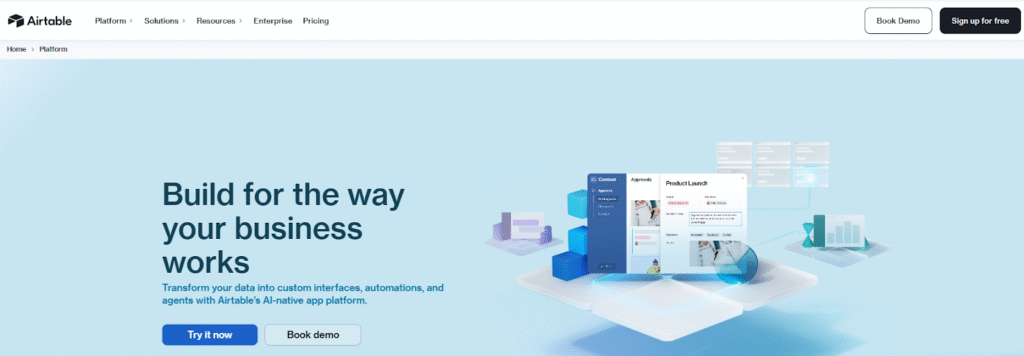
Source – Airtable
Key Features
- AI App Building: Build internal tools and SEO workflows with no code using Airtable’s AI app builder.
- AI Agents: Automate repetitive SEO or content tasks like data cleanup, keyword categorization, or competitor tracking.
- Omni Workspace: Manage all your data, automations, and workflows from one connected platform.
- Enterprise-Grade Security: SOC 2, ISO, and HIPAA compliant, with fine-grained roles and admin controls.
- Integrations: Connects with Webflow, Make, Zapier, and Whalesync for seamless programmatic page publishing.
Pros
- Centralized and flexible data management: Users love that Airtable acts as a single source of truth where data from multiple systems can be managed using grid, Gantt, or Kanban views.
- Strong integrations and automation: It connects seamlessly with other tools, making it easy to sync data or automate workflows without heavy technical setup.
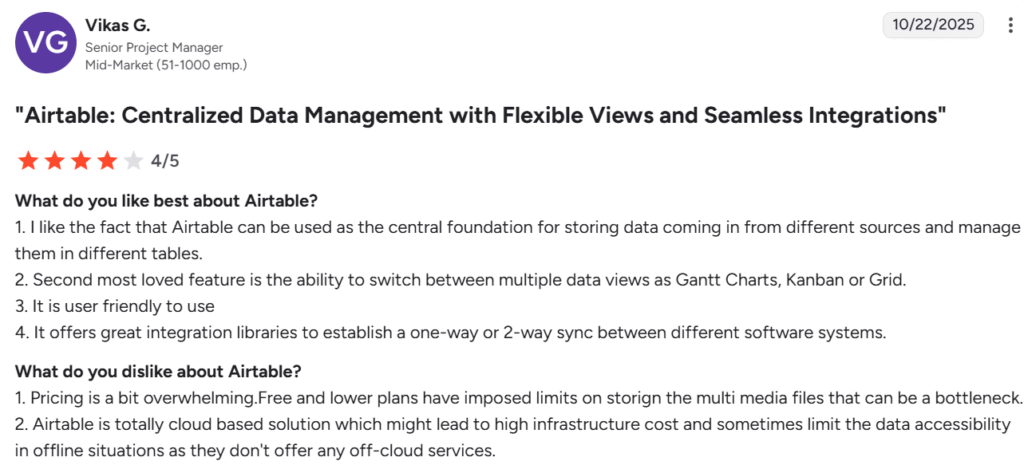
Source – G2
Cons
- Pricing concerns and limits: Many users mention that plans get expensive quickly and lower tiers limit key features like automations, storage, and collaborators.
- Customer support and usability issues: Several reviews cite confusing billing, delayed support responses, and a steeper learning curve for large or complex projects.
Pricing
Airtable is available for free. For users requiring extra features, their team plan starts at $20 per user per month, with advanced automations and features available in the Business plan at $45 per user per month.
3. Whalesync
Whalesync makes programmatic SEO easier by bridging the gap between your data and your CMS. Instead of having to build dozens of one-way automations, it syncs data both ways.
That means updates in Airtable, Notion, or Google Sheets instantly reflect in Webflow, and vice versa. For marketers, managing thousands of programmatic pages, they do not have to deal with manual CSV uploads or API headaches.
It’s built for reliability too. Whalesync keeps every record in sync, tracks changes in real time, and lets you fix sync issues from one dashboard. For programmatic SEO setups, it’s what turns static data sheets into live, dynamic websites that stay up to date.
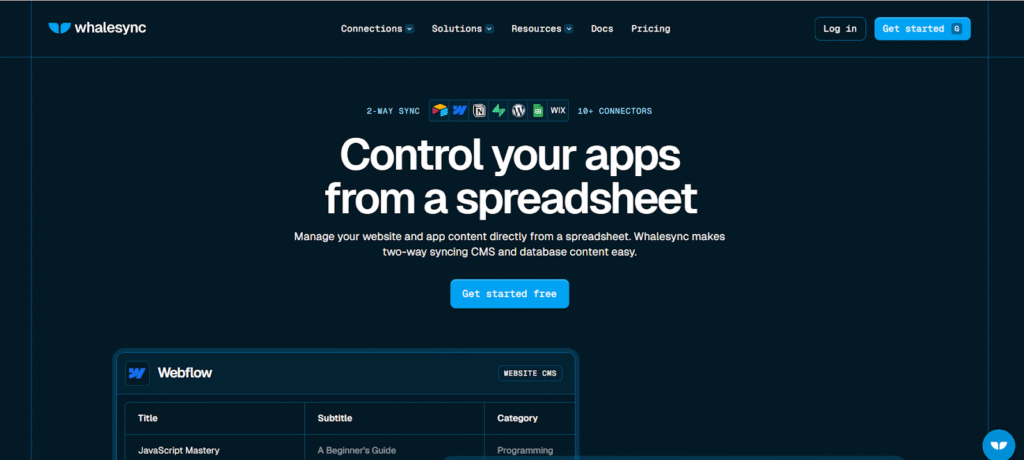
Source – Whalesync
Key Features
- Two-way sync: Keeps data updated across CMS platforms, databases, and spreadsheets in real time.
- Deep integrations: Works seamlessly with Airtable, Webflow, Notion, Postgres, and Google Sheets.
- Error monitoring: Logs every sync and flags issues so you can resolve them instantly.
- Record matching: Identifies and connects existing records between platforms for cleaner syncs.
- Enterprise-ready: SOC 2 and GDPR compliant, with support for large-scale data operations.
Pros
- Effortless two-way sync and reliability: Users praise Whalesync for its stable, real-time syncing across platforms like Airtable, Webflow, Notion, and Shopify. It works seamlessly in the background and rarely fails, even for complex programmatic SEO setups.
- Exceptional support and documentation: Reviewers consistently mention the team’s fast, hands-on support and detailed guides that make setup, troubleshooting, and scaling straightforward, even for non-technical users.
Cons
- Minor sync and setup limitations: A few users report occasional sync errors (often due to platform limits like Webflow file sizes) or field-mapping complexity when dealing with highly customized CMS collections.
- Integration and privacy gaps: Some users wish for more integration options and note that Airtable connections still require public links, which limits flexibility for private databases.
Pricing
Their plans start at $5 for personal use and $20 for starter packages, with plans going as high as $200 per month.
4. Make
Make acts as the automation backbone for Programmatic SEO operations. It connects your keyword databases, CMS platforms, and analytics tools into one synchronized system, eliminating manual work.
With its visual workflow builder, you can automate every step from pulling keyword data out of Airtable or Google Sheets to publishing optimized pages in Webflow or WordPress, without writing code.
For teams managing hundreds or thousands of landing pages, Make ensures that content generation, updates, and indexing happen automatically.
Its AI Agents and 3,000+ app integrations allow marketers to trigger workflows based on real-time performance signals or ranking changes, making it a critical piece for scaling SEO strategies efficiently and error-free.
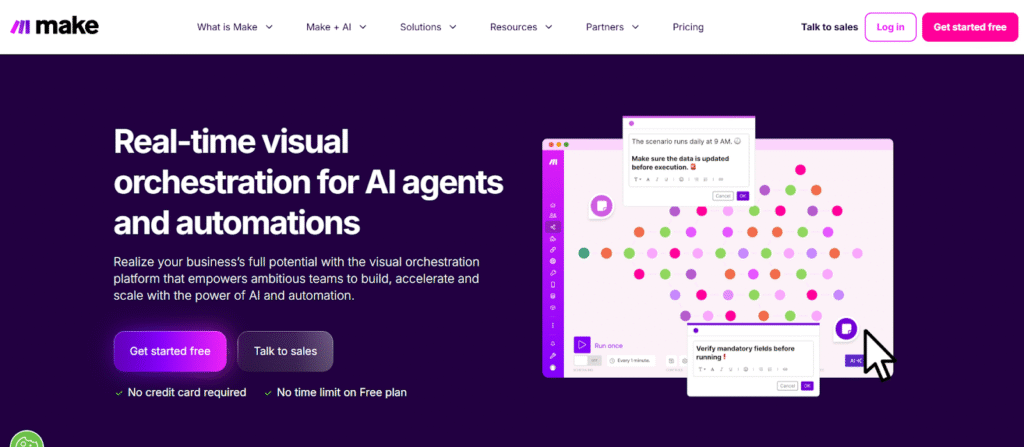
Source – Make
Key Features
- Visual workflow builder: Drag, drop, and automate any process with AI-assisted logic.
- 3000+ app integrations: Connect tools like Airtable, Google Sheets, WordPress, and Slack effortlessly.
- Real-time monitoring: Track every scenario as it runs and identify any failed steps instantly.
- Scalable pricing: Flexible plans that support both solopreneurs and enterprise-grade automation.
- Secure and compliant: SOC 2 and GDPR ready, making it safe for enterprise data handling.
Pros
- Powerful and flexible automation: Users consistently appreciate Make’s ability to handle complex workflows with ease. Many highlight how it allows them to automate almost anything, offering wide customization and advanced logic options.
- Great value and integrations: Reviewers note that Make is cost-effective compared to competitors and integrates well with thousands of apps, making it a solid tool for teams automating across multiple systems.
Cons
- Poor transparency and debugging experience: Several users mention that error messages are vague, making troubleshooting time-consuming and frustrating, especially when working with technical automations.
- Customer support and billing issues: Many reviews point out delayed responses from support, billing problems like overcharging, and a complicated unsubscribe process that hurts the overall experience.
Pricing
They have a free plan that scales up to $29 per month for teams, with custom enterprise options available for larger organizations.
5. Zapier
Zapier has evolved from a simple automation tool into a full AI orchestration platform. It connects more than 8000 apps and over 400 AI tools to help teams automate everyday work, from lead routing and onboarding to customer support and reporting.
What makes Zapier stand out is how easily it turns complex, multi-step processes into visual workflows that anyone can build without code.
With features like AI Workflows, Chatbots, and Agents, you can create systems that handle everything from summarizing emails to qualifying leads while you sleep.
Enterprises use it to manage AI across teams with role-based permissions, compliance controls, and complete visibility into who automates what. Whether you’re a solo marketer or a global operations team, Zapier makes automation as easy as building with blocks.
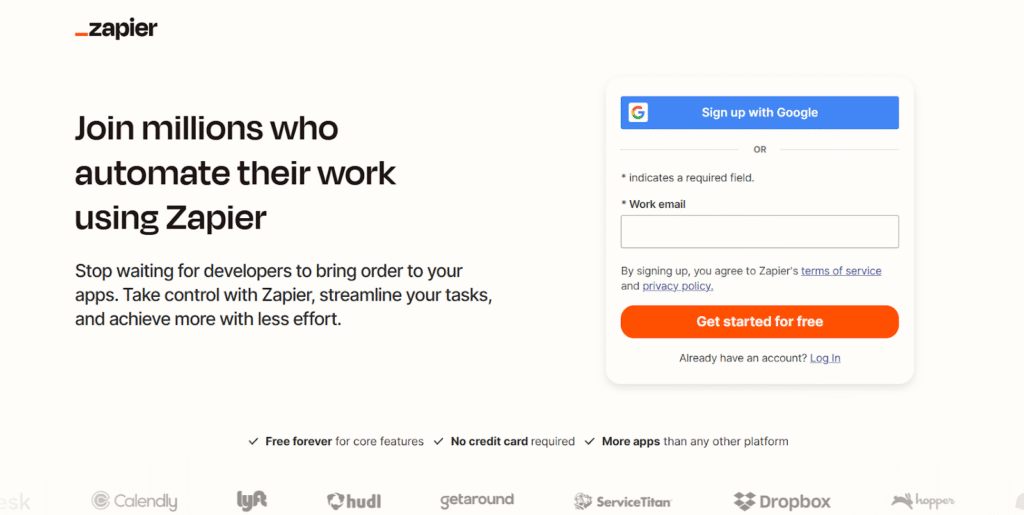
Source – Zapier
Key Features
- Visual workflow builder: Drag, drop, and automate any process with AI-assisted logic.
- 8000+ app integrations: Connect tools like Airtable, Google Sheets, WordPress, and Slack effortlessly.
- AI agents and chatbots: Build intelligent assistants that work across your business stack.
- Canvas visualization: Map and manage end-to-end workflows with real-time collaboration.
- Tables and interfaces: Organize automation data and create simple frontends for your systems.
- Enterprise-grade governance: Offers SOC 2 and SOC 3 compliance, SSO, and full audit transparency.
Pros
- Simplifies business automation: Users appreciate how Zapier connects tools like Gmail, HubSpot, and Ecwid to automate repetitive workflows.
- Powerful and easy to use: Many users find the platform intuitive for setting up complex integrations without coding knowledge.
Cons
- Unreliable performance and outages: Several reviewers mention frequent zap failures, duplicate records, and downtime issues.
- Poor refund policy and support: Many users complain about being overcharged, unable to cancel subscriptions, and denied refunds.
Pricing
They have a free plan with other plans costing up to $103.50 per month for team plans, and custom enterprise pricing available.
6. Webflow CMS
Webflow CMS has become a go-to CMS for programmatic SEO projects because of how easily it turns structured data into dynamic pages.
Its CMS API allows marketers to generate hundreds of keyword-specific landing pages from connected sources like Airtable or Google Sheets without needing engineering help.
The real advantage is control. You can define templates, link multiple data collections, and manage everything including content, design, and metadata from one workspace. That means when your keyword or dataset changes, your pages update automatically.
For teams building and maintaining large sets of long-tail landing pages, Webflow simplifies both scale and consistency.
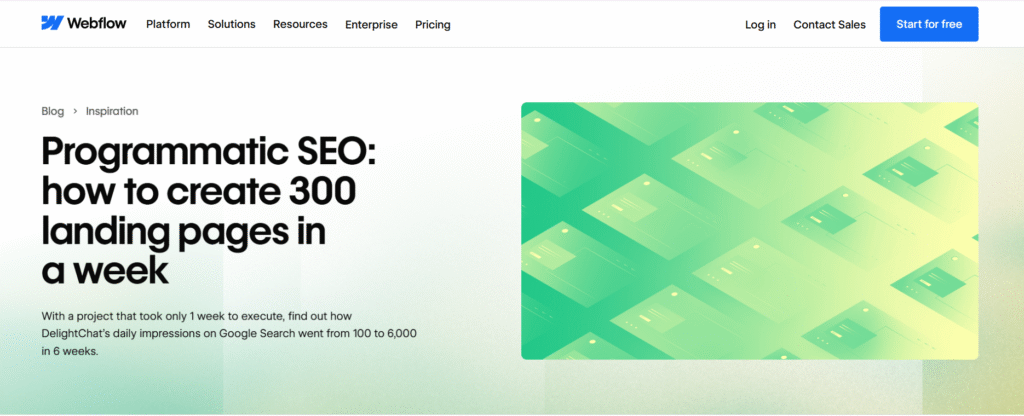
Source – Webflow CMS
Key Features
- Visual content editing: Build and update web pages directly on the canvas with real-time previews.
- AI-powered creation: Use Webflow AI for writing, code generation, and automated content structuring.
- SEO and AEO optimization: Receive actionable insights and AI-driven suggestions to improve visibility.
- Composable and scalable: Connect Webflow with third-party tools through APIs and the Webflow App Marketplace.
- Enterprise-ready hosting: Enjoy reliable performance, global CDN, and surge protection for large-scale traffic.
Pros
- Intuitive and powerful interface: Webflow’s visual design tool gives creators pixel-perfect control without code, making it easy to build advanced animations and CMS structures.
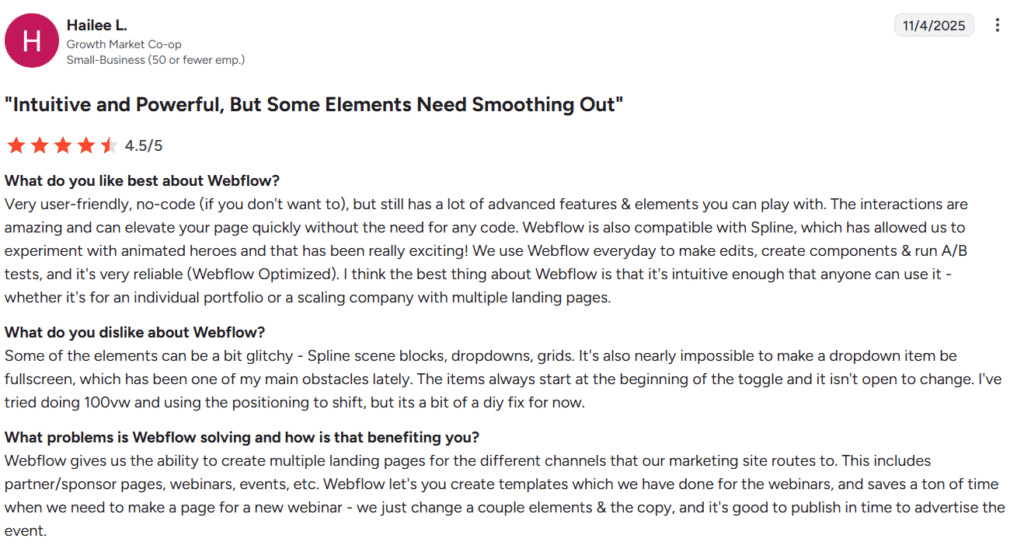
Source – G2
- Reliable and community-backed: Strong customer support, frequent updates, and built-in tools like backups and GSAP animation make it dependable for both freelancers and agencies.
Cons
- CMS limitations: Users often face constraints like restricted field and reference limits that hinder scalability for complex projects.
- Rising pricing: The platform’s steadily increasing subscription costs make it difficult for small businesses and freelancers to sustain long-term use.
Pricing
The plan starts free for up to 2 pages and 50 CMS items. However, paid plans begin at $14/month for Basic and $23/month for CMS, billed annually.
7. Bardeen
Bardeen acts like an automation layer for teams managing large-scale content and data operations. For programmatic SEO, it helps connect tools like Google Sheets, Airtable, and CRMs to scrape data, enrich leads, and update records automatically.
Instead of manually gathering data for thousands of pages or keywords, marketers can use Bardeen to pull and push information directly into their content systems.
Its browser-based Playbooks make it especially useful for repetitive SEO tasks such as data collection, competitor tracking, and content updates. Because it works where teams already operate, Bardeen reduces the friction of building pipelines between data sources and CMS platforms. For anyone running or scaling a programmatic SEO workflow, it helps keep operations fast, clean, and synced across tools.
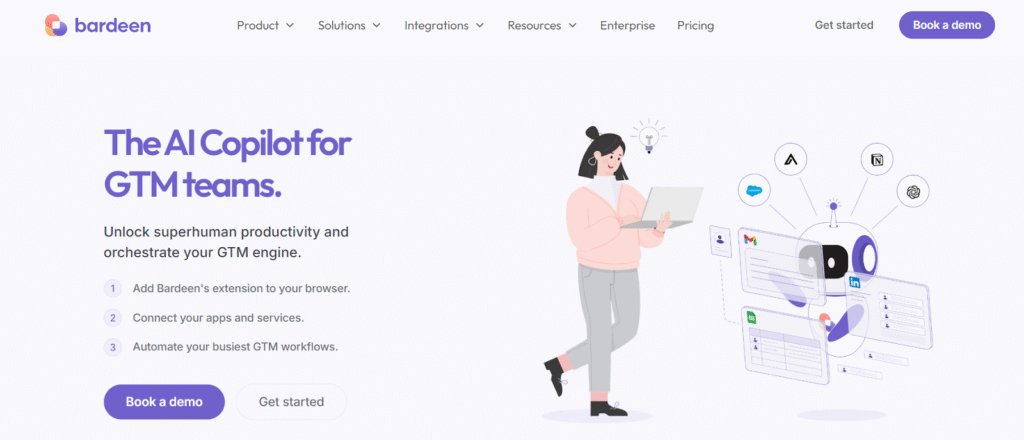
Source – Bardeen
Key Features
- AI Playbooks: Automate lead management, reporting, and sales operations with pre-built and custom AI workflows.
- Browser-based automation: Run AI automations directly where your team works, reducing tool-switching.
- CRM and outreach integration: Seamlessly connect platforms like HubSpot, Salesforce, and LinkedIn for GTM alignment.
- Cloud workflows: Execute and scale automations securely across teams with centralized management.
- SOC 2 Type II compliance: Enterprise-grade data protection and administrative control for large teams.
Pros
- Excellent for automation and scraping: Users praise Bardeen for saving hours on repetitive tasks like data collection and workflow automation. It works reliably across many websites and apps.
- Easy to use once set up: Reviewers appreciate its simple interface and helpful support team. Many mention that after a short learning curve, it becomes fast and efficient to use daily.
Cons
- Performance and system issues: Some users report that the extension consumes too much computing power, causing high CPU and memory usage.
- Credit system and pricing: Several users mention that the credit-based model can be limiting and expensive, especially after the free trial period.
Pricing
Plans start at $99 per month for individuals, $500 per month for teams, and $1,500 per month for enterprise users, billed annually.
8. Hexomatic
Hexomatic is a no-code web scraping and automation platform that helps teams extract data and perform AI-powered tasks at scale. It turns any website into a structured spreadsheet and automates repetitive work for sales, marketing, and research teams.
The platform combines scraping and generative AI, allowing users to collect, process, and analyze data in one workflow. Whether you’re building lead lists, validating emails, or rewriting product descriptions, Hexomatic helps you scale it all without writing a single line of code.
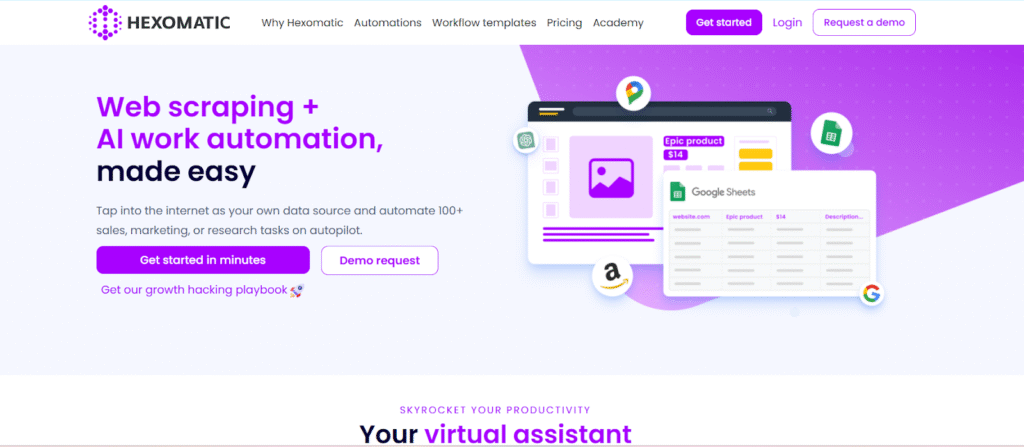
Source – Hexomatic
Key Features
- No-code web scraping: Capture data from any website using ready-made scrapers or build your own custom recipes.
- AI-powered automation: Perform content writing, summarization, or keyword analysis with native ChatGPT and Gemini integrations.
- Pre-built workflows: Access over 100 ready-to-use automations for sales, SEO, or marketing.
- Scalable task management: Run multiple workflows simultaneously and schedule them on autopilot.
- Integrations and APIs: Connect with tools like Zapier, Google Sheets, WordPress, Slack, and more.
Pros
- Scraping efficiency: Users highlight Hexomatic’s powerful scraping tools and time-saving templates that simplify large-scale data collection.
- Automation flexibility: Reviewers love the automation features that help reduce manual work and consolidate multiple scraping and data tools into one.
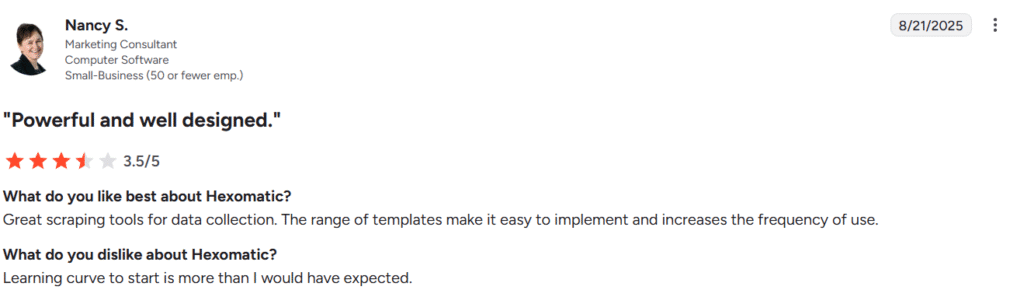
Source – G2
Cons
- Occasional glitches: Some users mention that automation workflows may need refining or re-running for consistent results.
- Learning curve: While most features are intuitive, new users may need a bit of time to get fully comfortable with building workflows.
Pricing
Their plans start at $49/month for the Silver plan and $99/month for the Gold plan, billed annually.
9. Notion
Notion is an all-in-one workspace that helps teams manage data, content, and workflows in one connected system. For programmatic SEO, it serves as both a content database and an automation hub.
Marketers can store keyword lists, templates, briefs, and URLs in linked databases, then use the Notion API to push structured data directly to CMS platforms like Webflow or WordPress.
With the addition of Notion AI and custom agents, it goes beyond documentation. Teams can automate repetitive SEO tasks such as content summaries, internal linking suggestions, or metadata creation right inside their workspace.
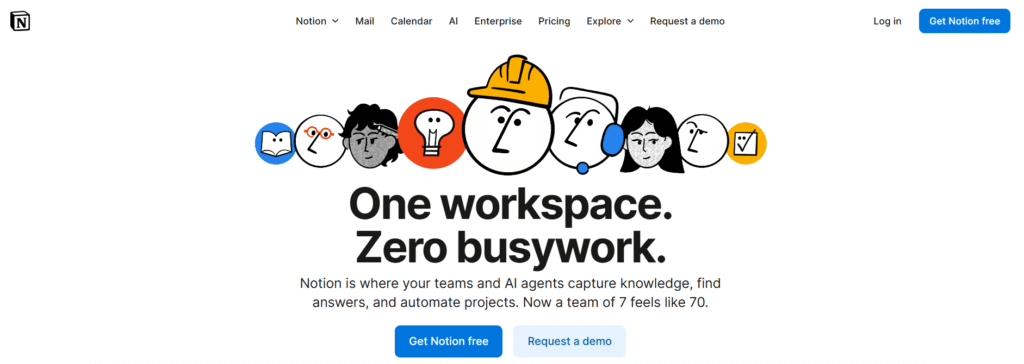
Source – Notion
Key Features
- Centralized Content Hub: Store and organize keywords, content templates, and metadata in one connected workspace for structured content generation.
- AI-Powered SEO Automation: Use Notion AI and custom agents to automate repetitive tasks like summaries, metadata creation, and internal linking.
- API-Ready Architecture: Connect your Notion databases directly to CMS tools like Webflow or WordPress to build and update pages programmatically.
- Enterprise Search: Quickly locate content assets, templates, or campaign data across thousands of SEO pages using AI-powered search.
- Collaborative Editing: Enable writers, designers, and marketers to co-create and review programmatic content in real time, all within the same workspace.
Pros
- Highly customizable and versatile: Users love how Notion adapts to any workflow from SOP tracking to project management while staying intuitive to use.
- AI-driven productivity boost: Many reviewers highlight that Notion AI saves hours by summarizing notes, managing projects, and generating ideas within the same workspace.
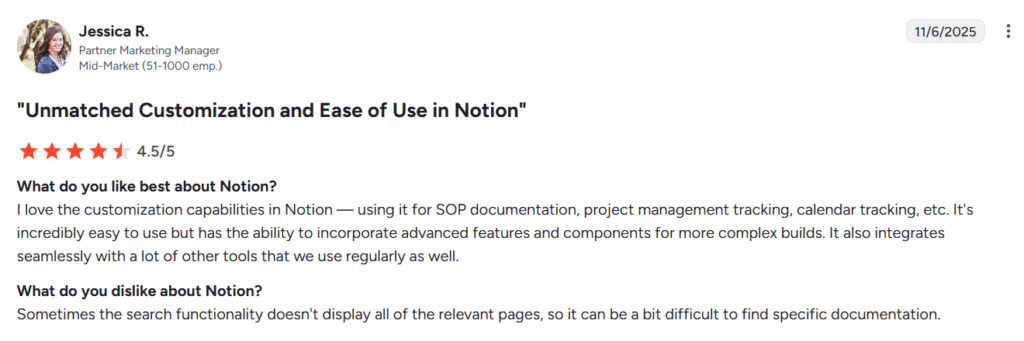
Source – G2
Cons
- Occasional navigation and search issues: Users mention difficulty finding specific pages or integrating calendars and mail tools smoothly.
- Learning curve for new users: Several reviewers note that mastering templates, databases, and advanced features can take some time, especially for first-time users.
Pricing
They offer a free plan for individuals. Paid plans start at $10 per member per month for small teams and $20 per member per month for growing businesses with advanced AI and collaboration features.
10. WP All Import
WP All Import helps bring programmatic SEO to life inside WordPress by turning large datasets into optimized pages automatically. Instead of building each page manually, marketers can import data from CSVs or Google Sheets, mapping every field like titles, metadata, and categories straight into WordPress templates.
This makes it easy to launch hundreds of location or product pages in one go while keeping everything structured for search engines.
It also keeps programmatic SEO pages fresh through bulk edits and scheduled updates. Since it works smoothly with plugins like WooCommerce, ACF, and Yoast SEO, teams can maintain consistency, update content at scale, and save countless hours, perfect for brands running high-volume, data-driven SEO campaigns.
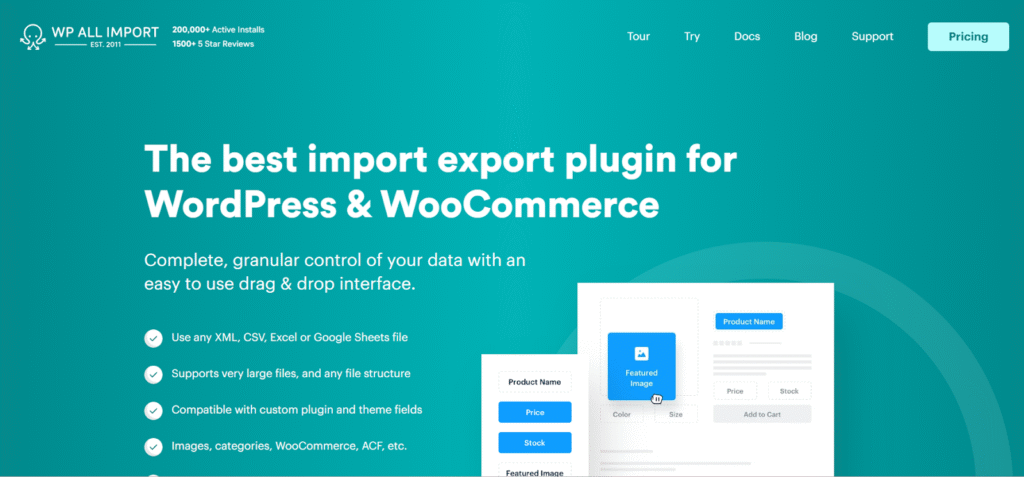
Source – WP All Import
Key Features
- Drag & Drop Importing: Map and import data fields visually without writing code.
- Comprehensive File Support: Import from XML, CSV, Excel, or Google Sheets without restructuring.
- WooCommerce Integration: Manage products, customers, and orders directly through imports and exports.
- Custom Field Detection: Auto-recognizes plugin and theme fields like taxonomies, galleries, and SEO data.
- Scheduling & Automation: Set up imports and exports to run automatically on a schedule.
Pros
- Ease of Use: Users love the simple setup and drag-and-drop interface, making data imports quick even for large sets.
- Plugin Compatibility: Integrates smoothly with other WordPress tools like WooCommerce and SEO plugins.
Cons
- Pricing: Several users feel the plugin is overpriced compared to alternatives.
- Learning Curve: Some find the walkthrough and advanced customization options confusing at first.
Pricing
Their basic plan starts at $169/year, with advanced plans up to $299/year. It includes unlimited installs, refunds, and support.
11. Sheet2Site
Sheet2Site brings the power of programmatic SEO to non-technical creators by turning structured Google Sheets data into live, search-friendly websites. Each row in your sheet becomes a unique, indexable page ideal for programmatically generating listings, directories, product catalogs, or job boards.
By automating the connection between data and content, it eliminates the need for coding or CMS management, making it possible to launch hundreds of SEO-optimized pages in hours instead of weeks.
For programmatic SEO teams, Sheet2Site serves as a lightweight publishing engine that keeps pages automatically updated whenever your sheet data changes. Its templates support metadata, filters, and subpages, ensuring every entry is crawlable and well-structured for search.
Combined with integrations like Stripe, Typeform, and Zapier, it also enables monetization and automation at scale, making it an ideal solution for creators and small teams looking to scale SEO efforts with minimal technical setup.
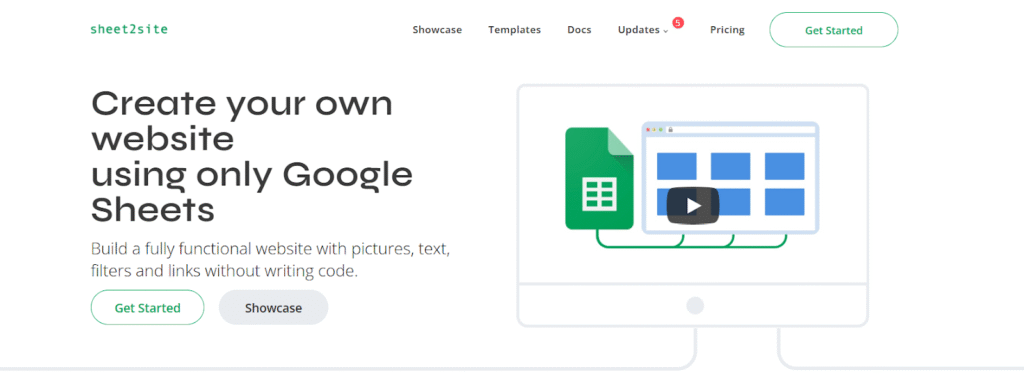
Source – Sheet2Site
Key Features
- No-code website builder: Turn a Google Sheet into a functional website in minutes.
- Multi-filters: Sort and filter data by price, type, or custom fields you define.
- Ready-to-use templates: Choose from pre-designed layouts for business, real estate, and job boards.
- Embed options: Easily integrate your spreadsheet display into any existing site.
- Monetization tools: Connect Stripe and Google Forms to accept payments directly.
- Custom styling and analytics: Add custom code, Google Analytics, and live chat for deeper engagement.
Pros
- Cost-effective for templated sites: Great when you don’t want to build full infrastructure.
- Ideal for programmatic page generation: Fits scenarios like lists, directories or many variant pages built from data.
Cons
- Less control over advanced customisation: Templates and sheet-backend approach may limit design flexibility.
- Dependent on Google Sheet structure: If the sheet isn’t set up neatly, page maintenance can become messy.
Pricing
Plans start at $29/month for the Basic plan, $49/month for Premium with Stripe and analytics, and $349/month for Enterprise with custom templates, dedicated support, and programmatic SEO.
12. Ahrefs
Ahrefs, other than being a backlink analysis tool, also plays a crucial role in programmatic SEO by combining large-scale data crawling with AI-powered optimization. Its infrastructure continuously scans billions of web pages, enabling marketers to identify keyword gaps, backlink opportunities, and ranking patterns for thousands of pages at once.
This makes it ideal for teams building programmatic SEO systems, where templates and data-driven logic are used to publish large volumes of landing pages that target long-tail search queries efficiently.
Ahrefs also bridges the gap between traditional SEO and emerging AI search visibility. With features like Brand Radar, Rank Tracker, and the Content Gap tool, it helps marketers ensure every programmatically generated page is optimized, indexed, and monitored across both Google and AI-powered search engines.
By automating insights and reporting at scale, Ahrefs gives content and technical teams the intelligence they need to continuously improve performance across thousands of pages with minimal manual work.
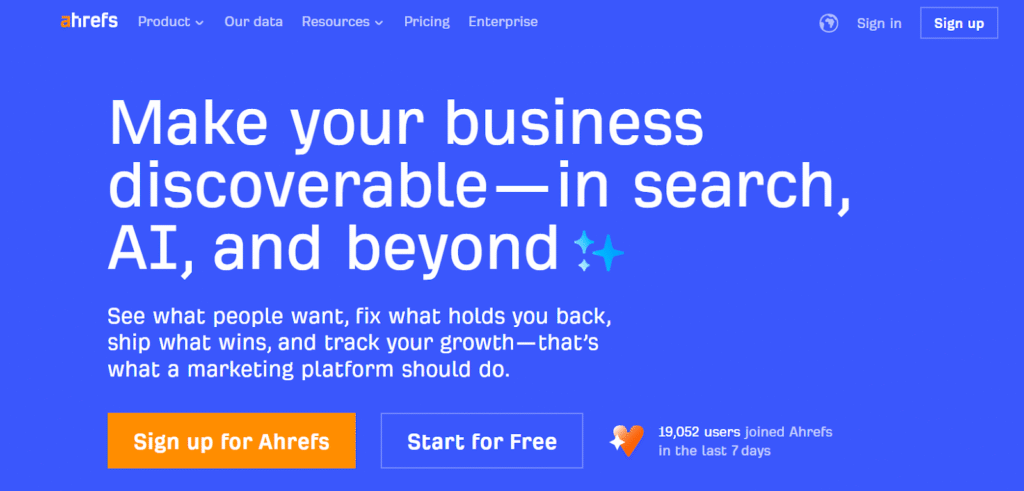
Source – Ahrefs
Key Features
- AI-powered paraphrasing: Rewrite sentences or entire paragraphs while preserving meaning.
- Keyword Research: Research keywords based on volume, difficult and analyze how well your content is ranking for the particular keyword.
- AI detection tool: Check whether a piece of text is AI-generated and view model breakdowns.
- Content versatility: Reword, summarize, translate, and expand text for essays, blogs, or SEO content.
Pros
- Best-in-class backlink analysis: Users highlight Ahrefs’ unmatched backlink database and powerful tools like Site Explorer that offer deep competitive insights.
- Comprehensive SEO toolkit: From keyword tracking to content gap analysis, users appreciate its all-in-one suite for research, auditing, and optimization.
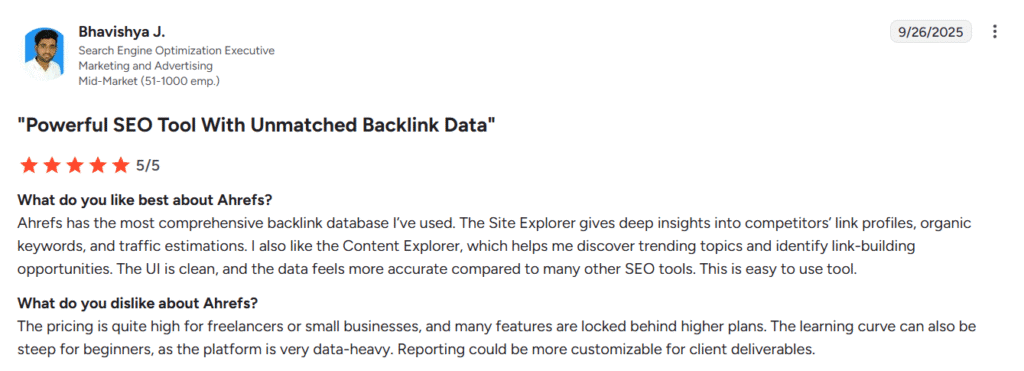
Source – G2
Cons:
- Expensive for smaller teams: Many reviewers note that Ahrefs’ pricing is high, especially for freelancers or small businesses.
- Steep learning curve: The tool’s vast data and advanced features can feel overwhelming for beginners, requiring time to master.
Pricing
Pricing starts at $129/month for the Lite plan, $249/month for the Standard plan, and $449/month for the Advanced plan.
13. SEMrush
SEMrush aligns closely with programmatic SEO by offering an AI-powered ecosystem that helps brands generate, optimize, and scale thousands of landing pages intelligently.
Its keyword database and backlink analytics let teams uncover untapped long-tail opportunities and competitor content gaps, which are key ingredients for successful programmatic SEO.
By connecting SEO, content, and technical optimization in one platform, Semrush helps businesses identify what to build next and how to structure data-driven pages for search and AI discovery.
Like Ahrefs, what makes Semrush particularly powerful for programmatic SEO is its integration of AI visibility and automation. It tracks how your brand appears not just on Google but across emerging AI-driven platforms like ChatGPT and Perplexity.
Marketers can automate audits, monitor ranking patterns, and refine templates based on performance data, ensuring every page created through programmatic workflows remains optimized and competitive. This combination of data depth and automation makes Semrush a complete command center for scaling organic growth efficiently.
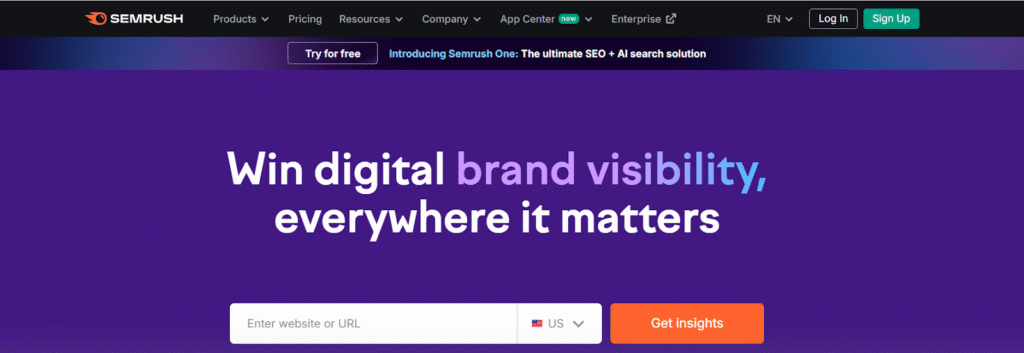
Source – SEMrush
Key Features
- Comprehensive SEO Suite: Track rankings, analyze backlinks, run site audits, and research keywords in one place.
- AI Visibility Tools: Measure brand presence across AI search platforms like ChatGPT and Perplexity.
- Content Marketing Hub: Get topic ideas, improve SEO writing, and optimize content performance.
- Advertising and Social Tools: Manage PPC campaigns, monitor ad performance, and schedule social posts.
- Local SEO Toolkit: Track local rankings, manage listings, and optimize for maps and directories.
Pros
- Comprehensive SEO and AI visibility tools: Users love Semrush’s all-in-one functionality, covering everything from keyword research and site audits to AI-powered visibility tracking. It simplifies SEO workflows and drives measurable results.
- Educational and user-friendly: Many reviewers praise Semrush Academy and its intuitive interface. It’s easy to learn, helps users understand complex SEO concepts, and keeps improving with updates and new features.
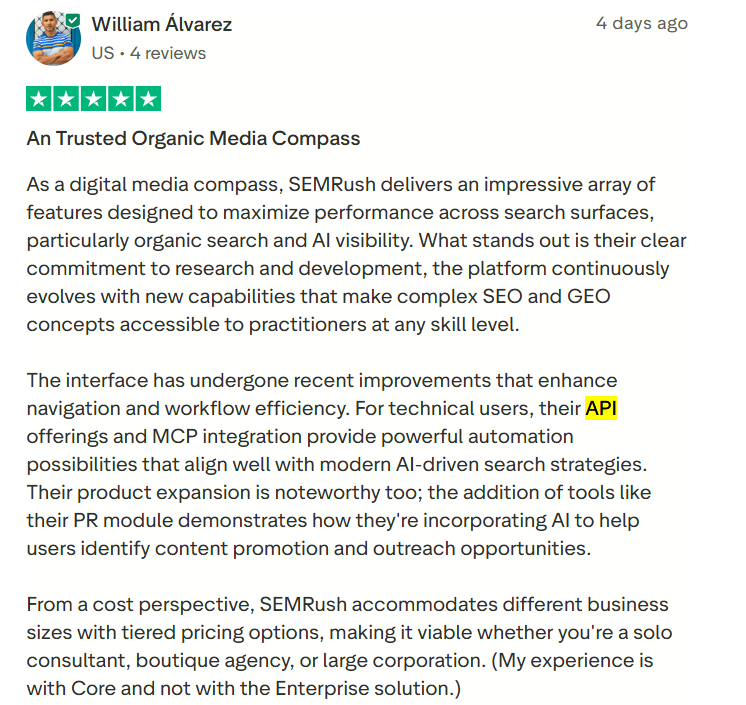
Source – Trustpilot
Cons
- Poor cancellation and refund experience: Several users report difficulties canceling subscriptions and describe the refund policy as confusing or unfair. Customer service response times have also been criticized.
- High pricing and unclear API costs: Reviewers mention that Semrush’s plans and API pricing are expensive, especially for freelancers and smaller businesses, and some users feel misled by non-refundable plans.
Pricing
Plans start at $129/month for freelancers and small teams, $249/month for growing businesses, and $499/month for large agencies and enterprises.
14. Byword
Byword is an AI-powered SEO content creation platform that helps marketing teams produce optimized, high-performing content at scale. It automates the full SEO workflow from keyword research and SERP analysis to content generation, formatting, publishing, and tracking.
The platform creates SEO-ready articles complete with headings, internal links, meta descriptions, and CTAs while adapting to your brand’s tone and knowledge base. With programmatic SEO tools, CMS integration, and real-time data from Google Search Console, Byword offers a complete solution for scaling and managing SEO-driven content efficiently.
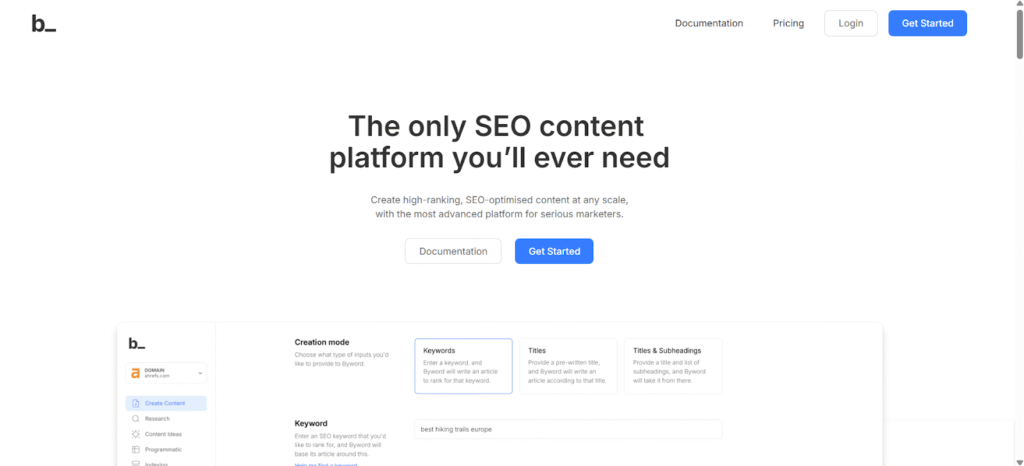
Source – Byword
Key Features
- End-to-end SEO automation: Research, create, and publish optimized content with AI-driven workflows.
- Custom writing styles: Maintain brand consistency through tone and style presets.
- Knowledge integration: Use your own documents to enhance factual accuracy and authority.
- Programmatic SEO tools: Build scalable templates connected to data sources for mass content production.
- AI-powered visuals and linking: Automatically generates contextual images, meta descriptions, and internal links.
Pros
- Efficient Content Generation: Users appreciate Byword for helping them produce large volumes of SEO content directly integrated with WordPress, including links and indexing.
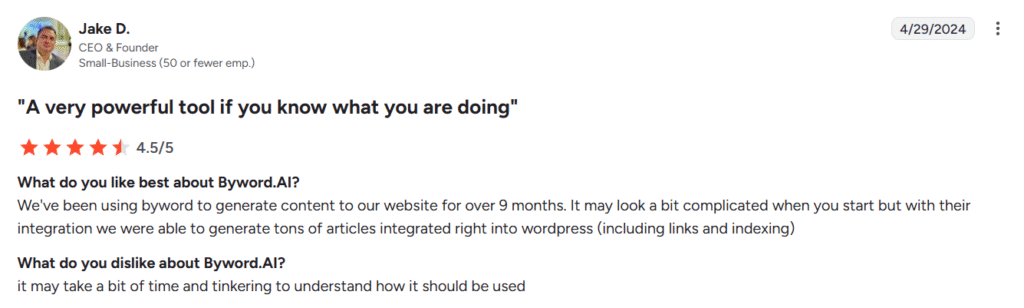
Source – G2
- High-Quality Output: When functioning properly, Byword delivers well-written, AI-generated articles that meet professional content standards and save time.
Cons
- Complex Setup for Beginners: Some users find the platform slightly complicated at first and note that it takes time to understand how to use it effectively.
- Limited Compatibility and Transparency: A few users report issues with Byword’s integration not supporting certain web hosting providers, along with concerns about the lack of clear communication and refund flexibility.
Pricing
Plans start at $99/month for the Starter plan, $299/month for the Standard plan, and $999/month for the Scale plan, with an Unlimited option from $1,999/month.
15. Ubersuggest
Ubersuggest is an AI-powered SEO and keyword research platform built by Neil Patel. It helps businesses, marketers, and content creators improve their online visibility by providing data-driven insights into keyword opportunities, site performance, and competitor strategies.
The platform’s predictive analytics show which keywords will likely drive traffic before you even rank, helping users plan smarter campaigns.
It combines traditional SEO tools with modern AI features, such as keyword suggestions from AI models, intent-based analysis, and visibility tracking across search and generative AI platforms like ChatGPT.
Whether you’re managing a personal website or multiple client domains, Ubersuggest simplifies SEO with real-time insights, intuitive reporting, and automation features that reduce manual effort.
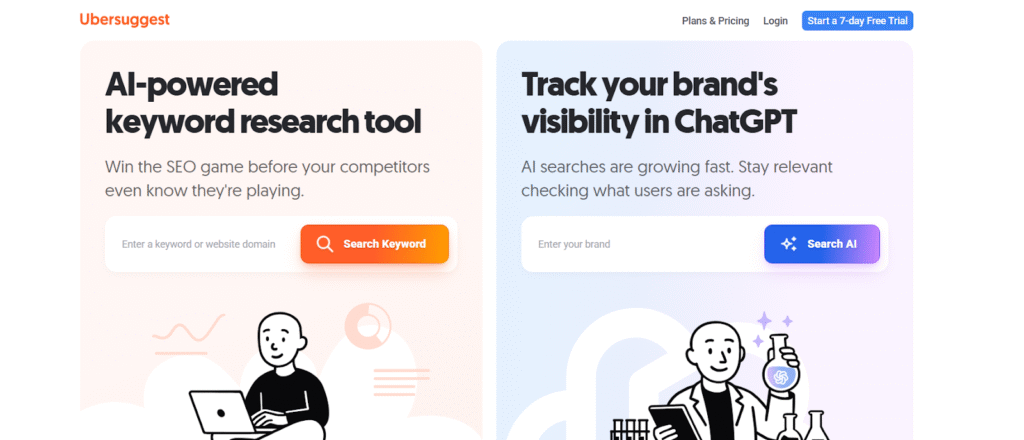
Source – Ubersuggest
Key Features
- AI Keyword Research: Access a database of over 100 million keywords enhanced by AI suggestions and search intent insights.
- Competitor Analysis: Reverse-engineer competitor strategies to uncover backlink, keyword, and content opportunities.
- Predictive Analytics: Identify high-impact keywords before ranking and forecast potential traffic.
- Site Audit: Fix technical SEO issues and optimize code and structure for better search performance.
- Content Gap Analysis: Discover untapped content topics that can boost traffic and engagement.
- AI Visibility Tracking: Monitor how your brand appears in AI search engines like ChatGPT and Perplexity.
Pros
- Affordable and Comprehensive SEO Solution: Many users appreciate Ubersuggest’s value for money, noting that it provides all major SEO tools at a fraction of the cost of competitors.
- Excellent Customer Support: Users consistently praise the support team for being responsive, friendly, and quick to resolve issues.
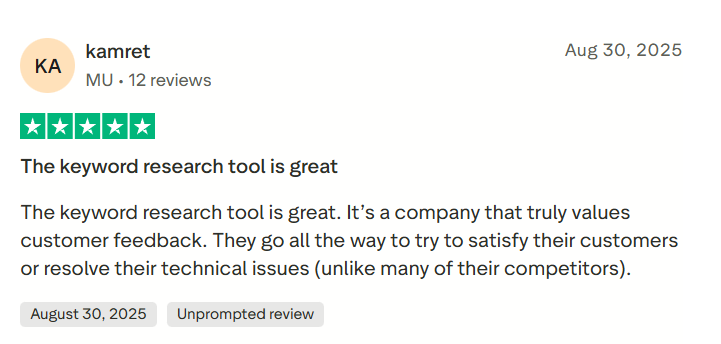
Cons
- Payment and Subscription Confusion: Some users have reported issues with payment processing or cancellation clarity, especially around trial periods and refunds.
- Occasional Technical Glitches: While rare, a few users mention facing temporary technical issues or errors that required contacting support for resolution.
Pricing
Their plans start at 29$/month for the Individual plan, $49/month for Business, and $99/month for the Enterprise plan.
Now that we had a look at the popular tools, let’s establish this: building a programmatic SEO stack isn’t about having the most tools. It’s about picking the right ones that talk to each other and make scaling effortless.
To save you from endless research, below is a simple breakdown of the best tools out there.
The Ultimate Comparison: Tools That Make Programmatic SEO Possible
Everything is covered from what they’re best for, where they might fall short, to what kind of investment you’re looking at.
Think of it as your cheat sheet before you start building your own SEO automation engine.
Here’s the updated table with one-line “About” descriptions added (concise, factual, and aligned with your Concurate tone):
| Tool | About the Tool | Integrations / Use Case | Key Features | Pricing Plans |
| Surfer SEO | A data-driven on-page SEO platform that optimizes content based on real-time SERP insights. | Integrates with Google Docs, WordPress, and ChatGPT to automate on-page SEO and content optimization | Real-time content editor, SERP analyzer, AI writer, content audit, auto internal linking, AI detector/humanizer | Essential $99/mo, Scale AI $219/mo, Enterprise custom |
| Airtable | A flexible database-meets-spreadsheet platform that powers scalable content and SEO operations. | Connects with Webflow, Make, Zapier, and Whalesync to manage programmatic SEO data and trigger page builds | AI app builder, AI agents, Omni Workspace, enterprise security, automation and workflow management | Free, Team $20/user/mo, Business $45/user/mo |
| Whalesync | A two-way sync platform that keeps data updated across Airtable, Webflow, Notion, and Sheets in real time. | Syncs Airtable, Notion, Google Sheets, and Webflow for real-time two-way data updates | Two-way sync, deep integrations, record matching, real-time error tracking, enterprise compliance | Personal $5/mo, Starter $20/mo, Growth $200/mo |
| Make | A visual automation tool that connects thousands of apps to orchestrate end-to-end SEO workflows. | Connects 3,000+ apps (Airtable, Webflow, WordPress, Slack) to automate keyword-to-page workflows | Visual workflow builder, AI logic, real-time monitoring, scalable automation, SOC 2/GDPR security | Free, Team $29/mo, Enterprise custom |
| Zapier | A no-code automation platform that connects 8,000+ apps to streamline repetitive SEO and content tasks. | Works with 8,000+ apps and 400+ AI tools to automate content, SEO, and reporting tasks | Visual automation builder, AI chatbots/agents, workflow visualization, data tables, enterprise governance | Free, Starter $19.99/mo, Professional $49/mo, Team $103.50/mo |
| Webflow CMS | A visual CMS and website builder designed for programmatic page generation without code. | Integrates with Airtable, Google Sheets, and Zapier for programmatic page generation | Visual CMS editing, AI writing, SEO optimization tools, composable CMS structure, enterprise hosting | Free (2 pages), Basic $14/mo, CMS $23/mo, Business $39/mo |
| Bardeen | A browser-based automation tool that scrapes, enriches, and updates data for SEO workflows. | Works with Google Sheets, Airtable, HubSpot, Salesforce, and LinkedIn to automate SEO data operations | AI Playbooks, browser-based automation, CRM/outreach integration, cloud workflows, SOC 2 compliance | Individual $99/mo, Team $500/mo, Enterprise $1,500/mo |
| Hexomatic | A no-code web scraping and automation platform for large-scale data extraction and AI tasks. | Integrates with Zapier, Google Sheets, WordPress, Slack for no-code scraping and data automation | No-code web scraping, AI automations, pre-built workflows, scalable task scheduling, API integrations | Silver $49/mo, Gold $99/mo, custom enterprise |
| Notion | An all-in-one workspace combining databases, documents, and automation for SEO teams. | Connects with Webflow, WordPress, and Zapier to act as a content database and automation hub | Centralized content hub, Notion AI automations, API-ready data architecture, enterprise search, collaboration tools | Free, Plus $10/user/mo, Business $20/user/mo, Enterprise custom |
| WP All Import | A WordPress plugin that turns CSVs or Sheets into optimized pages automatically. | Integrates with WooCommerce, ACF, Yoast, and Google Sheets for automated WordPress page imports | Drag-and-drop data mapping, XML/CSV/Excel import, WooCommerce sync, custom field detection, scheduled updates | Basic $169/yr, Pro $199/yr, Import+Export $299/yr, Lifetime $1299 one-time |
| Sheet2Site | A no-code platform that converts Google Sheets data into fully functional SEO-ready websites. | Connects Google Sheets with Stripe, Typeform, and Zapier to create live, SEO-ready pages | No-code website builder, filters and templates, monetization tools, embedded sheets, analytics and chat options | Basic $29/mo, Premium $49/mo, Enterprise $349/mo |
| Ahrefs | A leading SEO suite for backlink analysis, keyword research, and large-scale rank tracking. | Works with GSC, Looker Studio, and ChatGPT API to monitor keywords, backlinks, and AI visibility | Keyword research, backlink analysis, content gap analysis, site audit, AI visibility reports | Lite $129/mo, Standard $249/mo, Advanced $449/mo |
| SEMrush | An all-in-one SEO and marketing platform offering keyword, backlink, and AI visibility tracking. | Connects with Google Ads, GA4, GSC, and AI search platforms for visibility tracking | Comprehensive SEO suite, AI visibility tools, content marketing hub, PPC/social tracking, local SEO toolkit | Pro $129/mo, Guru $249/mo, Business $499/mo |
| Byword | An AI-powered SEO writing platform that automates research, generation, and publishing. | Syncs with WordPress and GSC to automate SEO-content creation and publishing | End-to-end SEO automation, brand-style presets, knowledge integration, programmatic templates, AI visuals and links | Starter $99/mo, Standard $299/mo, Scale $999/mo, Unlimited $1,999/mo |
| Ubersuggest | Neil Patel’s AI-driven SEO platform for keyword research, competitor analysis, and AI visibility tracking. | Works with Google Search Console, GA4, and Chrome extension for keyword research and tracking | AI keyword research, competitor analysis, predictive analytics, site audit, content gap analysis, AI visibility tracking | Individual $29/mo, Business $49/mo, Enterprise $99/mo |
What to Look For in a Programmatic SEO Tool
Not every programmatic SEO tool plays the same role. And that’s the beauty of it.
Some tools handle the thinking. They help you research, extract data, and find keyword patterns that shape your content strategy.
Some handle the execution. They generate content, build pages, and keep everything moving automatically.
Whereas others handle the connecting. They link your databases, CMS, and publishing systems so your entire setup runs like one engine.
So the right question isn’t “Which Programmatic SEO tool is best?”
It’s “Which tool does this job best for me?”
Here’s how to make the decision:
For data and keyword tools: Choose platforms that can manage large datasets cleanly. They should make it easy to organize, filter, and export information that powers your content pipeline.
For content generation tools: Look for SEO intelligence and control. The strongest ones don’t just produce text. They help you create optimized, consistent, search-aligned content at scale.
For automation and integration tools: Reliability is everything. These are the systems that move your data between Airtable, Webflow, WordPress, and beyond. They should sync seamlessly, update automatically, and reduce manual effort.
For CMS and publishing tools: Think scale and stability. The right platform should support thousands of pages, maintain structure and schema, and integrate easily with analytics or indexing systems.
In the end, a good programmatic SEO stack isn’t about the most advanced tools. It’s about the right mix that helps you move from data to live, optimized pages without friction.
Why Concurate Is the Go-To Partner for Programmatic SEO?
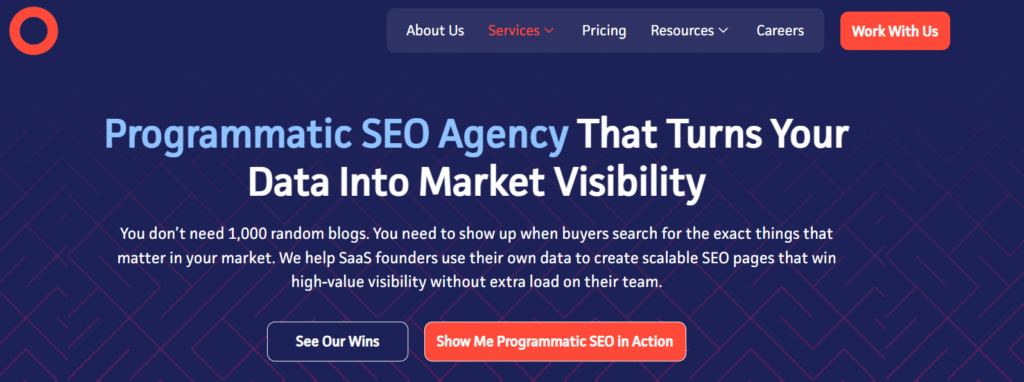
At Concurate, we don’t just talk about programmatic SEO. We build it end-to-end.
Our team understands how every piece of the system fits together. From keyword intelligence and data structuring to template design and on-page optimization, we’ve done it all, for blogs and landing pages alike.
For instance, when an educational training client of ours wanted to expand their training visibility globally, we turned structured course data into hundreds of optimized pages that now rank across 70+ key markets.
We’ve applied the same precision-driven approach for a patent tech company, transforming scattered compliance information into search-ready FAQ blogs that now drive high-intent inbound leads consistently.
That’s the difference we bring. Instead of relying on cookie-cutter playbooks, we adapt our strategy and tools to make programmatic SEO actually perform for our clients.
If you too would like to build a scalable content system that grows traffic while you sleep, book a consultation with us. Let’s design a programmatic SEO stack that fits your business and builds momentum that lasts.
Frequently Asked Questions
1. Which programmatic SEO tools work best for beginners?
If you’re just starting out, you can begin with Airtable, Webflow CMS, or Sheet2Site. They let you create structured, SEO-friendly pages fast without needing developers or complex setups.
2. Do I need coding skills to use programmatic SEO tools?
No. Most tools today work with visual builders and templates. Platforms like Make, Zapier and Whalesync let you automate page creation and data syncs without writing a single line of code.
3. What kind of content works best for programmatic SEO?
Programmatic SEO works best for structured content such as location pages, product listings, comparison tables, and directories. Any topic that follows a consistent pattern can be scaled using this approach.
4. What are common mistakes to avoid in programmatic SEO setups?
The biggest issues come from weak data and thin content. Avoid duplicate titles, missing meta tags, and unlinked pages. Every page should add value, have unique content, and connect meaningfully within your site architecture.
5. Can I combine programmatic SEO with AI content generation safely?
Yes, as long as you review and refine what AI creates. You can use AI for scale but keep human oversight for tone, accuracy, and structure.
Disclaimer: The information presented in this article is compiled from publicly available sources, including company websites, industry reports, and social media. All trademarks, brand names, and logos mentioned are the property of their respective owners. We do not claim any ownership of third-party marks, nor do we imply endorsement or affiliation. This article is intended for informational purposes only.