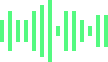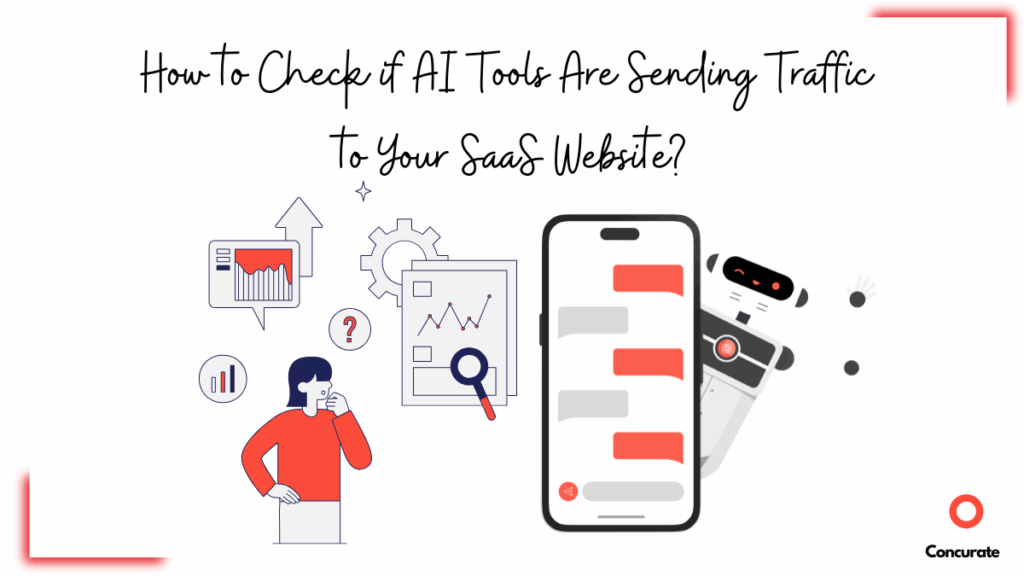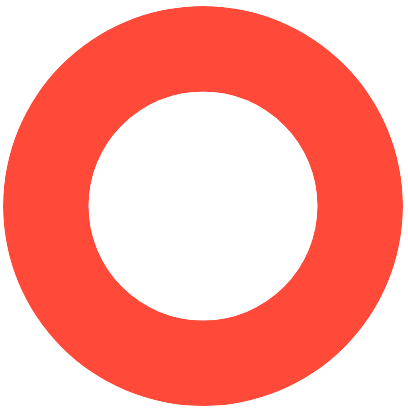How to See If AI Tools Are Driving Traffic to Your SaaS Website?
Updated for 2026
| Overview: To see if AI tools are driving traffic to your SaaS website, create a custom GA4 exploration report. Use “Page referrer” and “Page title” as dimensions, then filter referrers using a regex string that includes ChatGPT, Perplexity, Claude, and others. This will show which AI platforms are sending traffic and to which pages. |
If you’re wondering how to see if AI tools are driving traffic to your SaaS website, you’re not alone.
Ahrefs’ team wondered the same and studied traffic from 3,000 websites earlier this year. And they uncovered some fascinating truths about AI-driven referrals.
- 63% of websites receive AI traffic.
- ChatGPT leads the pack, driving 50% of all AI referrals.
- On average, 0.17% of a site’s traffic now comes from AI.
- Smaller sites see the highest percentage of AI traffic.
Whether a $10B ARR SaaS giant or an early-stage startup, you’re certainly getting some AI traffic from ChatGPT, Gemini, Perplexity, CoPilot, and even Claude.
The real question is, how to see if AI tools are driving traffic to your SaaS website? And more importantly, is there an easier way to do so?
The answer is yes. It only takes three things: your SaaS website, a Google Analytics (GA4) account, and your curiosity.
Let’s walk you through exactly how to set it up and check your AI visibility.
How to See If AI Tools Are Driving Traffic to Your SaaS Website?
ChatGPT, Perplexity, Gemini, Claude, and CoPilot are becoming the go-to places for quick answers and SaaS product recommendations. And those searches are now sending real traffic to SaaS websites like yours.
And the best part? You can easily track it in GA4.
Creating a GA4 Report to Track Traffic from AI Tools
With just a few clicks, you can create a custom report that shows exactly which AI tools are sending visitors to your site and which pages they’re landing on.
Here’s how to set it up, step-by-step.
Step 1: Open GA4 and Head to “Explore”
- Log in to your Google Analytics (GA4) account.
- On the left-hand sidebar, click ‘Explore.’
- Then click ‘Blank’ to start a new custom report.
Think of this as your own mini dashboard for AI referrals.
Step 2: Set Up the Exploration Report
- First, rename the report. Click on ‘Untitled exploration’ and rename it to something like “AI Tools Referral Traffic.”
- Add a user segment. Click the ‘+’ icon next to ‘Segment’ to select a segment. Choose ‘All users.’ And then click ‘Confirm.’
*If you don’t select a user segment, the report will appear blank.
Step 3: Add Dimensions and Metrics
Add Dimensions (i.e., what you want to track by).
- Click the ‘+’ icon in the Dimensions panel.
- Add the Page referrer and Page title.
- Click ‘Confirm.’
The dimensions you have selected will appear in the panel on the left side. These help show where the AI traffic is coming from and what page they land on.
Add Metrics (i.e., what you want to measure)
- Click the ‘+’ icon in the Metrics panel, and add Sessions, First Visit, Key Events, or any other metric you care about. Then click ‘Confirm’ for both.
Step 4: Build the Table Layout
- Under ‘Values,’ select (or drag) Sessions, First visits, Key Events, and anything else you added earlier.
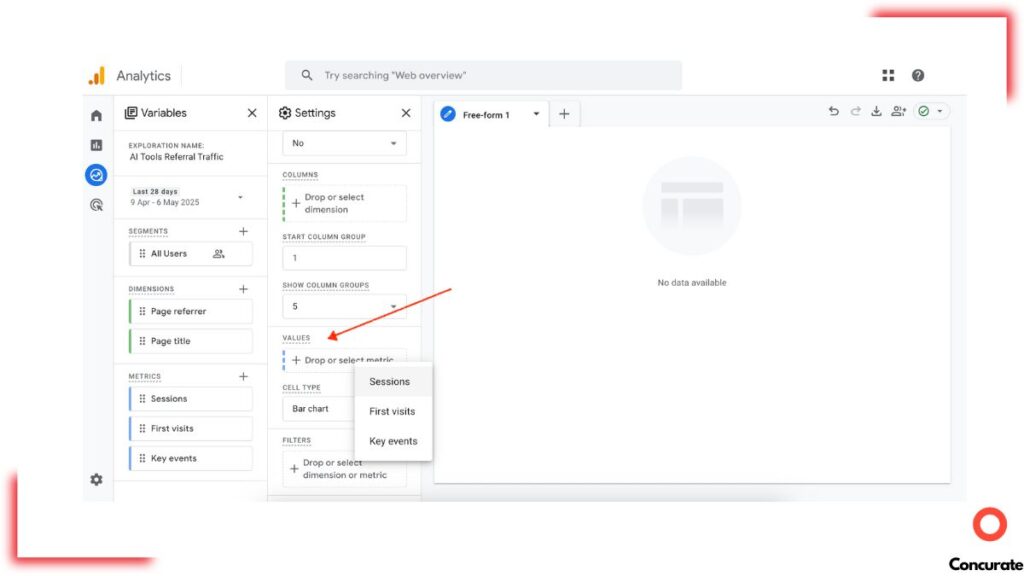
If you have followed the guide properly so far, you will see some statistics pop up on the blank dashboard on the right.
Now,
- Under ‘Rows,’ select Page referrer and Page title.
You’ll now start seeing traffic sources and what pages they’re hitting.
The numbers you see right now include traffic from all sources. Next, we’ll apply a filter to narrow it down to only AI tools.
Let’s see how to go about that.
Step 5: Filter for AI Traffic Using LLM Referrers
- Select (or drag) the Page referrer into the ‘Filters’ section.
- Choose the filter type ‘Matches Regex.’
| Regex stands for regular expression. It’s just a fancy way of saying, “Match patterns in text.” In this case, we’re using it to match any referrer URL that contains names of AI tools like OpenAI, ChatGPT, or Perplexity. |
- Copy and paste this into the filter field:
| .*openai.*|.*chatgpt.*|.*copilot.*|.*perplexity.*|.*gemini.*|.*bard.*|.*gpt.*|.*neeva.*|.*copy.ai.*|.*writesonic.*|.*nimble.*|.*outrider.*|.*edgeservices.*|.*astastic.*|.*bnngpt.* |
This will isolate AI traffic from all major LLMs currently known to send referrals, as shown below.
Step 6: Customize the View (Optional)
- Under the Visualization tab, you can select a pie chart, line graph, scatter plot, or bar chart to visualize the traffic generated by AI tools, as shown below.
- Customize ‘Date’ to analyze statistics in a given time span.
- If you prefer a clean list, you may stick with the Table View.
Step 7: Save and Share Your Report
- Click the ‘Save’ icon so you don’t lose your setup.
- You can download the report in the form of Google Sheets, TSV, CSV, PDF, etc.
| A quick note on Key events: If your GA4 account tags everything as a Key Event, the numbers might look inflated. Focus on Sessions or refine your Key Events list if needed. |
That’s it! You’ve just built your own AI traffic tracker inside GA4—one that helps you monitor and optimize for AI-driven referrals.
Use it to spot trends, identify high-performing pages, and see which AI tools are driving the most value. You can also use this report to see what kind of content is helping ChatGPT and other AI tools recommend your SaaS product and optimize your site for future AI-driven discovery.
Prefer a visual walkthrough? Watch our YouTube video that explains the exact same GA4 setup step by step.
Ready to Turn Your AI Traffic Into Demo Sign-Ups and Conversions?
While tracking traffic from AI tools like ChatGPT, Claude, and Perplexity is a significant step in your content marketing efforts, the bigger opportunity lies in creating content that actually drives conversions.
That’s exactly what we do at Concurate.
We’re an inbound content marketing agency built for B2B SaaS companies. Our specialty? Crafting expert-driven content that ranks high on Google, resonates with your target audience, and generates signups, free trials, and demo requests. We have expertise in both traditional search and emerging AI surfaces like ChatGPT and Google AIO.
If you’re serious about turning your SaaS content into a conversion engine, book a free discovery call with us.
Your Frequently Asked Questions, Answered
Do you have questions about how tools like ChatGPT or Perplexity are surfacing on your website? Wondering how AI knows what to recommend or why your SaaS product shows up in chatbot responses? We’ve put together a few FAQs to help you understand how AI-powered search really works and how to make your content more discoverable.
AI tools rely on publicly available web content—blog posts, documentation, marketing pages, and user reviews—to form their responses. If your content is AI-friendly, i.e., well-structured, clearly written, and aligned with specific queries, it’s more likely to be referenced in answers.
Zendesk is a good example, they consistently appear in AI answers because they’ve built the right signals into their ecosystem.
Use an LLMs.txt file. But, what is llms.txt? LLMs.txt is a simple text file you can place at the root of your site. It acts as a curated guide for large language models (LLMs), helping them understand which pages matter most and why. Think of it as a sitemap made specifically for AI tools. It also helps LLMs understand the content of your page.
We recently published a complete guide on how to boost visibility in Google AIO. You can check it out here.
Robots.txt controls what bots can or cannot crawl. Sitemap.xml lists all your site pages. LLMs.txt, on the other hand, highlights your most important content to AI tools. It guides them in understanding your content and prioritizing it when a user makes a search that matches the intent of your content.
Yes. While it’s not a guaranteed ranking boost, an LLMs.txt file helps AI models understand your content faster and more accurately. It increases the likelihood that your key pages are picked up and cited in AI-generated recommendations when user requests can be satisfied with your content.
Focus on pages that explain what your product does, how it works, and why it matters. Prioritize help docs, onboarding guides, API references, tutorials, and case studies. Basically, the kind of material an AI tool would reference to explain or endorse your SaaS offering.
Review and update it whenever you publish new key content or make major changes to your site structure. A quarterly update is a good rule of thumb, especially after new SaaS product launches or SEO updates.
Use clear headings, bullet points, direct language, and structured layouts like tables. Include FAQ sections, internal linking, and schema markup where possible. The goal is to make it easy for AI to crawl your web pages and extract meaning without needing to guess.
Not really. It’s just a Markdown-style text file you upload to your root directory. If you’re using WordPress or Webflow, there are plugins or simple workarounds to help you set it up in minutes. No coding is required.
Startups can benefit even more. AI tools often surface lean, content-rich websites with clear messaging. If you’re a smaller SaaS brand looking to punch above your weight in AI-driven discovery, LLMs.txt gives you a strategic edge.
Yes. Several companies are already using LLMs.txt to help AI tools understand and prioritize their content.
Anthropic uses it to highlight APIs and prompt libraries for better AI responses.
Perplexity maintains a detailed llms-full.txt to make its help center more discoverable.
Cloudflare directs AI to thousands of developer docs using LLMs.txt.
Mintlify automates LLMs.txt generation for all hosted documentation.
For more such insights, you can check out our newsletter. It is packed with tried-and-tested SaaS content strategies.